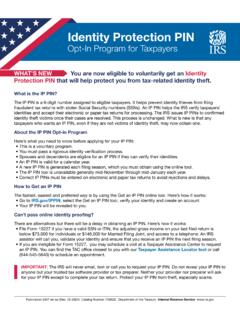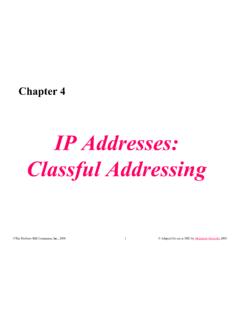Transcription of How to Enable ONVIF Protocol on IP Camera - Hikvision
1 Title: How to Enable ONVIF Protocol on IP Camera Version: Date: 07/03/2019 Product: IP Camera Page: 1 of 4 Hangzhou Hikvision Digital Technology Co.,Ltd. All Rights Reserved. Qianmo Road, Binjiang District, Hangzhou 310052, China Tel: +86-571-8807-5998 Fax: +1 909-595-0788 E-Mail: s upport@hi kvi s i How to Enable ONVIF Protocol on IP Camera 1. Go to [configuration]-[Network]-[Advanced Settings]-[Integration Protocol ], check the checkbox of Enable ONVIF 2. Click Add to create ONVIF user Title: How to Enable ONVIF Protocol on IP Camera Version: Date: 07/03/2019 Product: IP Camera Page: 2 of 4 Hangzhou Hikvision Digital Technology Co.,Ltd. All Rights Reserved. Qianmo Road, Binjiang District, Hangzhou 310052, China Tel: +86-571-8807-5998 Fax: +1 909-595-0788 E-Mail: s upport@hi kvi s i 3.
2 Create ONVIF user and use this username and password to login Camera via ONVIF Protocol Title: How to Enable ONVIF Protocol on IP Camera Version: Date: 07/03/2019 Product: IP Camera Page: 3 of 4 Hangzhou Hikvision Digital Technology Co.,Ltd. All Rights Reserved. Qianmo Road, Binjiang District, Hangzhou 310052, China Tel: +86-571-8807-5998 Fax: +1 909-595-0788 E-Mail: s upport@hi kvi s i Note: 1. Only the ip Camera firmware version is or above support it. 2. ONVIF Protocol of IP Camera firmware version below is default enabled, ONVIF username and password are same as Camera s username and password Title: How to Enable ONVIF Protocol on IP Camera Version: Date: 07/03/2019 Product: IP Camera Page: 4 of 4 Hangzhou Hikvision Digital Technology Co.,Ltd. All Rights Reserved. Qianmo Road, Binjiang District, Hangzhou 310052, China Tel: +86-571-8807-5998 Fax: +1 909-595-0788 E-Mail: s upport@hi kvi s i First Choice for Security Professionals Hikvision Technical Support