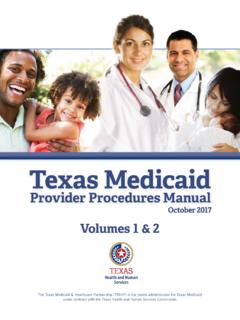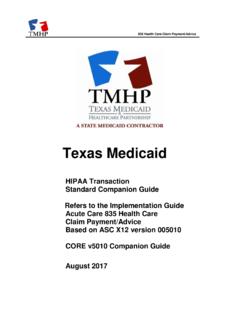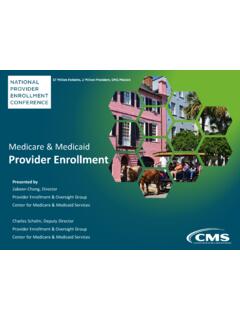Transcription of How to Submit an Appeal - TMHP
1 Version 2012 1119 1 How to Submit an AppealHow to Submit an AppealElectronic Appeals through TexMedConnectClaims with a finalized status can be appealed directly from TexMedConnect through the tmhp website at To Appeal a claim , follow these steps:1) Go to and click providers in the ) Click Go to TexMedConnect in the upper right ) Enter your User name and Version 2012 1119 How to Submit an Appeal4) Click Appeals in the left navigation column of the TexMedConnect ) Enter the claim number you want to Appeal and click Lookup. If you do not know the claim number, enter information about the claim and click ) When the claim is open, click Appeal claim to continue the Appeal process.
2 The information from the original claim will auto-populate into the : You must have appropriate security rights to access this : If you do not know the claim number, enter information about the claim and click Search. If a match is found, the CSI Search Details screen will 2012 1119 3 How to Submit an Appeal7) Select the Appeal type from the drop-down menu: Adjustment - a normal Appeal and will be submitted to tmhp for reconsideration. Void - causes the original claim to be recouped in full if payment was ) Move through the claim tabs and make all of the changes that are appropriate for the Appeal you want to ) On the OTHER INSURANCE / Submit claim tab, read the certification, terms, and conditions and click to check the We Agree ) You have the option of submitting the Appeal , saving the Appeal as a draft, or saving the Appeal to batch.
3 Click Submit when you are ready to Submit the : Not all fields are copied from the R&S Report or claim Status Inquiry (CSI).Note: If the Appeal is successfully submitted, an ICN number will be generated. If there are errors on the Appeal , error messages will appear. If necessary, correct the error and re- Submit the Version 2012 1119 How to Submit an AppealAutomated Inquiry System (AIS)AIS Appeals GuideTo access the AIS automated appeals guide, providers can call 1-800-925-9126, Option 1. Providers may Submit up to three fields per claim and 15 appeals per call.
4 If during any step invalid information is entered three times, the call transfers to the tmhp Contact Center for following appeals may be submitted using AIS: Provider Information (Excluding Medicare Crossovers): The correct provider identifier is required for the billing provider, performing provider, referring provider, and limited provider. The name and address of the provider are required for the facility. claim Corrections: MTP providers may correct the following: Date of birth (DOB) Place of Service (POS) Quantity billed Authorization Number Beginning Date of Service (DOS) Ending DOSThe following appeals may not be appealed through AIS.
5 Claims listed on the R&S Report as incomplete claims Claims listed on the R&S Report with $0 allowed and $0 paid Claims that require supporting documentation ( , physician signature, claim form) Procedure code, modifier, or diagnosis code Claims listed as pending or in process with Explanation of Pending Status (EOPS) messages Claims denied as past filing deadline except when retroactive eligibility deadlines apply Claims denied as past the payment deadlineProviders may Appeal these denials either electronically or on to: Disallowed Electronic Appeals , in the current Texas Medicaid Provider Procedures Manual (TMPPM), Vol.
6 1 General Information to determine whether these appeals can be billed electronically. If these appeals cannot be billed electronically, a paper claim must be 2012 1119 5 How to Submit an AppealPaper claim AppealsAfter determining a claim cannot be appealed electronically or through AIS, the claim may be appealed on paper by completing the following:1) Submit a copy of the R&S Report page on which the claim is paid or denied. A copy of other official notification from tmhp may also be ) Submit one copy of the R&S Report for each claim ) Circle only one claim per R&S Report ) Identify the reason for the ) If applicable, indicate the incorrect information and provide the corrected information that should be used to Appeal the ) Attach a copy of any supporting documentation that is required or has been requested by tmhp .
7 Supporting documentation must be on a separate page and not copied on the opposite side of the R&S correspondence, adjustments, and appeals to the following address:Texas Medicaid & Healthcare Partnership Appeals/Adjustments PO Box 200645 Austin, TX 78720-0645 Paper appeals may be submitted for TPI-only claims submitted before the end of the NPI Implementation contingency period, but only for claims with at least one detail that indicates a paid status. TPI-only claims on which all details have been denied cannot be appealed with a TPI only.
8 Paper appeals for claims on which all details have been denied must be submitted with both a TPI and NPI for billing and performing other provider fields on the claim forms (referring, facility, admitting, operating, and other) require only an that choose to Appeal the claim with NPI information must continue submitting both a TPI and an NPI until the claim is : It is strongly recommended that providers submitting paper appeals retain a copy of the documentation being sent. It also is recommended that paper documentation be sent by certified mail with a return receipt requested.
9 This documentation, along with a detailed listing of the claims enclosed, provides proof that the claims were received by tmhp , which is particularly important if it is necessary to prove that the 120-day appeals deadline has been met. If a certified receipt is provided as proof, the certified receipt number must be indicated on the detailed listing along with the Medicaid number, billed amount, DOS, and a signed claim copy. The provider may need to keep such proof regarding multiple claims submissions if the provider identifier is pending.