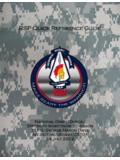Transcription of How to Submit an Incident Report in JPAS - CDSE
1 Introduction Today s Host Host: Andy Reyes Manages the design, development and delivery of jpas /JCAVS, CATS and the DoD Personnel Security Management for Security Professionals courses Has been with DSS since May 2008 Prior experience includes: Adjudicator at the Army Central Adjudication Facility, Fort Meade, Maryland Security Manager at Fort Buchanan, Puerto Rico Army for 22 years CDSE PS Instructor 3 DCO Meeting Room Navigation Use Full Screen (upper right corner) to maximize view of the presentation. Click Full Screen again to switch back. You will need to be out of Full Screen view to respond to poll questions. Notes box for audio information and other announcements 4 DCO Meeting Room Navigation Q&A box for entering questions to the presenters File share box to download resources for today s presentation 5 Example of a Poll Question Poll Question 1 Poll Question 1 How to Submit an Incident Report within jpas 7 An Incident is any adverse action that may affect a person s eligibility for access to classified information and may also bring into question a person s, trustworthiness, honesty and loyalty under the thirteen adjudicative guidelines.
2 What is an Incident ? Any individual that has an active person category in the Joint Personnel Adjudicative System ( jpas ), and is owned or serviced by an Security Management Office (SMO). 9 Who can receive an Incident Report ? Any Cognizant Security Authority (CSA) having an active jpas account with user levels 2 through 6 can Submit an Incident Report . 10 Who can Submit an Incident Report ? NOTE: Check with your local command and policy documents. What should be reported? DUI, DWI and alcohol related incidents at work Child/Spouse abuse Disruptive, violent, or other inappropriate behavior in the workplace Excessive indebtedness Refer to the December 29, 2005 Adjudicative Guidelines or the Adjudicative Desk Reference for additional potentially disqualifying conditions.
3 Drug abuse, legal and illegal drugs Behavior that casts doubt on the individual s judgment, reliability or trustworthiness Mishandling of protected information Any derogatory information that may affect a person s eligibility and access to classified information. For example: Poll Question 2 Poll Question 2 jpas Virtual Demonstration 13 How to Submit an Incident Report within jpas Poll Question 3 Poll Question 3 15 Further Information jpas Job Aid oReport Incident Checklist jpas /JCAVS Virtual Training for Security Professionals and the exam Questions submitted before and during the Webinar will be answered and posted to the CDSE Website Contact email: We request that you please answer the post- webinar survey now Backup Slides 16 17 Virtual Logon 18 Select Category Industry 19 Select User Level 20 Select Level 4 OK 21 Welcome Select Person 22 Select Person 23 Select Person SSN 24 Maintain Person 25 Person Summary 26 Select Report Incident 27 Incident Status 28 Date Incident Happen 29 Suspend Access?
4 30 Select CAF? 31 Choose Guideline(s) 32 Unclassified Comments 33 Save Information 34 Confirm Save 35 Adjudication Summary