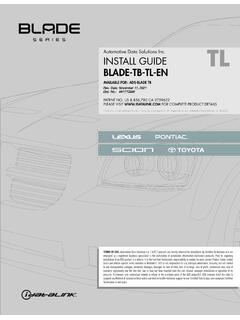Transcription of HOW TO USE THIS INSTALL GUIDE - images.idatalink.com
1 NOTICE: Automotive Data Solutions Inc. (ADS) recommends having this installation performed by a certifi ed technician. Logos and trademarks used here in are the properties of their respective the printer icon or quick printing this document will printall of the guides in this the Bookmarks menu and find your vehicle OR scroll down until you find the INSTALL GUIDE for your only the pages for your vehicle using the advanced options in the Print your Maestro RR according to the GUIDE for your TO USE THIS INSTALL GUIDE123 SELECT VEHICLE PRINT PAGES NEEDEDPROGRAMMED FIRMWAREADS-RR(SR)-GMS03-DSPRODUCTS REQUIREDiDatalink Maestro RR Radio Replacement InterfaceiDatalink Maestro GM3 Installation HarnessOPTIONAL ACCESSORIESC lick here for: Radar Integration Installation GuideRadar Integration Owner s GUIDE for Kenwood and JVC RadiosELECTRONICSINSTALL GUIDEChEvROLET COLORADO 2015-2018retains steering wheel controls, onstar, and more!
2 NOTICE: Automotive Data Solutions Inc. (ADS) recommends having this installation performed by a certified technician. Logos and trademarks used here in are the properties of their respective (SR) colorado 2015-2018 Automotive Data Solutions Inc. 20182 WELCOMENEED hELP?Congratulations on the purchase of your iDatalink Maestro RR Radio replacement solution. You are now a few simple steps away from enjoying your new car radio with enhanced features. Before starting your installation, please ensure that your iDatalink Maestro module is programmed with the correct fi rmware for your vehicle and that you carefully review the INSTALL note that Maestro RR will only retain functionalities that were originally available in the 866 OF CONTENTSI nstallation Instructions3 Wiring Diagram without an Amplifi er4 Wiring Diagram with an Amplifi er5 Radio Wire Reference Chart6 Vehicle Wire Reference Chart7 ADS-RR(SR) colorado 2015-2018 Automotive Data Solutions Inc.
3 20183 INSTALLATION INSTRUCTIONS bEFORE INSTALLING Determine if the vehicle has a Bose amplifi er. Look for badges on the radio, door panels, and dash that indicate that the vehicle has the vehicle DOES NOT have a factory amplifi er:complete the installation as shown in the wiring diagram without an amplifi er. If the vehicle DOES have a factory amplifi er:complete the installation as shown in the wiring diagram with an amplifi er. The amplifi er cannot be retained; it must be bypassed or replaced with an aftermarket amplifi er. See the vehicle reference chart for wire colors; bypass instructions are not included. Remove the factory radio. STEP 1 Unbox the aftermarket radio and locate its main harness. Refer to the wiring diagram and connect the wires from aftermarket radio main harness to the GM3 T-harness and match the wire functions.
4 STEP 2 If the vehicle is equipped with an OEM backup camera, connect the backup camera harness to the Human Machine Interface module harness, located at the bottom of the radio cavity. Note: The GUIDE lines of the backup camera will not be 3 Connect the factory harness to the GM3 4 Plug the climate control portion of the GM3 T-harness into the climate 5 Plug the male BLACK 3 pin connector of your GM3 T-harness into the OBDII/SW control harness. Plug the OBDII connector into the OBDII of the 6If the vehicle DOES have steering wheel controls: Remove steering column shroud. Locate the steering wheel control wire in theGM3 steering wheel harness. Cut the GREEN/BLACK wire and splice it into pin 9. Plug the steering wheel control T-harness into the harness at the steering wheel (steering wheel connector located at top of steering column).
5 STEP 7 Plug the aftermarket radio harnesses into the aftermarket radio. Connect the backup camera RCA cable harness into the aftermarket radio. Plug the Data cable to the data port of the aftermarket radio. Insert the Audio cable into the iDatalink mm audio jack of the aftermarket 8 Connect all the harnesses to the Maestro RR module then proceed test your TIPS: To reset the module back its factory settings, turn the key to the OFF position then disconnect all connectors from the module. Press and hold the module s programming button and connect all the connectors back to the module. Wait, the module s LED will fl ash RED rapidly (this may take up to 10 seconds). Release the programming button. Wait, the LED will turn solid GREEN for 2 seconds. For technical assistance call 1-866-427-2999 or e-mail.
6 Visit us at and 2 ADS-RR(SR) colorado 2015-2018 Automotive Data Solutions Inc. 20184 CAHFGDCAGFH2 ADBACKUP CAMBACKUP CAMJ1J3J4J5J2 BBCUT GREEN/BLACK WIREAND SPLICE IT TO PIN 9 WIRESTEP 6 STEERING WHEEL HARNESSPIN 9 OBDII CONNECTORSTEP 5 STEP 1 STEP 3 STEP 2 STEP 7 STEP 8 MAESTRO RR MODULEWHITE - LF SPEAKER (+)WHITE/BLACK - LF SPEAKER (-)GRAY - RF SPEAKER (+)GRAY/BLACK - RF SPEAKER (-)GREEN - LR SPEAKER (+)GREEN/BLACK - LR SPEAKER (-)PURPLE/BLACK - RR SPEAKER (-)YELLOW - 12V (+)BLACK - GROUNDRED - ACCESSORY (+)BLUE/WHITE - AMP. TURN ON (+)MAINHARNESSDATACABLEAUDIOCABLEPURPLE - RR SPEAKER (+)CONNECT TOAFTERMARKET RADIOGM3 T-HARNESSWIRES FROMVEHICLERCA CABLESBOTTOM OF RADIO CAVITYPURPLE/WHITE - REVERSE LIGHT (+)LTGREEN - E-BRAKE (-)YELLOW/BLACK - FOOT BRAKEPINK - VEHICLE SPEEDSEE RADIOWIRE REFERENCECHART FORRADIO WIRECOLORSFACTORY RADIO HARNESSSTEP 4 CLIMATE CONTROLS HARNESSHUMAN MACHINE INTERFACE MODULE HARNESSSPEAKERWIRING DIAGRAM without an AmplifierORANGE - ILLUMINATION (+)ADS-RR(SR) colorado 2015-2018 Automotive Data Solutions Inc.
7 20185 CAHFGDCAGFH2 BDBACKUP CAMBACKUP CAMJ1J3J4J5J2 BBSTEP 1 STEP 3 STEP 2 STEP 7 STEP 8 MAESTRO RR MODULEWHITE - LF SPEAKER (+)DO NOT CONNECT IN VEHICLEEQUIPPED WITH FACTORY AMPLIFIER BYPASSINFORMATION IN VEHICLEWIRE - LF SPEAKER (-)GRAY - RF SPEAKER (+)GRAY/BLACK - RF SPEAKER (-)GREEN - LR SPEAKER (+)GREEN/BLACK - LR SPEAKER (-)PURPLE/BLACK - RR SPEAKER (-)YELLOW - 12V (+)BLACK - GROUNDRED - ACCESSORY (+)BLUE/WHITE - AMP. TURN ON (+)MAINHARNESSDATACABLEAUDIOCABLEPURPLE - RR SPEAKER (+)CONNECT TOAFTERMARKET RADIOGM3 T-HARNESSWIRES FROMVEHICLERCA CABLESPURPLE/WHITE - REVERSE LIGHT (+)LTGREEN - E-BRAKE (-)YELLOW/BLACK - FOOT BRAKEPINK - VEHICLE SPEEDSEE RADIOWIRE REFERENCECHART FORRADIO WIRECOLORSFACTORY RADIO HARNESSSTEP 4 CLIMATE CONTROLS HARNESSHUMAN MACHINE INTERFACE MODULE HARNESSSPEAKERWIRING DIAGRAM with an AmplifierBOTTOM OF RADIO CAVITYCUT GREEN/BLACK WIREAND SPLICE IT TO PIN 9 WIRESTEP 6 OBDII CONNECTORSTEP 5 STEERING WHEEL HARNESSPIN 9 ORANGE - ILLUMINATION (+)ADS-RR(SR) colorado 2015-2018 Automotive Data Solutions Inc.
8 20186 RADIO WIRE REFERENCE CHARTWireDescriptionPolarityWire Color on Maestro T-HarnessWire Color on Alpine cableWire Color on Kenwood cableWire Color on Pioneer cableIllumination(+)OrangeN/AOrange/Whit eOrange/WhiteReverse Light(+)Purple/WhiteOrange/WhitePurple/W hitePurple/WhiteE-Brake(-)Lt GreenYellow/BlueLt GreenLt GreenFoot Brake(+)Yellow/BlackYellow/BlackN/AN/AVS S (vehicle speed sensor)(DATA)PinkGreen/WhiteN/APinkADS-R R(SR) colorado 2015-2018 Automotive Data Solutions Inc. 201872314567891012131114151612345678 VEHICLE WIRE REFERENCE CHARTWireDescriptionConnector NameConnectorColorConnectorTypePositionW ire ColorPolarityWireLocationSubwoofer~~8 pin01 DkBlue/Gray(+)Amplifi er, in dashboard, to the right of the glove boxSubwoofer~~8 pin05 Gray/Black(-)Amplifi er, in dashboard, to the right of the glove boxRF Speaker~~8 pin02 Yellow(+)Amplifi er, in dashboard, to the right of the glove boxRF Speaker~~8 pin06 Yellow/Black(-)Amplifi er, in dashboard, to the right of the glove boxLF Speaker~~8 pin03 DkBlue(+)Amplifi er, in dashboard, to the right of the glove boxLF Speaker~~8 pin07 Brown/DkBlue(-)Amplifi er, in dashboard, to the right of the glove boxRF Tweeter (if equipped)~~16 pin04 Brown/LtGreen(+)
9 Amplifi er, in dashboard, to the right of the glove boxRF Tweeter (if equipped)~~16 pin12 Purple/Brown(-)Amplifi er, in dashboard, to the right of the glove boxLF Tweeter (if equipped)~~16 pin05 Yellow/DkBlue(+)Amplifi er, in dashboard, to the right of the glove boxLF Tweeter (if equipped)~~16 pin13 Yellow/Gray(-)Amplifi er, in dashboard, to the right of the glove boxRR Speaker~~16 pin06 White(+)Amplifi er, in dashboard, to the right of the glove boxRR Speaker~~16 pin14 DkBlue/Black(-)Amplifi er, in dashboard, to the right of the glove boxLR Speaker~~16 pin07 LtGreen(+)Amplifi er, in dashboard, to the right of the glove boxLR Speaker~~16 pin15 LtGreen/Black(-)Amplifi er, in dashboard, to the right of the glove boxAMPLIFIER CONNECTORS (WIRE SIDE)PROGRAMMED FIRMWAREADS-RR(SR)-GMS03-DSPRODUCTS REQUIREDiDatalink Maestro RR Radio Replacement InterfaceiDatalink Maestro GM3 Installation HarnessOPTIONAL ACCESSORIESC lick here for: Radar Integration Installation GuideRadar Integration Owner s GUIDE for Kenwood and JVC RadiosELECTRONICSINSTALL GUIDEChEvROLET SILvERADO 1500 WITh " AND 8" RADIOS 2014-2018retains steering wheel controls, onstar, and more!
10 NOTICE: Automotive Data Solutions Inc. (ADS) recommends having this installation performed by a certified technician. Logos and trademarks used here in are the properties of their respective (SR) silverado 1500 with " and 8" radios 2014-2018 Automotive Data Solutions Inc. 20182 WELCOMENEED hELP?Congratulations on the purchase of your iDatalink Maestro RR Radio replacement solution. You are now a few simple steps away from enjoying your new car radio with enhanced features. Before starting your installation, please ensure that your iDatalink Maestro module is programmed with the correct fi rmware for your vehicle and that you carefully review the INSTALL note that Maestro RR will only retain functionalities that were originally available in the 866 OF CONTENTSI nstallation Instructions3 Wiring Diagram without an Amplifi er4 Wiring Diagram with an Amplifi er5 Radio Wire Reference Chart6 Vehicle Wire Reference Chart7 ADS-RR(SR) silverado 1500 with " and 8" radios 2014-2018 Automotive Data Solutions Inc.
![INSTALL GUIDE OEM-AL(RS)-CH8-[FLCAN]-EN - …](/cache/preview/a/d/2/3/e/3/3/f/thumb-ad23e33f34470d5c90481926f363c9c6.jpg)
![INSTALL GUIDE OEM-AL(RS)-TL7-[FLCAN]-EN - …](/cache/preview/c/c/8/4/c/3/f/a/thumb-cc84c3fa746af2f8276359ced3c54648.jpg)