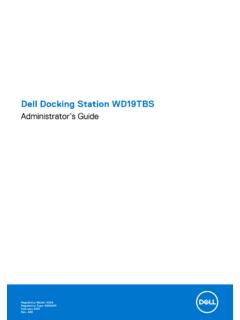Transcription of HOWTO - High Performance Linpack (HPL) on NVIDIA GPUs
1 HOWTO high Performance Linpack (HPL) on NVIDIA GPUs Mohamad Sindi January 2011 1 HOWTO - high Performance Linpack (HPL) on NVIDIA GPUs This is a step by step procedure on how to run NVIDIA s version of the HPL benchmark on NVIDIA s S1070 and S2050 GPUs. We also compare the hybrid GPU runs with plain CPU runs on Intel s X5570 and X5670 processors to illustrate the Performance boost gained with GPUs. The following hardware/software was used for the first benchmark: Node with Intel Quad Core X5570 (dual socket) and Tesla S1070 (node sees 2 GPUs) Node has 12GB of RAM RedHat Enterprise linux 64-bit Intel compiler version Intel MKL version Openmpi version Cudatoolkit ( ) NVIDIA driver supporting CUDA ( ) Modified version of HPL from NVIDIA ( ) #First you need to install the NVIDIA driver [root@superbeast078 ]#.
2 `uname -r` -s Verifying archive OK Uncompressing NVIDIA Accelerated Graphics Driver for linux -x86_64 .. #Load the driver [root@superbeast078 ]# modprobe -vvv NVIDIA insmod /lib/ [root@superbeast078 ]# lsmod | grep NVIDIA NVIDIA 11107116 0 i2c_core 36289 1 NVIDIA #Test it is working [root@superbeast078 ]# NVIDIA -smi ==============NVSMI LOG============== Timestamp : Sat Jan 8 16:43:21 2011 Unit 0: Product Name : NVIDIA Tesla S1070 -500 Product ID : 920-20804-0401 Serial Number : 0383609000106 Firmware Ver : Intake Temperature : 21 C GPU 0: Product Name : Tesla T10 Processor Serial : 977055089846 PCI ID : 5e710de Bridge Port : 0 Temperature.
3 24 C GPU 1: Product Name : Tesla T10 Processor Serial : 977055089846 PCI ID : 5e710de Bridge Port : 2 Temperature : 23 C Fan Tachs: #00: 3504 Status: NORMAL #01: 3294 Status: NORMAL #02: 3570 Status: NORMAL #03: 3490 Status: NORMAL #04: 3654 Status: NORMAL #05: 3540 Status: NORMAL #06: 3436 Status: NORMAL #07: 3402 Status: NORMAL #08: 3590 Status: NORMAL #09: 3572 Status: NORMAL #10: 3574 Status: NORMAL #11: 3458 Status: NORMAL #12: 3582 Status: NORMAL #13: 3570 Status: NORMAL PSU: Voltage : V Current : A State : Normal LED: State : GREEN HOWTO high Performance Linpack (HPL) on NVIDIA GPUs Mohamad Sindi January 2011 2 #Install CUDA Toolkit [root@superbeast078 ]#.
4 -- auto #Install Openmpi Download from: #Set your environment variables to point to the Intel compilers [root@superbeast078 openmpi]# cat set-env export CC=${CC:-/usr/local/ } export CXX=${CXX:-/usr/local/ } export F77=${F77:-/usr/local/ } export FC=${FC:-/usr/local/ } export FC90=${FC90:-/usr/local/ } [root@superbeast078 openmpi]# source set-env #Compile Openmpi [root@superbeast078 openmpi]# tar -xzvf [root@superbeast078 openmpi]# cd [root@superbeast078 ]#./configure --prefix=/usr/local/ [root@superbeast078 ]# make [root@superbeast078 ]# make install #Install HPL from NVIDIA [chewbacca@superbeast078 S1070]$ tar -xzvf [chewbacca@superbeast078 S1070]$ cd [chewbacca@superbeast078 ]$ vi ######Edit the below lines with your settings########### TOPdir = /home/chewbacca/hpl-gpu/S1070 MPdir = /usr/local/ MPinc = -I$(MPdir)/include MPlib = $(MPdir)/ LAdir = /usr/local/ LAlib = -L $(TOPdir)/src/cuda -ldgemm -L/usr/local/cuda/lib -lcublas -L$(LAdir) -lmkl_intel_lp64 -lmkl_intel_thread -lmkl_core -liomp5 CC = /usr/local/ LINKER = $(CC) CCFLAGS = $(HPL_DEFS)
5 -fomit-frame-pointer -O3 -funroll-loops -w -Wall ######################################## ######### #Make sure your environment variables are set correct, you can set them in your .cshrc file [chewbacca@superbeast078 ]$ env | grep -w LD_LIBRARY_PATH LD_LIBRARY_PATH=/usr/local/ :/usr/local/ :/usr/local/cuda/lib:/usr/local/cuda/lib 64:/usr/local/ :/usr/X11R6/lib64:/usr/local/lib64:/usr/ lib:/home/chewbacca/hpl-gpu/S1070 :/usr/local/ [chewbacca@superbeast078 ]$ env | grep -w PATH PATH=/usr/local/ :/usr/local/ :/usr/local/bin:/bin:/usr/bin:/usr/X11R6 /bin:/usr/local/cuda/bin:/usr/local/NVID IA_CUDA_SDK/C/bin/ linux /release:/usr/loc al/NVIDIA_CUDA_SDK/bin/ linux /release:/us r/local/uxcat/bin:/usr/local/ HOWTO high Performance Linpack (HPL) on NVIDIA GPUs Mohamad Sindi January 2011 3 #Compile HPL [chewbacca@superbeast078 ]$ make arch=CUDA_pinned clean_arch_all [chewbacca@superbeast078 ]$ make arch=CUDA_pinned [chewbacca@superbeast078 ]$ cd bin/CUDA_pinned/ [chewbacca@superbeast078 CUDA_pinned]$ ls xhpl #Create the below script to launch [chewbacca@superbeast078 CUDA_pinned]$ cat run_linpack #!
6 /bin/bash export HPL_DIR=/home/chewbacca/hpl-gpu/S1070 export OMP_NUM_THREADS=4 #number of cpu cores per process export MKL_NUM_THREADS=4 #number of cpu cores per GPU used export MKL_DYNAMIC=FALSE export CUDA_DGEMM_SPLIT= #how much work to offload to GPU for DGEMM export CUDA_DTRSM_SPLIT= #how much work to offload to GPU for DTRSM export LD_LIBRARY_PATH=$HPL_DIR/src/cuda:$LD_LI BRARY_PATH $HPL_DIR/bin/CUDA_pinned/xhpl #The current NVIDIA version of HPL requires having a 1:1 mapping between HPL #processes and GPUs. Since our node has 2 GPUs, we launch 2 HPL processes. MKL/OMP #threads will distribute the work on the 8 CPU cores. Our problem size N is around 80% of #the available 12GB memory. Below is the input file that was used [chewbacca@superbeast078 CUDA_pinned]$ cat HPLinpack benchmark input file Innovative Computing Laboratory, University of Tennessee output file name (if any) 6 device out (6=stdout,7=stderr,file) 1 # of problems sizes (N) 32032 Ns 1 # of NBs 1152 NBs 0 PMAP process mapping (0=Row-,1=Column-major) 1 # of process grids (P x Q) 1 Ps 2 Qs threshold 1 # of panel fact 0 PFACTs (0=left, 1=Crout, 2=Right) 1 # of recursive stopping criterium 4 NBMINs (>= 1) 1 # of panels in recursion 2 NDIVs 1 # of recursive panel fact.
7 0 RFACTs (0=left, 1=Crout, 2=Right) 1 # of broadcast 0 BCASTs (0=1rg,1=1rM,2=2rg,3=2rM,4=Lng,5=LnM) 1 # of lookahead depth 0 DEPTHs (>=0) 2 SWAP (0=bin-exch,1=long,2=mix) 128 swapping threshold 1 L1 in (0=transposed,1=no-transposed) form 1 U in (0=transposed,1=no-transposed) form 1 Equilibration (0=no,1=yes) 8 memory alignment in double (> 0) #Prepare nodes file [chewbacca@superbeast078 CUDA_pinned]$ cat nodes superbeast078 superbeast078 HOWTO high Performance Linpack (HPL) on NVIDIA GPUs Mohamad Sindi January 2011 4 #Launch Tesla GPU version of HPL [chewbacca@superbeast078 CUDA_pinned]$ which mpirun /usr/local/ [chewbacca@superbeast078 CUDA_pinned]$ mpirun -np 2 -hostfile nodes ./run_linpack ======================================== ======================================== HPLinpack -- high - Performance Linpack benchmark -- September 10, 2008 Written by A.
8 Petitet and R. Clint Whaley, Innovative Computing Laboratory, UTK Modified by Piotr Luszczek, Innovative Computing Laboratory, UTK Modified by Julien Langou, University of Colorado Denver ======================================== ======================================== An explanation of the input/output parameters follows: T/V : Wall time / encoded variant. N : The order of the coefficient matrix A. NB : The partitioning blocking factor. P : The number of process rows. Q : The number of process columns. Time : Time in seconds to solve the linear system. Gflops : Rate of execution for solving the linear system. The following parameter values will be used: N : 32032 NB : 1152 PMAP : Row-major process mapping P : 1 Q : 2 PFACT : Left NBMIN : 4 NDIV : 2 RFACT : Left BCAST : 1ring DEPTH : 0 SWAP : Mix (threshold = 128) L1 : no-transposed form U : no-transposed form EQUIL : yes ALIGN : 8 double precision words ---------------------------------------- ---------------------------------------- - The matrix A is randomly generated for each test.
9 - The following scaled residual check will be computed: ||Ax-b||_oo / ( eps * ( || x ||_oo * || A ||_oo + || b ||_oo ) * N ) - The relative machine precision (eps) is taken to be - Computational tests pass if scaled residuals are less than Assigning device 0 to process on node superbeast078 rank 0 Assigning device 1 to process on node superbeast078 rank 1 DTRSM split from environment variable DGEMM split from environment variable DTRSM split from environment variable DGEMM split from environment variable ======================================== ======================================== T/V N NB P Q Time Gflops ---------------------------------------- ---------------------------------------- WR00L2L4 32032 1152 1 2 +02.
10 ||Ax-b||_oo/(eps*(||A||_oo*||x||_oo+||b| |_oo)*N)= .. PASSED ======================================== ======================================== Finished 1 tests with the following results: 1 tests completed and passed residual checks, 0 tests completed and failed residual checks, 0 tests skipped because of illegal input values. ---------------------------------------- ---------------------------------------- End of Tests. ======================================== ======================================== Rpeak (theoretical) = 93 GFLOPS (8 CPU cores) + 154 GFLOPS (2 GPUs) = 247 GFLOPS Rmax (actual) = GFLOPS (73% efficiency) HOWTO high Performance Linpack (HPL) on NVIDIA GPUs Mohamad Sindi January 2011 5 #For comparison, we did the same run but without GPUs using the standard HPL #benchmark, 2 HPL processes and same problem size N.