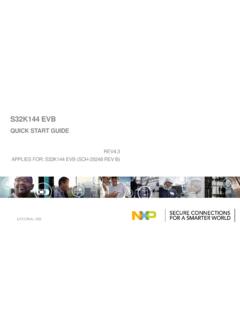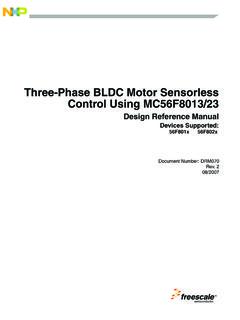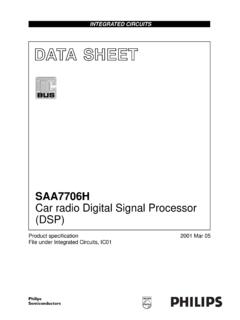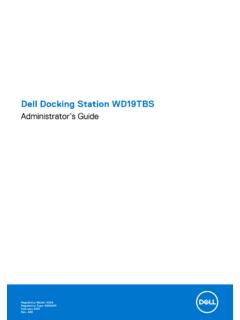Transcription of i.MX BSP Porting Guide - NXP
1 BSP Porting GuideDocument Number: IMXBSPPGRev. , 05 BSP Porting Guide , Rev. , 05/20182 NXP SemiconductorsContentsSection numberTitlePageChapter 2 Porting to build and load Kernel in standalone to build and load Kernel in Yocto 3 Porting to build U-Boot in standalone to build and load U-Boot in Yocto the custom board the DCD table for DDR with the modified U-Boot .. new driver initialization code to board customization at system the printed board JTAG tool for printf for 4 Configuring IOMUX for setting IOMUX controller IOMUX in the Device Tree - BSP Porting Guide , Rev. , 05/2018 NXP Semiconductors3 Section numberTitlePageChapter 5 Registering a new UART 6 Adding support for 7 Configuring the SPI NOR Flash Memory Technology Device (MTD) NOR SPI NOR on the linux the SPI interface 8 Connecting an LVDS Panel to an 6 Quad/Solo/Dual/DualLite Reference an LVDS panel to the 6 Dual/6 Quad/6 DualLite reference an LVDS parallel display LVDS 9 Supporting the 6 Quad/Solo/Dual/DualLite Camera Censor with software.
2 6 Dual/6 Quad/6 Solo/6 DualLite CSI interfaces the CSI unit in test support for a new CMOS camera a camera sensor entry in BSP Porting Guide , Rev. , 05/20184 NXP SemiconductorsSection the camera sensor a compilation flag for the new the I2C and testing the camera reference interfaces supported by the 6 Dual/6 Quad/6 6 Dual/6 Quad/6 Solo/6 DualLite CSI parallel data mode 10 Porting Audio Codecs to a Custom Porting the reference BSP to a custom board (audio codec is the same as in the reference design).. the reference BSP to a custom board (audio codec is different from the reference design)..53 Chapter 11 Porting the Ethernet Controller controller 12 Porting USB Host1 and USB overview for 6 Dual/6 Quad/6 Solo/6 DualLite/6 overview for 6 overview for 13 Revision BSP Porting Guide , Rev.
3 , 05/2018 NXP BSP Porting Guide , Rev. , 05/20186 NXP SemiconductorsChapter document provides an overview on how to develop a custom solution from BSP release. This document describes how to customize kernel changes, U-Boot,memory, and various configurations for a custom hardware solution using an release includes the following references and additional information. linux Release Notes (IMXLXRN) - Provides the release information. linux User's Guide (IMXLUG) - Contains the information on installing U-Boot and linux OS and using features. Yocto Project User's Guide (IMXLXYOCTOUG) - Contains the instructionsfor setting up and building linux OS in the Yocto Project. Reference Manual (IMXLXRM) - Contains the information on linux driversfor Graphics User's Guide (IMXGRAPHICUG) - Describes the graphics features.
4 BSP Porting Guide (IMXXBSPPG) - Contains the instructions on Porting theBSP to a new board. VPU Application Programming Interface linux Reference Manual(IMXVPUAPI) - Provides the reference information on the VPU quick start guides contain basic information on the board and setting it up. They areon the NXP website. SABRE Platform Quick Start Guide (IMX6 QSDPQSG) SABRE Board Quick Start Guide (IMX6 QSDBQSG) 6 UltraLite EVK Quick Start Guide (IMX6 ULTRALITEQSG) 6 ULL EVK Quick Start Guide (IMX6 ULLQSG) BSP Porting Guide , Rev. , 05/2018 NXP Semiconductors7 SABRE Automotive Infotainment Quick Start Guide (IMX6 SABREINFOQSG) 6 SoloLite Evaluation Kit Quick Start Guide (IMX6 SLEVKQSG) 7 Dual SABRE-SD Quick Start Guide (SABRESDBIMX7 DUALQSG) 8 MQuad Evaluation Kit Quick Start Guide (IMX8 MQUADEVKQSG)Documentation is available online at 6 information is at SABRE information is at 6 SoloLite EVK information is at 6 UltraLite information is at 6 ULL information is at 7 Dual information is at 7 ULP information is at 8 information is at BSP Porting Guide , Rev.
5 , 05/20188 NXP SemiconductorsChapter 2 Porting overviewThis chapter explains how to download, build and load the kernel both in astandalone environment and through Yocto to build and load Kernel in standalone environmentTo build Kernel in a standalone environment, first, generate a development SDK, whichincludes the tools, toolchain, and small rootfs to compile against to put on the Generate an SDK from the Yocto Project build environment with the followingcommand. To set up the Yocto Project build environment, follow the steps in Yocto Project User's Guide (IMXLXYOCTOUG). In the following command,set Target-Machine to the machine you are building for. The populate_sdk generatesa script file that sets up a standalone environment without Yocto Project.
6 This SDKshould be updated for each release to pick up the latest headers, toolchain, and toolsfrom the current MACHINE=Target-Machine bitbake core-image-minimal -c populate_sdk2. From the build directory, the bitbake was run in, copy the .sh file in tmp/deploy/sdkto the host machine to build on and execute the script to install the SDK. The defaultlocation is in /opt but can be placed anywhere on the host the host machine, these are the steps to build Kernel:1. On the host machine, set the environment with the following command beforebuilding for 8 SoC.$ source CROSS_COMPILE=source/opt/fsl-imx- $ export ARCH= BSP Porting Guide , Rev. , 05/2018 NXP Semiconductors92. On the host machine, set the environment with the following command beforebuilding for 6 or 7 SoC.
7 $ source CROSS_COMPILE=/opt/fsl-imx- $ export ARCH=arm3. To build the kernel in the standalone environment, execute the following source by cloning with:$ git clone -b $ cd linux -imx $ make defconfig // For 8 $ make imx_v7_defconfig // For 6 and 7 $ make By default, U-Boot loads kernel image and device tree blob from the first FATpartition. Users can copy their images to this partition. Alternatively, users can flashimages to the RAW address for U-Boot flash the kernel generated from the build, execute the following commands:$ sudo dd if=<zImageName> of=/dev/sd<partition> bs=512 seek=2048 conv=fsync && syncTo flash the device trees generated from the build, execute the following commands:$ sudo dd if=<DevicetreeName>.
8 Dtb of=/dev/sd<partition> bs=512 seek=20480 conv=fsyncNOTEFor 8 QuadMax and 8 QuadXPlus, the kernel imageand DTB need to be flashed after the first 6 MB of the SD to build and load Kernel in Yocto ProjectTo integrate kernel changes in Yocto Project, perform the following steps:1. Set up a build environment for building the associated SoC on an referenceboard in Yocto Project by following the directions in the README either in themanifest branch or in the release layer. This involves using repository initializationand repository synchronization to download the Yocto Project meta data and fsl-setup-release to set up the build Build a reference board kernel for the associated SoC. The following is an the first time, this build is longer because it builds all required tools anddependencies.
9 $ MACHINE=imx6qsabresd bitbake linux -imxKernel BSP Porting Guide , Rev. , 05/201810 NXP Semiconductors3. Create a custom layer to hold custom board kernel changes. To create a custom layer,look at the existing demos for xbmc or iotg for simpler examples. A customlayer is integrated by adding it to the in the <build-dir>/conf layer must have a file describing the layer Copy an existing machine file associated with the SoC on custom board to thecustom layer:$ cp sources/meta-freescale/conf/ <new layer>/conf/machine/<custom_name>.conf5. Edit the machine configuration file with device trees listed in Change the preferred version for kernel to build with linux -imx by adding this line There are multiple providers of kernel and this forces the linux -imxversion to be <custom_name> = " linux -imx"7.
10 Build the custom machine.$ MACHINE=<custom_name> bitbake linux -imxCheck in <build-dir>/tmp/work/<custom_name>-poky- linux -gnueabi/ linux -imx/<version> tofind the build output. Also look in <build-dir>/tmp/deploy/images/<custom_name> to findthe kernel Kernel patches and custom defconfig provided in a linux -imx_%.bbappend withthese lines as an example and as a patch placed insources/<custom_layer>/recipes-kernel/ linux -imx/filesFILESEXTR APATHS_prepend := "${THISDIR}/${PN}:"SRC_URI_append = " file://custom_defconfig"Chapter 2 Porting BSP Porting Guide , Rev. , 05/2018 NXP Semiconductors11 Kernel BSP Porting Guide , Rev. , 05/201812 NXP SemiconductorsChapter 3 Porting overviewThis chapter describes how to download, build, and load the U-Boot in a standaloneenvironment and through the Yocto to build U-Boot in standalone environmentTo build U-Boot in a standalone environment, perform the following steps:1.