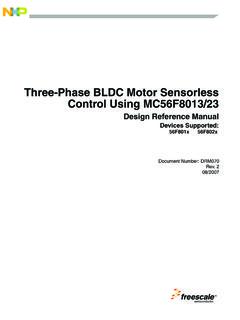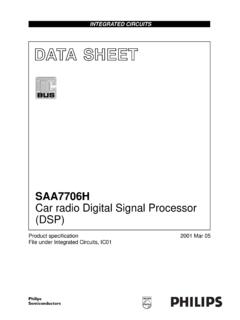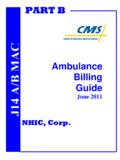Transcription of S32K144 EVB Quick Start Guide - NXP Semiconductors
1 EXTERNAL : S32K144 EVB(SCH-29248 REVB) Quick Start GUIDES32K144 EVBEXTERNAL USE1 Contents: Get to Know S32K144 EVB JumpStart Setup JumpStart based on the FreeMASTER tool Introduction to OpenSDA Creating a new S32DS project for S32K144 S32DS Debug basics Create a P&E debug configurationEXTERNAL USE2 External Power Supply (5-12V)CAN Communication BusRGB LEDS32K144 MCULIN Communication BusOpenSDAUSBR eset ButtonOpenSDAMCUOpenSDAJTAGP otentiometerUser ButtonsGet to know S32K144 -EVBJ2 HeaderJ1 HeaderJ6 HeaderJ3 HeaderJ4 HeaderJ5 HeaderSBC UJA1169 Touch electrodesJ14 SWD USE3S32K144 EVBF eatures: Supports S32K144 100 LQFP Small form factor size supports up to 6 x 4 Arduino UNO footprint-compatible with expansion shield support Integrated open-standard serial and debug adapter (OpenSDA) with support for several industry-standard debug interfaces Easy access to the MCU I/O header pins for prototyping On-chip connectivity for CAN, LIN, UART/SCI.
2 SBC UJA1169 and LIN phyTJA1027 Potentiometer for precise voltage and analog measurement RGB LED Two push-button switches (SW2 and SW3) and two touch electrodes Flexible power supply options microUSBor external 12V power supplyEXTERNAL USE4 Header/Pinout Mapping for S32K144 *0ohm resistor is not connectedArduino compatible pinsNXP pinsPINPORTFUNCTIONJ3 PINPORTFUNCTIONJ3-02 PTB6*GPIOJ3-01 VIN J3-04 PTB7*GPIOJ3-03 IOREFJ3-06 PTE0 GPIOJ3-05 PTA5 RESETJ3-08 PTE9 GPIOJ3-073V3J3-10 PTC5 GPIOJ3-095VJ3-12 PTC4 GPIOJ3-11 GNDJ3-14 PTA10 GPIOJ3-13 GNDJ3-16 PTA4 GPIOJ3-15 VINPINPORTFUNCTIONJ4 PINPORTFUNCTIONJ4-02 PTC7 GPIOJ4-01 PTD4 ADC0J4-04 PTC6 GPIOJ4-03 PTB12 ADC1J4-06 PTB17 GPIOJ4-05 PTB0 ADC2J4-08 PTB14 GPIOJ4-07 PTB1 ADC3J4-10 PTB15 GPIOJ4-09 PTA6/PTE11/PTA2 ADC4J4-12 PTB16 GPIOJ4-11 PTC0/PTE10/PTA3 ADC5J4-14 PTC14 GPIOJ4-13 PTE2 ADC6J4-16 PTC3 GPIOJ4-15 PTE6 ADC7 PINPORTFUNCTIONJ5 PINPORTFUNCTIONJ5-02 PTE16 GPIOJ5-01 PTA15/PTD11 ADC8J5-04 PTE15 GPIOJ5-03 PTA16/PTD10 ADC9J5-06 PTE14 GPIOJ5-05 PTA1 ADC10J5-08
3 PTE13 GPIOJ5-07 PTA0 ADC11J5-10 VDDJ5-09 PTA7 ADC12J5-12 GNDJ5-11 PTB13 ADC13J5-14 PTE1 GPIOJ5-13 PTC1 ADC14J5-16 PTD7 GPIOJ5-15 PTC2 ADC15J5-18 PTD6 GPIOJ5-17 NCGPIOJ5-20 PTC15 GPIOJ5-19 NCN/APINPORTFUNCTIONJ1 PINPORTFUNCTIONJ1-15 PTC11/PTE8D7J1-16 PTE3 GPIOJ1-13 PTC10/PTC3D6J1-14 PTD3 GPIOJ1-11 PTB11D5J1-12 PTD5 GPIOJ1-09 PTB10D4J1-10 PTD12 GPIOJ1-07 PTB9D3J1-08 PTD11 GPIOJ1-05 PTB8D2J1-06 PTD10 GPIOJ1-03 PTA3D1J1-04 PTA17 GPIOJ1-01 PTA2D0J1-02 PTA11 GPIOPINPORTFUNCTIONJ6 PINPORTFUNCTIONJ6-19 PTA9D14J6-20 PTE4 GPIOJ6-17 PTA8D15J6-18 PTE5 GPIOJ6-15 PTE12D16J6-16 PTA12 GPIOJ6-13 PTD17D17J6-14 PTA13 GPIOJ6-11 PTC9D18J6-12 GNDJ6-09 PTC8D19J6-10 VDDJ6-07 PTD8D20J6-08 PTC16 GPIOJ6-05 PTD9D21J6-06 PTC17 GPIOJ6-03 PTD2 GPIOJ6-04 PTD3 GPIOJ6-01 PTD0 GPIOJ6-02 PTD1 GPIOJ2J1J6J3J4J5 PINPORTFUNCTIONJ2 PINPORTFUNCTIONJ2-19 PTE10/PTA3D15/I2C_SDAJ2-20 NCGPIOJ2-17 PTE11/PTA2D14/I2C_CLKJ2-18 NCGPIOJ2-15 ANALOGUE REFJ2-16 PTA14 GPIOJ2-13 GNDJ2-14 PTE7 GPIOJ2-11 PTB2D13/SPI_SCKJ2-12 PTC13 GPIOJ2-09 PTB3D12/SPI_SINJ2-10 PTC12 GPIOJ2-07 PTB4D11/SPI_SOUTJ2-08 PTE8 GPIOJ2-05 PTB5D10/SPI_CSJ2-06 PTD0 GPIOJ2-03 PTD14D9/PWMJ2-04 PTD16 GPIOJ2-01 PTD13 D8/PWMJ2-02 PTD15 GPIOEXTERNAL USE5 Jumper SettingsJumperConfigurationDescriptionJ1 041-22-3 (Default)Resetsignal to OpenSDA, use to enter into OpenSDAB ootloader mode Reset signal direct to the MCU, use to reset (Default)S32K144powered by 12V power powered by USB micro (Default)RemovesCAN termination resistorEXTERNAL USE6 HMI mappingComponentS32K144 RedLEDPTD15 (FTM0CH0)BlueLEDPTD0(FTM0CH2)GreenLEDPTD 16(FTM0 CH1)PotentiometerPTC14 (ADC0_SE12)SW2 PTC12SW3 PTC13 OpenSDAUART TXPTC7(LPUART1_TX)OpenSDAUART RXPTC6(LPUART1_RX)CANTXPTE5(CAN0_TX)CAN RXPTE4 (CAN0_RX)LINTXPTD7(LPUART2_TX)
4 LIN RXPTD6 (LPUART2_RX)SBC_SCKPTB14 (LPSPI1_SCK)SBC_MISOPTB15(LPSPI1_SIN)SBC _MOSIPTB16(LPSPI1_SOUT)SBC_CSPTB17(LPSPI 1_PCS3)EXTERNAL USE7S32K144 EVB JUMPSTARTEXTERNAL USE8 Step 1: Power up the Board EVB Power Supplies The S32K144 -EVB evaluation board powers from a USB or external 12V power supply. By default USB power is enabled with J107 (check slide 5) Connect the USB cable to a PC using supplied USB cable . Connect other end of USB cable (microUSB) to mini-B port on FRDM-KEA at J7 Allow the PC to automatically configure the USB drivers if needed Debug is done using OpenSDAthrough J7 EXTERNAL USE9 Step 1: Power up the Board Is it powered on correctly? When powered through USB, LEDs D2 and D3 should light green Once the board is recognized, it should appear as a mass storage device in your PC with the name EVB- S32K144 . EXTERNAL USE10 Step 1: Power up the Board Is it powered on correctly?
5 Board is preloaded with a software, in which the red, blue and green ledswill toggle at different USE11S32K144 EVBJUMPSTART BASED ON THE FREEMASTER TOOLEXTERNAL USE12 Install the FreeMASTER tool Download and install the FreeMASTER PC application Open the FreeMASTER application on your PC. You should see Welcome page:EXTERNAL USE13 Power up the EVB board Powers the S32K144 EVB evaluation board from a USB. By default, theUSB power is enabled byJ107jumper(2-3 closed). Connect the USB cable to a PC and connectmicroUSB connector oftheUSB cable to micro-B portJ7 on the S32K144 EVB. Allow the PC to automatically configure the USB drivers if needed. When EVB is powered fromUSB, LEDs D2 and D3 should light green. The EVB boardis preloaded with a software togglingthe RGBLED coloursperiodically between USE14 Setup serial connection in the FreeMASTER tool Setup communication manualy: Project > Options > Comm OR Setup communication automatically: Tools > Connection Wizard Setup communication port to opensda and speed to 115200 b/s:EXTERNAL USE15 The FreeMASTER JumpStartproject willbe automaticaly downloaded from the FreeMASTER application detects the web address stored as an TSA active content in the flash memory of the S32K144 MCU, the download of the FreeMASTER project from be USE16 The FreeMASTER JumpStart project is loadedEXTERNAL USE17 The FreeMASTERJumpStart projectdescription Links to S32K14x docs: Fact Sheet Data Sheet Reference Manual Product Brief S32K144 EVB schematic S32K144 EVB Quick Start Guide Tools.
6 FreeMASTER S32 Design Studio IDE S32K144 EVB OOBE source filesPins of the J2, J1 and J6 connectors are configured as outputs. By single click on each pin you can change their logical level to log0 or can connect LED diodes to these ouput pins. Pins of the J3, J4 and J5 connectors are configured as inputs. Logical level (log0/log1) is visualised for all connector pins. User can connect push-button keyboard to these input pins. RGB LEDP otentiometerTouch Sense ElectrodesMechanical ButtonsEXTERNAL USE18 The FreeMASTER JumpStart oscilloscope feature examples Display main project panel Project > View > Project Tree . Displayreal-time oscilloscope graph examples such as Potentiometer or Touch Sense Electrodes .Analog values from from touch sense USE19 INTRODUCTION TO OPENSDAEXTERNAL USE20 Introduction to OpenSDA:1 of 2 OpenSDAis an open-standard serial and debug adapter.
7 It bridges serial and debug communications between a USB host and an embedded target processor. OpenSDAsoftware includes a flash-resident USB mass-storage device (MSD) bootloader and a collection of OpenSDAA pplications. S32K144 EVB comes with the MSD Flash Programmer OpenSDAA pplication preinstalled. Follow these instructions to run the OpenSDAB ootloaderand update or change the installed NOTE: Follow the Load an OpenSDAA pplication instructions to update the MSD Flash Programmer on your S32K144 EVB to the latest version. Enter the USB cable if J104 on position and hold the Reset button (SW5) in a USB cable (not included) between a USB host and the OpenSDAUSB connector (labeled SDA ) the Reset buttonA removable drive should now be visible in the host file system with a volume label of BOOTLOADER. You are now in an in OpenSDAB ootloadermode, double-click in the BOOTLOADER drive.
8 A web browser will open the OpenSDAhomepage containing the name and version of the installed Application. This information can also be read as text directly from the OpenSDAA pplications & paste or drag & drop the MSD Flash Programmer Application to the BOOTLOADER drive the USB cable and plug it in again. The new OpenSDAA pplication should now be running and a S32K144 EVB drive should be visible in the host file systemYou are now running the latest version of the MSD Flash Programmer. Use this same procedure to load other USE21 Introduction to OpenSDA: 2 of 2 The MSD Flash Programmer is a composite USB application that provides a virtual serial port and an easy and convenient way toprogram applications into the KEA MCU. It emulates a FAT16 file system, appearing as a removable drive in the host file system with a volume label of EVB- S32K144 . Raw binary and Motorola S-record files that are copied to the drive are programmed directly into the flash of the KEA and executed automatically.
9 The virtual serial port enumerates as a standard serial port device that can be opened with standard serial terminal applications. NOTE: Flash programming with the MSD Flash Programmer is currently only supported on Windows operating systems. However, the virtual serial port has been successfully tested on Windows, Linux and Mac operating systems. Using the MSD Flash Programmer the .srecfile of your project , file is under the Debug folder of the S32DS project. & paste or drag & drop one of the .srecfiles to the EVB- S32K144 driveThe new application should now be running on the S32K144 EVB. Starting with of the MSD Flash Programmer, you can program repeatedly without the need to unplug and reattach the USB cable before reprogramming. Drag one of the .sreccode for the S32K144 the S32K144 EVB board over USB to reprogram the preloaded code example to another the Virtual Serial the symbolic name assigned to the EVB- S32K144 virtual serial port.
10 In Windows open Device Manager and look for the COM port named PEMicro/Freescale CDC Serial Port . the serial terminal emulation program of your choice. Examples for Windows include TeraTerm, PuTTY, and and release the Reset button (SW0) at anytime to restart the example application. Resetting the embedded application will not affect the connection of the virtual serial port to the terminal is possible to debug and communicate with the serial port at the same time, no need to stop the : Refer to the OpenSDAUser s Guide for a description of a known Windows issue when disconnecting a virtual serial port while the COM port is in use. EXTERNAL USE22 INSTALLING S32 DSEXTERNAL USE23 Download S32DS Download S32DS from: USE24 CREATE A NEW PROJECT IN S32 DESIGN STUDIOEXTERNAL USE25 Create New Project: First Time Select a Workspace Start program: Click on S32 Design Studio for ARM icon Select workspace: Choose default (see below example) or specify new one Suggestion: Uncheck the box Use this as the default and do not ask again Click OKEXTERNAL USE26 Create New Project: Top Menu Selection File New ProjectEXTERNAL USE27 Create New Project: S32DS Project Project Name: Example: FirstProject Project Type: Select from inside executable or library folder NextEXTERNAL USE28 Create New Project: S32DS Project SelectDebuggerSupport and Library Support ClickFinishEXTERNAL USE29 OpenSDAC onfiguration To Debug your project with OpenSDA, it is necessary to select the OpenSDAin the Debug Configuration.