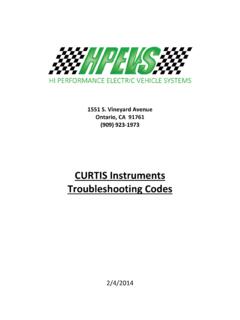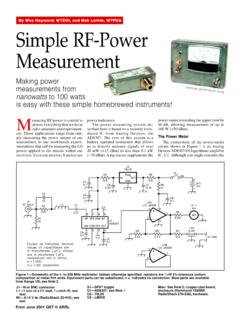Transcription of HP Color LaserJet Pro M452 and HP Color LaserJet Pro MFP ...
1 Troubleshooting ManualColor LaserJet Pro M452 Color LaserJet Pro MFP printer part removal and part numberinformation, see the Repair Color LaserJet Pro M452 and HP Color LaserJet Pro MFP M477 Troubleshooting ManualCopyright and License Copyright 2015 HP Development Company, , adaptation, or translation without prior written permission is prohibited, except as allowed under the copyright information contained herein is subject to change without only warranties for HP products and services are set forth in the express warranty statements accompanying such products and services. Nothing herein should be construed as constituting an additional warranty.
2 HP shall not be liable for technical or editorial errors or omissions contained 1, 10/2015 Trademark CreditsMicrosoft , Windows , Windows XP, and Windows Vista are registered trademarks of Microsoft used in this guideTIP:Helpful hints or :Information that explains a concept or how to complete a tip:Reinstallation helpful hints, shortcuts, or :Information that help the user to avoid potential printer error :Procedures that the user must follow to avoid losing data or damaging the !Procedures that the user must follow to avoid personal injury, catastrophic loss of data, or extensive damage to the Conventions used in this guideENWWFor additional service and support informationHP service personnel, go to the Service Access Work Bench (SAW) at partners, go to HP Channel Services Network (CNS) at these locations, find information on the following topics.
3 Install and configure Printer specifications Up-to-date control panel message (CPMD) troubleshooting Solutions for printer issues and emerging issues Remove and replace part instructions and videos Service advisories Warranty and regulatory informationTo access HP PartSurfer information from any mobile device, go to or scan the Quick Response (QR) code For additional service and support informationENWWT able of contents1 Theory of operation .. 1 For additional service and support .. 2 Basic operation .. 3 Sequence of operation .. 4 Formatter-control system .. 6 Sleep delay .. 6 Auto On / Auto Off mode .. 6 Printer job language (PJL) .. 7 Printer management language (PML).
4 7 Control panel .. 7 Walk-up USB .. 8 Wireless .. 8 Low end data model (LEDM) overview .. 8 Advanced control language (ACL) overview .. 8 NFC .. 9 CPU .. 9 Input/output (I/O) .. 9 USB .. 9 USB hosts .. 910/100/1000 networking .. 9 Fax .. 9 Memory .. 9 Firmware .. 9 Nonvolatile random access memory (NVRAM) .. 9 Flash memory .. 10 Random access memory .. 10HP Memory Enhancement technology (MEt) .. 10 Engine-control system .. 11 Engine-control unit .. 11DC controller .. 13 High-voltage power supply .. 14 Motors .. 16 ENWWviiFans .. 17 Low-voltage power supply .. 18 Over-current/over-voltage protection .. 18 Fuser control .. 20 Fuser heater protection.
5 21DC controller .. 22 Fuser heater safety circuit .. 22 Temperature fuse .. 22 Fuser control functions .. 22 Engine laser/scanner system .. 23 Laser/scanner failure detection .. 24 Image-formation system .. 25 Image-formation process .. 28 Step 1: Primary charging .. 29 Step 2: Laser-beam exposure .. 31 Step 3: Development .. 31 Step 4: Primary transfer .. 32 Step 5: Secondary transfer .. 32 Step 6: Separation .. 33 Step 7: Fusing .. 33 Step 8: Drum cleaning .. 33 Toner cartridges .. 35 Design .. 35HP Cartridges with JetIntelligence .. 36HP Cartridge Policy .. 36 Anti-theft or cartridge protection .. 36 Memory chip .. 37 Toner seal .. 37 Toner cartridge life detection.
6 37 Developing unit engagement and disengagement control .. 37 Intermediate transfer belt (ITB) unit .. 38 Secondary transfer roller functions .. 38 Color self calibration .. 40 Engine pickup, feed, and delivery system .. 41 Photo sensors and switches .. 41 Motors, clutches, and solenoids .. 43 Feed speed control .. 44 Pickup and feed delivery features .. 44 Tray 1 (multipurpose)/Tray 2 (base printer) .. 45 Duplexing unit .. 45 Duplexing reverse and duplex feed control .. 46viiiENWWD uplex pickup operation .. 46 Jam detection/prevention .. 46 Input accessories .. 48 Tray 3 .. 48 Tray 3 paper feeder controller .. 48 Tray 3 motor control .. 49 Tray 3 paper pickup.
7 49 Tray 3 pickup and feed functions .. 50 Tray 3 jam detection .. 50 Scanning and image capture system .. 52 Document feeder system .. 53 Document feeder simplex operation .. 53 Fax functions and operation (fax models only) .. 54 Computer and network security features .. 54 PSTN operation .. 54 Receive faxes when you hear fax tones .. 54 Distinctive ring function .. 55 Set up the distinctive ring function .. 55 Fax by using voice over IP (VOIP) services .. 55 The fax subsystem .. 56 Fax card in the fax subsystem .. 56 Safety isolation .. 56 Safety-protection circuitry .. 56 Data path .. 56 Hook state .. 57 Downstream device detection .. 57 Hook switch control.
8 57 Ring detect .. 57 Line current control .. 57 Billing or metering tone filters .. 58 Fax page storage in flash memory .. 58 Stored fax pages .. 58 Advantages of flash memory storage .. 582 Solve problems .. 59 For additional service and support .. 60 Troubleshooting process .. 61 Solve problems checklist .. 61 Print the menu map .. 62 Print a configuration page .. 62 Print the service page (includes the event log) .. 63 ENWWixDetermine the problem source .. 63 Pre-troubleshooting checklist .. 63 Troubleshooting flowchart .. 64 Power subsystem .. 65 Power-on checks .. 65 Power-on troubleshooting overview .. 66 Control panel checks .. 69 Tools for troubleshooting.
9 71 Individual component diagnostics .. 71 Tools for troubleshooting: LED diagnostics .. 71 Network port LEDs .. 71 Two-line control panel LEDs .. 72 Tools for troubleshooting: Engine diagnostics .. 72 Engine test .. 72 Diagrams .. 73 Diagrams: Block diagrams .. 73 Sensors and switches (printer base) .. 73 Diagrams: Printed circuit assembly (PCA) connector locations .. 75 Diagrams: Formatter connections .. 75 Diagrams: Engine controller PCA connections .. 78 Diagrams: 550-sheet paper feeder controller PCA connections .. 80 Diagrams: External plug and port locations .. 81 Diagrams: Locations of major components .. 82 Major components (printer base).
10 82 Motors (printer base) .. 83 Fans (printer base) .. 83 Rollers and power switch (printer base) .. 84 PCAs (printer base) .. 85 Major components (550-sheet paper feeder) .. 86 PCA (550-sheet paper feeder) .. 86 Motors and rollers (550-sheet paper feeder) .. 87 Diagrams: Timing chart .. 88 Diagrams: Circuit diagrams .. 89 Advanced configuration with HP Embedded Web Server (EWS) and HP Device Toolbox (Windows) .. 90 Control panel menus .. 932-line control-panel view (M452nw and M452dn models) .. 93 Touchscreen control-panel view (M452dw model) .. 94 Home screen layout .. 95 Touchscreen control-panel view (M477 models) .. 96 Home screen layout .. 97xENWWS etup menu.