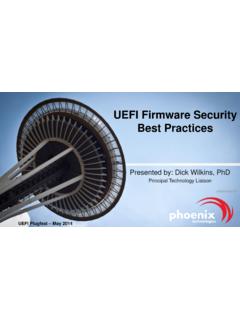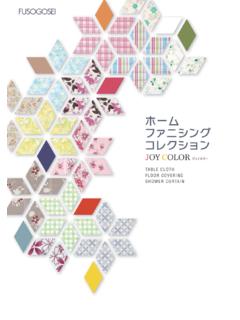Transcription of HP ENVY 17 Notebook PC HP ENVY TouchSmart m7 …
1 HP ENVY 17 Notebook PCHP ENVY TouchSmart m7 Notebook PCHP ENVY TouchSmart 17 Notebook PCMaintenance and Service Guide Copyright 2014 Hewlett-PackardDevelopment Company, and AMD Radeon are trademarks ofAdvanced Micro Devices, Inc. Bluetooth isa trademark owned by its proprietor andused by Hewlett-Packard Company underlicense. Intel, Pentium, and Core aretrademarks of Intel Corporation in the other countries. Microsoft and Windowsare registered trademarks of theMicrosoft group of noticeThis guide describes features that arecommon to most models. Some featuresmay not be available on your computer may require upgraded and/or separately purchased hardware and/or aDVD drive to install the Windows 7 softwareand take full advantage of Windows 7functionality.
2 For information contained herein is subjectto change without notice. The onlywarranties for HP products and services areset forth in the express warranty statementsaccompanying such products and herein should be construed asconstituting an additional warranty. HP shallnot be liable for technical or editorial errorsor omissions contained Edition: January 2014 Document Part Number: 756406-001 Important Notice about Customer Self-Repair PartsCAUTION:Your computer includes Customer Self-Repair parts and parts that should only beaccessed by an authorized service provider. See Chapter 5, "Removal and replacement proceduresfor Customer Self-Repair parts," for details.
3 Accessing parts described in Chapter 6, "Removal andreplacement procedures for Authorized Service Provider parts," can damage the computer or voidyour Important Notice about Customer Self-Repair PartsSafety warning noticeWARNING!To reduce the possibility of heat-related injuries or of overheating the device, do notplace the device directly on your lap or obstruct the device air vents. Use the device only on a hard,flat surface. Do not allow another hard surface, such as an adjoining optional printer, or a softsurface, such as pillows or rugs or clothing, to block airflow. Also, do not allow the AC adapter tocontact the skin or a soft surface, such as pillows or rugs or clothing, during operation.
4 The deviceand the AC adapter comply with the user-accessible surface temperature limits defined by theInternational Standard for Safety of Information Technology Equipment (IEC 60950).vvi Safety warning noticeTable of contents1 Product description .. 12 External component identification .. 5 Display .. 5 Buttons, speakers, and fingerprint reader .. 6 Keys .. 7 Lights .. 8 TouchPad .. 9 Left side .. 10 Right side .. 11 Bottom .. 12 Labels .. 143 Illustrated parts catalog .. 15 Computer major components .. 15 Display assembly subcomponents .. 22 Mass storage devices .. 24 Miscellaneous parts .. 25 Sequential part number listing .. 254 Removal and replacement procedures preliminary requirements.
5 33 Tools required .. 33 Service considerations .. 33 Plastic parts .. 33 Cables and connectors .. 34 Drive handling .. 34 Grounding guidelines .. 35 Electrostatic discharge damage .. 35 Packaging and transporting guidelines .. 36 Workstation guidelines .. 36 Equipment guidelines .. 375 Removal and replacement procedures for Customer Self-Repair parts .. 38 Component replacement procedures .. 38 Battery .. 39 Service cover .. 40viiHard drive .. 41 Memory modules .. 43 WLAN module .. 44 Optical drive .. 466 Removal and replacement procedures for Authorized Service Provider parts .. 49 Component replacement procedures .. 49 Display panel.
6 50 RTC battery .. 54 Base enclosure .. 55 Front speakers .. 59 Optical drive connector board .. 60 Subwoofer .. 61 Display hinges and top cover .. 63 Display panel cable .. 65 Webcamera/microphone module .. 66 WLAN antenna cables .. 67 USB board .. 69 Fingerprint reader board .. 71 Leap Motion module .. 72 Power connector cable .. 73 Fan .. 74 System board .. 76 Heat sink .. 78 Processor .. 79 Keyboard .. 81 Rear speakers .. 84 Power button board .. 86 TouchPad module .. 877 Windows 7 - Using Computer Setup (BIOS) and HP PC Hardware Diagnostics (UEFI) .. 89 Starting Setup Utility (BIOS) .. 89 Updating the BIOS .. 89 Determining the BIOS version.
7 89 Downloading a BIOS update .. 90 Using HP PC Hardware Diagnostics (UEFI) (select models only) .. 90 Downloading HP PC Hardware Diagnostics (UEFI) to a USB device .. 918 Specifications .. 92 Computer specifications .. ( ), HD+ display specifications .. 92 Hard drive specifications .. 939 Windows 7 - Backing up, restoring, and recovering .. 94 Creating backups .. 94 Creating recovery media to recover the original system .. 94 What you need to know .. 94 Creating the recovery media .. 95 Creating system restore points .. 95 What you need to know .. 95 Creating a system restore point .. 95 Backing up system and personal information .. 95 Tips for a successful backup.
8 96 What you need to know .. 96 Creating a backup using Windows Backup and Restore .. 96 Restore and recovery .. 97 Restoring to a previous system restore point .. 97 Restoring specific files .. 97 Restoring specific files using Windows Backup and Restore .. 97 Recovering the original system using HP Recovery Manager .. 97 What you need to know .. 97 Recovering using HP Recovery partition (select models only) .. 98 Recovering using the recovery media .. 98 Changing the computer boot order .. 9910 Power cord set requirements .. 100 Requirements for all countries .. 100 Requirements for specific countries and regions .. 10011 Recycling.
9 102 Index .. 103ixx1 Product descriptionCategoryDescriptionProduct NameHP ENVY 17 Notebook PCHP ENVY TouchSmart m7 Notebook PCHP ENVY TouchSmart 17 Notebook PCProcessors Intel Quad Core i7-4900MQ (SC turbo up to ) processor (1600-MHzFSB, L3 cache, 47 W) Intel Quad Core i7-4800MQ (SC turbo up to ) processor (1600-MHz FSB, L3 cache, 47 W) Intel Quad Core i7-4702MQ (SC turbo up to ) processor (1600-MHz FSB, L3 cache, 37 W) Intel Quad Core i7-4700MQ (SC turbo up to ) processor (1600-MHz FSB, L3 cache, 47 W) Intel Dual Core i5-4330M (SC turbo up to ) processor (1600-MHz FSB, L3 cache, 37 W) Intel Dual Core i5-4200M (SC turbo up to ) processor (1600-MHz FSB, L3 cache, 37 W) Intel Dual Core i3-4000M processor (1600-MHz FSB, L3 cache, 37 W)ChipsetIntel HM87 Express ChipsetGraphicsInternal graphics: Intel HD Graphics 4600 internal graphics Switchable discrete graphics.
10 Nvidia N14P-GV2 (GeForce 740M) switchable discrete graphics with 2GB of dedicated videomemory (128Mx16 DDR3 1 GHz x 8 pcs) Nvidia N14P-GT (GeForce 750M) switchable discrete graphics with 2GB of dedicated videomemory (128Mx16 DDR3 1 GHz x 8 pcs) Nvidia N14P-GT (GeForce 750M) switchable discrete graphics with 4GB of dedicated videomemory (256Mx16 DDR3 1 GHz x 8 pcs) " high-definition (HD) light-emitting diode (WLED) BrightView (1600x900) display, ( ) SVA, Color Gamut 60%, supports LVDS, 200 nits " high-definition (FHD) light-emitting diode (WLED) AntiGlare (1920x1080) (wedge )WVA, Color Gamut 72%, supports LVDS, 300 nits Touchscreen, multitouch enabled, 160 nits (select models only) All display assemblies include 2 wireless local area network (WLAN) antenna cables.