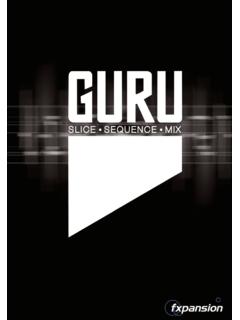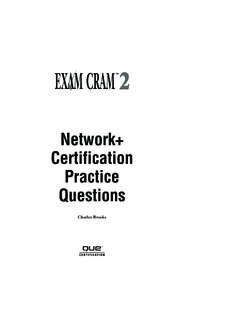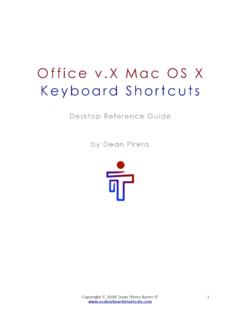Transcription of HP LaserJet P2030 Series Printer
1 HP LaserJet P2030 Series PrinterSoftware Technical ReferenceHP LaserJet P2030 Series printerSoftware Technical ReferenceCopyright 2016 Copyright HP Development Company, , adaptation or translationwithout prior written permission is prohibited,except as allowed under the copyright information contained herein is subjectto change without only warranties for HP products andservices are set forth in the express warrantystatements accompanying such productsand services. Nothing herein should beconstrued as constituting an additionalwarranty.
2 HP shall not be liable for technicalor editorial errors or omissions 2, 02/2016 TrademarksAdobe and Acrobat are trademarks ofAdobe Systems and the Energy Star logo areUS registered marks of the United StatesEnvironmental Protection is a registered trademark of , Windows , Windows NT , andWindows XP are registeredtrademarks of Microsoft Vista is either a registeredtrademark or trademark of MicrosoftCorporation in the United States and/or Core and Pentium are registeredtrademarks of Intel Corporation or itssubsidiaries in the United States and is a registered trademark of TheOpen of contents1 Document and product basicsPurpose and scope.
3 1 Product overview .. 2 Product features .. 2 Product comparison .. 4 Documentation availability .. 5 Software availability .. 8 Product walkaround .. 13 Front view .. 13 Rear view .. 14 Interface ports .. 15 Model and serial-number label location .. 162 Windows software descriptionIntroduction .. 17 Windows printing-system software .. 18 Printing system and installer .. 18HP LaserJet P2030 Series printing-system software CD for MS Windowssystems .. 18HP LaserJet P2030 Series Animated Getting Started Guide.
4 18 Installer features .. 19HP LaserJet P2030 Series print drivers .. 20 Select the best print driver .. 20 Complete LaserJet printing system (Recommended Install) .. 20HP LaserJet P2030 Series host-based driver .. 21HP PCL 5e Universal Print Driver .. 21HP print drivers .. 21 Driver version numbers for MS Windows operating systems .. 22HP Easy Printer Care .. 23HP Embedded Web Server .. 24 Status tab .. 24 Device Status .. 25 Supplies Status page .. 25 Device Configuration page .. 26 ENWWiiiNetwork Summary link.
5 27 Print Info Pages .. 28 Settings tab .. 28 Paper Handling page .. 29 PCL Settings page .. 29 Print Settings page .. 30 Paper Types page .. 31 Networking tab .. 31 IPv4 Configuration page .. 32 IPv6 Configuration page .. 33 Advanced page .. 33 Bonjour page .. 34 Password page .. 34 SNMP page .. 35 Network Summary page .. 35HP Web Jetadmin .. 37HP Customer Participation Program .. 38 Optional software .. 39HP SureSupply .. 393 Install Windows software and utilitiesIntroduction .. 41 Supported operating systems for Windows.
6 42 Full-solution software .. 42 Print driver support in other operating systems .. 42 Linux .. 42 UNIX .. 42 Windows operating system requirements .. 43 Installation overview .. 44 Software installation types for Windows .. 45 Windows software installation options .. 47 Animated Getting Started Guide (eGSG) .. 47 Windows installation for direct connections .. 48 Windows installation for computers on a network .. 49 Install the print drivers using the Add- Printer Wizard or a Plug-and-Play Installation.
7 49 Detailed Windows installation instructions .. 50 Printing-system software installation for Windows .. 50 USB installation dialog-box options for Windows .. 50 Network installation dialog box options for Windows .. 63 Set a default Printer .. 84 Uninstall the software .. 85 Uninstall component list .. 85 Uninstall methods .. 85ivENWWP rograms group uninstall tool .. 85 Add or Remove Programs function on the Windows Control Panel .. 884 HP LaserJet P2030 Series host-based driver and PCL 5e Universal Print Driver for WindowsIntroduction.
8 89 Introduction to host-based printing .. 90 Change the Windows print driver settings .. 91 Software-program print-dialog box .. 91 Print-driver user interface .. 91 Printing Preferences driver tabs .. 91 Properties driver tabs .. 92 Help system .. 93 What's this? Help .. 93 Constraint messages .. 93 Advanced tab features .. 94 Print Task Quick Sets .. 94 Defaults .. 95 Untitled .. 95 Copies .. 95 Copy .. 95 Collate .. 96 Printer Features .. 96 Print all Text as Black .. 96 REt .. 96 Document Preview Image.
9 96 Paper/Quality tab features .. 98 Print Task Quick Sets .. 98 Paper Options .. 99 Size is: .. 99 Use Different Paper/Covers check box .. 100 Custom Paper Size .. 100 Source is: .. 101 Type is: .. 101 Instructions for printing on A6 media .. 102 Use Different Paper/Covers options .. 102 Front Cover and Back Cover options .. 103 First Page, Other Pages, and Last Page options .. 105 Document preview image .. 105 Print Quality .. 105 Effects tab features .. 107 Print Task Quick Sets .. 107 Resizing Options.
10 107 Actual Size .. 108 ENWWvPrint Document On .. 108 Scale to Fit .. 108% of Normal Size .. 108 Document preview image .. 109 Watermarks .. 109 Current Watermarks .. 110 Watermark Message .. 111 Message Angle .. 111 Font Attributes .. 111 Name .. 111 Color .. 111 Shading .. 111 Size .. 112 Style .. 112 Finishing tab features .. 113 Print Task Quick Sets .. 113 Document Options .. 113 Print on Both Sides (Manually) .. 114 Flip Pages Up .. 114 Booklet Printing .. 115 Book and booklet printing .. 115 Print a booklet.