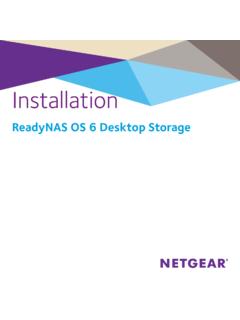Transcription of HP LeftHand Storage Solutions
1 HP LeftHand Storage Solutionsuser guidePart number: AT004 96049 First edition: September 2009 Legal and notice information Copyright 2009 Hewlett-Packard Development Company, computer software. Valid license from HPrequiredfor possession, use or copying. Consistent , Commercial Computer Software, Computer Software Documentation, andTechnicalData for Commercial Itemsare licensedto Government under vendor'sstandard commercial containedherein is subject to changewithout notice. Theonly warranties for HPproducts andservices are setforth in theexpress warranty statements accompanyingsuch products andservices. Nothingherein shouldbeconstruedasconstitutinganadditio nalwarranty.
2 HPshallnot beliablefor technicalor editorial errors or STATEMENT: To obtaina copy of thewarranty for thisproduct, seethewarranty information website: , Windows, Windows XP, andWindows NTare registeredtrademarks of Microsoft ..27 HPtechnicalsupport ..27 Subscription ..27 Documentation feedback ..281 ..29 Auto discover ..29 TheCMC ..29 Performingtasksin theCMC usingthemenu window ..31 Loggingin ..31 Traversingthenavigation window ..32 CMC storagehierarchy .. window ..33 Tab window window .. usingtheGettingStartedLaunch ..37 Findingthestoragenodes ..37 Configuringstoragenodes ..37 Configure storagenodecategories.
3 38 Creatinga volumeusingthewizard ..38 Enablingserver access to volumes ..39 ContinuingwiththeSAN/iQsoftware ..39 Findingstoragenodes on off Auto Discover for storagenodes ..39 Troubleshooting Storagenodes not storagenodes appearin thenavigation window ..40 Configuringmultiplestoragenodes ..402 Workingwithstoragenodes ..43 Storagenodeconfiguration categories ..43 Storagenodeconfiguration category to andout of storagenodes ..44 Automatic login ..44 Loggingout of a a rack [NSM260, DL 320s(NSM2120), DL 380, andHPLeftHandP4500]..45 Backingup andrestoringthestoragenodeconfiguration ..45 Backingup storagenodedoes not save allsettings.
4 45 Backingup thestoragenodeconfiguration from a or or off, or rebooting[NSM4150].. on ..49 Copyingtheupgradefiles from website .. for a availability ..51 Checkingstatus of dedicatedboot devices ..51 Checkingboot devicestatus ..52 Gettingthere ..52 Startingor stoppinga dedicatedboot device[NSM160,NSM260]..52 Poweringon or rebootingstoragenodes withtwo dedicatedboot devices [NSM160,NSM260]..53 Replacinga dedicatedboot ..53 NSM4150 ..53 Replacingandactivatinga new boot flashcard [NSM160,NSM260]..543 as a storagerequirement ..55 Gettingthere ..55 Status indicators ..56 ConfiguringandmanagingRAID.
5 56 Benefitsof RAID ..57 RAID in RAID1 ,RAID5+ spare, or RAID50 ..58 Parity andstoragecapacity in RAID5or 5 + spare ..58 RAID5andhot spare on theNSM4150 .. andstoragecapacity in failure andhot swappingin devices in theRAID setup report ..59 RAID devices by RAID devices ..60 Devices configuredin configuredin configuredin theNSM260 ..65 RAID6in theDL320s(NSM2120), configuration ..67 Data replication ..67 UsingRAID for data redundancy ..67 Usingvolumereplication in a cluster ..68 UsingRAID withreplication in a cluster ..68 MixingRAID rebuildrate ..69 Set RAID rebuildrate ..70 ReconfiguringRAID.
6 70 Requirements for reconfiguringRAID ..70 ChangingpreconfiguredRAID on a new on storagenodes in management groups ..70To reconfigure RAID ..71 MonitoringRAID status ..71 Data transfer andRAID status ..71 Data redundancy andRAID status ..73 Readingthediskreport on theDiskSetup tab ..73 Verifyingdiskstatus ..74 Viewingdiskstatus for theNSM160 ..74 Viewingdiskstatus for theNSM260 ..75 Viewingdiskstatus for theDL380 ..75 Viewingdiskstatus for theDL320s(NSM2120)..76 Viewingdiskstatus for theIBM x3650 ..77 Viewingdiskstatus for theVSA ..77 Viewingdiskstatus for theDell 2950 andNSM2060 ..77 Viewingdiskstatus for theNSM4150.
7 78 Viewingdiskstatus for for theVSA ..80 Overview of replacinga non-hot-swap platforms(IBM x3650)..81 Replacingdisksin a diskreplacement ..82To prepare for diskreplacement ..82 Identify physicallocation of practicechecklist for singlediskreplacement in practicechecklist for singlediskreplacement in RAID1/10,RAID5,RAID50, diskin power off thediskin theCMC for replacethediskdrive in poweringon thediskin theCMC .. diskin a non-hot-swap platform (IBM x3650)..84 Manually power off thediskin theCMC for RAID1 replacethediskdrive in poweringon thediskin theCMC ..855 RAID diskin a hot-swap platform (NSM160, NSM260,DL380, DL320s[NSM2120],Dell 2950,NSM2060,NSM4150,HPLeftHandP4500,HPL eftHandP4300).
8 Replacethediskdrive in Managingthenetwork ..89 Network best practices ..89 Changingnetwork practices when changingnetwork characteristics ..89 Gettingthere ..90 TheTCP/IP tab ..90 Identifyingthenetwork interfaces ..90 PinginganIP address ..91To pinganIP address ..91 ConfiguringtheIP address manually .. set IP address practices ..93 NICbondingandspeed, duplex, framesize andflow control settings ..93 How active-passive works ..94 Physicalandlogicalinterfaces ..94 Requirements for active-passive ..95 Which physicalinterfaceis of NICstatus duringfailover ..95 Examplenetwork configurationswithactive-passive.
9 96 How linkaggregation dynamic modeworks ..97 Requirements for linkaggregation dynamic physicalinterfaceis physicalinterfaceis active ..97 Summary of NICstates duringfailover ..98 Examplenetwork configurationswithlinkaggregation dynamic adaptive for adaptive physicalinterfaceis physicalinterfaceis active ..99 Summary of NICstates duringfailover ..99 Examplenetwork configurationswithadaptive ..100 Bondguidelines .. communication settingfor new of a communication settingafter deletinga network network thestoragenodeis in a management group ..107 Configuringa ..107 TheTCPstatus tab ..1076 Managingsettings on network interfaces.
10 108 Requirements ..108 Changingspeedandduplex settings ..108 Requirements ..109 Best changethespeedandduplex ..109 ChangingNICframesize ..109 Requirements ..109 Best practices ..110 Jumboframes ..110 EditingtheNICframesize ..110 ChangingNICflow control ..111 Requirements ..111 EnablingNICflow control ..111 Usinga DNS server ..112 DNS andstatic IP addresses ..112 Gettingthere ..112 AddingtheDNS server ..112 Addingdomainnames to theDNS suffixes ..113 Editinga DNS server ..113 Editinga domainnamein theDNS suffixes list ..113 Removinga DNS server ..114 Removinga domainsuffix from theDNS suffixes list ..114 Settingup.