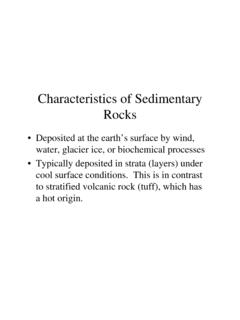Transcription of HYDROGEOCHEMICAL MODELING WITH PHREEQC
1 HYDROGEOCHEMICAL MODELING with PHREEQC . PHREEQC is used for simulating a variety of reactions and processes in natural waters or laboratory experiments. PHREEQC needs an input file in which the problem is specified via KEYWORDS and associated datablocks. The keywords are summarized here in get-going sheets. A full description of many alternatives for input and the mathematical backgrounds can be found in the manual of the program by Parkhurst and Appelo (1999). PHREEQC was developed for calculating 'real world' hydrogeochemistry and it does help to keep the connection with the physical situation palpable and concrete.
2 Thus, we may start imagining a laboratory table with flasks with solutions, bottles with chemicals, minerals and exchangers, gascontainers, pipettes, a balance and a centrifuge with accessories, where we want to do some experiments. We use the following KEYWORDS: SOLUTION m-n for the composition and quantity of solutions in flasks m to n. We can USE a specific solution, or MIX fractions of solutions in one flask. Various reactants can be added to the flask: EQUILIBRIUM_PHASES for a combination of minerals and/or gases which react reversibly to a prescribed equilibrium;. EXCHANGE for the capacity and composition of an exchanger.
3 SURFACE for the capacity and composition of surface complexers;. REACTION for stepwise adding or removing chemicals, minerals or water;. KINETICS for chemicals which react depending on time and composition of the solution;. GAS_PHASE for a combination of gases in a specified volume or at a given pressure;. SOLID_SOLUTIONS for adding solid solutions of minerals;. REACTION_TEMPERATURE for changing the temperature of the flask. END is the signal for PHREEQC to calculate the composition of the solution and the reactants in what is termed a simulation. The compositions can be stored in computer memory with SAVE solution no, SAVE exchange no, etc.
4 , to be used later on in the same computer run (the same input file) with MIX or USE solution no, USE exchange no, etc., where no is a number or a range of numbers. The results can also be printed, punched in a spreadsheet file, or plotted in a graph. For defining the output we use: PRINT to limit printout to specific items and to suspend/resume print options;. SELECTED_OUTPUT to obtain results in spreadsheet type format;. USER_PRINT, USER_PUNCH and USER_GRAPH for defining tailor-made, specific output. Flow and transport in the field and in laboratory columns can be modeled with keyword TRANSPORT for 1D dispersive/diffusive transport including mobile/immobile zones.
5 For 3D transport, the code PHAST can be used from the US Geological Survey website. Lastly, the chemical reactions which led to a given water quality can be recovered using keyword INVERSE_MODELING. Parkhurst, and Appelo, , 1999. User's guide to PHREEQC (version 2). US Geol. Surv. Water Resour. Inv. Rep. 99-4259, 312p. PHREEQC Get-going sheet #. Getting SOLUTION ..2. Mineral PHREEQC MIX ..6. Surface Complexation ..8. Two tips ..9. SOLID_SOLUTION ..12. GAS_PHASE ..13. Databases ..14. PHREEQC Get-going sheet # 1. Getting started The program PHREEQC , the manual and various example files can be downloaded via links in: ~appt.
6 Download Vincent Post's windows version and run to install the program and databases in c:\Program Files\ PHREEQC . Click on the PHREEQC icon to start. You'll be located in the input window. Various options can be set, click Edit, Preferences (or ALT+e, e) and make your choices. The directories and the database file can be selected, click Calculations, Files (ALT+c, f). To the right of the input window is a frame with PHREEQC keywords and BASIC statements. Click on + to expand the keywords, click again on + to expand keyword SOLUTION to see the identifiers (sub-keywords) temp, pH, pe, and more.
7 Double clicking on a keyword or identifier will copy it to the input window. Example files are in c:\Program Files\ PHREEQC \Examples. Open U_GEX1, click Files, Open (ALT+f, o), U_GEX1. The file appears in the input window: # Graphs Ca vs F concentration in equilibrium with fluorite #. SOLUTION 1 # distilled water END. EQUILIBRIUM_PHASES 1 # equilibrium with Fluorite, CaF2. Fluorite REACTION # Change Ca concentration for plot Ca(OH)2 1. 1 2 3 5 7 9 12 14 mmol USE solution 1. USER_GRAPH # various chart definitions are omitted here 10 graph_x tot("Ca")*1e3. 20 graph_y tot("F")*1e3. END. Run the file, click the calculator icon, or Calculations, Start (ALT+c, s).
8 Quickly, the progress window reports 'Done'. Press Enter, and you'll be transferred to the output tab. It contains a complete listing and many details of the calculated solution compositions. Click the Database tab. The basic data for calculating a speciation model appear, listed under keywords. The first one is keyword SOLUTION_MASTER_SPECIES which defines the elements and, among other things, their formula weights. Click the grid tab. It contains rows with the Ca and the F concentrations in equilibrium with fluorite as written by USER_GRAPH. Click the Chart tab. It shows a plot of the F vs Ca concentration in equilibrium with fluorite.
9 PHREEQC Get-going sheet # 2. SOLUTION. The aqueous concentrations in a solution are defined with SOLUTION. The symbols for the elements are listed in the first column of SOLUTION_MASTER_SPECIES in the database. # Information following a # is not read SOLUTION 1 Speciate an analysis, calculate saturation indices temp 25. # temperature in degrees Celcius, default = 25 C. pH # default pH = 7. pe # pe = -log(electron activity), default = 4. -units mmol/kgw # default units mmol/kg water Ca # total dissolved Ca Na Alkalinity # mmol charge / kgw S # total sulfur, mainly sulfate, S(6), at pe = 4.
10 N(5) # nitrogen in the form of nitrate, N(5). Cl water 1 # kg water, default = 1 kg density 1 # density, default = 1 kg/L. END. # Example 2. define range of solution no's, and use mg/L units #. SOLUTION 2-4 # solutions 2, 3 and 4. -units mg/l Ca 40 # mol. weights listed under SOLUTION_MASTER_SPECIES. Alkalinity 122 as HCO3 # HCO3 is used for recalculating to mol charge END. # Example 3. Adjust concentration or pH to charge balance #. SOLUTION 4 # default pH = 7, temp = 25, -units mmol/kgw Na Cl charge # adapt Cl to obtain charge balance END. # Example 4. Adjust pe to equilibrium with atmospheric oxygen #.