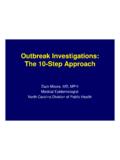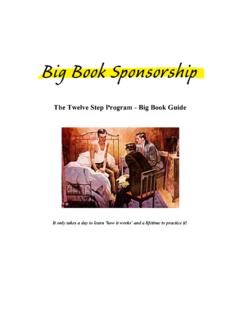Transcription of IBM Electronic Service Agent for AS/400
1 IBM Electronic Service Agent for iSeries and AS/400e simplified Activation User Guide Release V5R2 (PTF SF67598 installed) Document Version IBM Electronic Service Agent for iSeries and AS/400e simplified Activation User Guide Page 2 of 16 Table of Contents 3 Overview .. 3 Who should read this guide?.. 3 Chapter 1. Introduction to Electronic Service 4 Chapter 2. How do I Install and Setup Electronic Service Agent using the simplified Activation?.. 5 Chapter 3. New 7 Chapter 4. Questions and 8 Chapter 5. simplified Activation in 11 Appendix A.
2 Activation 12 Appendix B. Sample CL Program for Batch 14 IBM Electronic Service Agent for iSeries and AS/400e simplified Activation User Guide Page 3 of 16 Preface This guide provides an overview and installation and configuration instructions, and user information for the Electronic Service Agent simplified Activation with PTF SF67598 installed. Overview This PTF provides simplified activation steps for both Service Agent Hardware Problem Reporting and System Inventory Collection and Transmission, which are the steps designed for a single iSeries or AS/400e system or partition.
3 These activation steps are for customers who do not have an attached PC running iSeries Navigator as their iSeries or AS/400e console or would prefer not to go through a longer and complex install and activation using iSeries Navigator. Activation of Electronic Service Agent in a batch environment is also now available using new CL commands. See Chapter 6 for further information. The simplified activation will be an entirely green screen user interface. A Management Central configuration is needed only when collecting and sending information for groups of systems or groups of partitions.
4 Electronic Service Agent and its simplified activation are supported on all iSeries and AS/400e machine types and models running the OS/400 operating system Release V5R2. Who should read this guide? This guide is intended for use by iSeries and AS/400e system administrators and/or System Service Representatives (SSRs) who are familiar with, or have a working knowledge of an iSeries and/or AS/400e system. A basic understanding of an iSeries and/or AS/400e system is beneficial to assist you with the information provided in this guide as it pertains to Release of IBM Electronic Service Agent for iSeries and AS/400e.
5 IBM Electronic Service Agent for iSeries and AS/400e simplified Activation User Guide Page 4 of 16 Chapter 1. Introduction to Electronic Service Agent Electronic Service Agent (product ID 5798-RZG) is a Licensed Program Offering (LPO) that operates on an IBM iSeries or AS/400e, with operating system OS/400 at V5R2. Electronic Service Agent provides two functions: Hardware problem reporting predicts and prevents hardware errors by early detection of potential problems, downloads fixes, and automatically calls IBM Service when necessary. System inventory collection and transmission collects and electronically sends system information to IBM to be used for input for problem analysis and problem prevention functions, and to assist IBM in providing improved Service .
6 For more information on Electronic Service Agent , see: IBM Electronic Service Agent for iSeries and AS/400e simplified Activation User Guide Page 5 of 16 Chapter 2. How do I Install and Setup Electronic Service Agent using the simplified Activation? Depending on your existing Service Agent and OS/400 system setup, you may see a few panels or none during your simplified Activation. Reference Appendix A, Activation Steps on page 12 to determine the panels you may see. If no panels are displayed, it is because a Universal Connection configuration already exists, System Manager for iSeries is not installed, and Service Agent Hardware Problem Reporting is active.
7 1. Using a 5250 emulator, sign on to the system. 2. Sign on with a user profile (other than QSECOFR) with *SECOFR authority with *ALLOBJ, *SECADM and *IOSYSCFG special authorities. 3. The OS/400 system value QRETSVRSEC must be set to 1 for Service Agent operation. 4. Enter this OS/400 command: CHGPF FILE(QUSRSYS/QAYIVRIG) WAITFILE(*CLS) 5. Install the Electronic Service Agent product on your iSeries or AS/400e system. If Electronic Service Agent was obtained as a preloaded product or is already installed or activated, continue with step 6.
8 If Electronic Service Agent was obtained on a CD, insert the CD into the CD-ROM device on your iSeries or AS/400e. Type RSTLICPGM LICPGM(5798 RZG) DEV(XXXXX) on an iSeries or AS/400e command line (where XXXXX is the name of the iSeries CD-ROM device) and press Enter. 6. Install the simplified activation requisite PTFs for V5R2 using one of the following methods: Using ECS, order PTF SF67598 and install with its requisites. Install cumulative PTF package C3021. Order and install the simplified Activation PTF CD-ROM (SK3T-8933-00). Use this command to install the PTFs from the CD-ROM.
9 INSPTF LICPGM(*ALL) DEV(XXXXX) INSTYP(*IMMDLY) (where XXXXX is the name of the AS/400 CD-ROM device). IBM Electronic Service Agent for iSeries and AS/400e simplified Activation User Guide Page 6 of 16 7. End and restart the Management Central server by entering the following two commands: ENDTCPSVR *MGTC STRTCPSVR *MGTC 8. Type GO Service on an iSeries or AS/400e command line. If the Service Agent Activation Menu is displayed, select option 1 to Activate Service Agent . Press Enter. If the Electronic Service Agent Main Menu is displayed, select option 3 for Inventory Collection Menu.
10 Press Enter. 9. If the International License Agreement for Services Programs panel is displayed, read it and press F6 to accept the agreement and to proceed. 10. If the Add Contact Information (ADDCNTINF) panel is displayed, add or update the contact information for this system. Press Enter. 11. If the Create Service Configuration (CRTSRVCFG) panel is displayed, notice that *SELECT is the value for several parameters. Press Enter. An additional panel will be displayed for each parameter for which *SELECT was specified. Make a selection and press Enter on each of the additional panels.