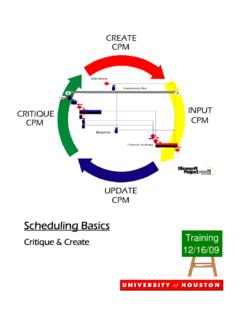Transcription of MAXIMO Project Manager User's Guide - IBM
1 MAXIMO . Project Manager User's Guide Release November 2003. This document and its publication do not constitute or create a contract. MRO Software, Inc. makes no warranties, express or implied, as to the accuracy or completeness of this document or with respect to the related software. 2003 MRO Software, Inc. All rights reserved. This document contains confidential and trade secret information of MRO Software, Inc. Use, transfer, disclosure, or copying without MRO Software, Inc.'s express written permission is strictly forbidden. Patents: United States Patent Nos. 6,324,522 B2, 6,519,588 B1, and Aust. Pat. No. 758001. Multiple foreign patents pending. Restricted Rights: Use, duplication, and disclosure by the Government is subject to restrictions as set forth in subparagraph (c)(1)(ii) of the Rights in Technical Data and Computer Software clause at DFARS 7013 (OCT 1988).
2 Trademarks: MAXIMO , Struxure , MAXIMO Enterprise , MAXIMO Extended Enterprise , MAXIMO MainControl for Integrated Supply , MAXIMO Scheduler , MAXIMO Workflow , MAXIMO Analyzer , MAXIMO Buyer , MAXIMO Transportation Manager , Mobile MAXIMO , MAXIMO Mobile Auditor , MAXIMO Mobile Inventory Manager , MAXIMO Mobile Work Manager , MRO Online Commerce ServicesSM, MRO Software Operations CenterSM, MAXIMO Integration Adapter , Illustrated Parts Catalog , Standard Modifier Dictionary , and Autocon are registered trademarks or trademarks of MRO Software, Inc. Other products and brand names are trademarks or registered trademarks of their respective companies. IBM and WebSphere are registered trademarks of IBM Corporation.
3 WebLogic is a registered trademark of BEA Systems, Inc. Broadvision and related marks are registered trademarks or trademarks of Broadvision, Inc. webMethods is a registered trademark of webMethods, Inc. Snowbound and RasterMaster are trademarks of Snowbound Software Corporation. Syclo is a registered trademark of Syclo, LLC. Taxware is a registered trademark, and VERAZIP is a trademark of Taxware International, Inc. Third-Party Technology: Certain MRO Software, Inc., products contain technology provided under license from third parties, as noted in the following table: MRO Software Products Third-Party Information MAXIMO Portions 1995-2000 Actuate Corporation. Portions 1999-2001 BEA. Systems, Inc. BEA WebLogic Server provided by BEA Systems, Inc.
4 Portions 1994-2002 IBM Corporation. IBM WebSphere provided by IBM. Corporation. All Products Portions 1995-2000 BroadVision, Inc. BroadVision Business Commerce, BroadVision One-to-One Enterprise, BroadVision One-to-One Publishing, BroadVision Tools provided by BroadVision, Inc. Portions 2000 webMethods, Inc. Portions 2002-2003 Syclo, LLC. webMethods IS, webMethods Developer, and webMethods Integration Server provided by webMethods, Inc. MAXIMO Workflow Portions 1998, 1999 NETRONIC Software GmbH. Illustrated Parts Catalog Portions 1993-2002 Snowbound Software Corporation. RasterMaster . Raster imaging technology provided by Snowbound Software Corporation. Portions 1989-1998 Cimmetry Systems, Inc. Online Commerce Services Portions Taxware International, Inc.
5 Taxware VERAZIP Sales/ user , STEP provided by Taxware International, Inc. Contents About this Guide .. v Who Should Read This Guide ? .. v How to Use This Guide .. v Notation Conventions ..vi Related Documentation ..vi Support ..vi Chapter 1: MAXIMO Project Manager Overview .. 1. Using MAXIMO Data In microsoft Project .. 1. Process Overview .. 2. Creating a Project in microsoft Project Using MAXIMO Data .. 2. Using the MAXIMO Menu .. 7. Select Work Orders .. 7. Select Work Orders Dialog Box .. 8. Advanced Options for Work Orders Dialog Box .. 9. Advanced Options for Work Orders Dialog Box.. 10. Preview Dialog Boxes.. 12. Differences in MAXIMO and MAXIMO Project Manager Query Results .. 12. Preview Dialog Boxes.
6 13. Update Work Orders .. 14. Save WO Schedule to MAXIMO .. 15. Select PMs .. 16. Select PMs Dialog Box.. 17. Advanced Options for PMs Dialog Box .. 20. Advanced Options for PMs Dialog Box.. 20. Chapter 2: MAXIMO Project Manager Scenarios.. 21. Planning Work for a Shut-down Period .. 21. Planning a Shut Down at a Specific Location .. 21. Planning a Shut Down by Using Customized MAXIMO Fields . 25. Evaluating Schedule Dates of the Shut-down Project .. 27. Scheduling a Work Order Backlog .. 28. Holding the Schedule Dates from Session to Session.. 29. Creating a Preventive Maintenance Workload Forecast .. 30. Creating a Resource Leveled Total Workload Schedule.. 32. Release , 11/2003 iii Contents Chapter 3: MAXIMO and microsoft Project Integration Points.
7 33. Default Mapping.. 33. Work Order Field Mapping .. 33. Child Work Orders .. 34. PM Field Mapping .. 34. Crafts and Tools .. 35. Crafts .. 36. Tools .. 37. Scheduling Constraints .. 38. Saved Schedule Date Mapping .. 40. Progress Mapping.. 41. Progress Field Mapping.. 41. Progress Logic Flow .. 42. Optimizing MAXIMO Project Manager 's Performance .. 43. Recommendations for Improving Processing Time .. 44. Use High-end Computers .. 44. Create Reasonable Size Queries .. 44. Run Analyze Tables Procedure .. 44. Add Indexes and Update Database Statistics .. 45. Appendix: Customizing MAXIMO Project Manager .. 47. File .. 47. File.. 48. Saving Login Settings .. 50. [system] section .. 50. Mapping Columns for Data Transfer from MAXIMO to microsoft Project .
8 51. [wofieldmap] section .. 52. [pmfieldmap] section .. 54. Transferring Data from microsoft Project to MAXIMO .. 55. [woupdate] section .. 55. iv Release , 11/2003. About This Guide This Guide provides information about using MAXIMO . Project Manager to exchange information between microsoft Project and MAXIMO . It explains how MAXIMO . Project Manager enhances microsoft Project . This Guide does not explain how to use microsoft Project , or how to use MAXIMO . It assumes that MAXIMO Project Manager users are already familiar with these products. Who Should Read This Guide ? The MAXIMO Project Manager User's Guide is for planners, forecasters, and other managers who want to use microsoft Project to work with business data from the MAXIMO database.
9 How to Use This Guide MAXIMO Project Manager contains Help that provides detailed instructions on using the application. Use this Guide together with Help to help you master this application. This Guide contains the following chapters: Chapter Description Chapter 1: MAXIMO Project Provides an overview of the Manager Overview design and use of MAXIMO . Project Manager Chapter 2: MAXIMO Project Describes business application Manager Scenarios scenarios Chapter 3: MAXIMO and Describes the mapping between microsoft Project Integration MAXIMO database tables and microsoft Project fields, and provides tips for optimizing MAXIMO Project Manager 's performance Release , 11/2003 v Chapter Description Appendix: Customizing MAXIMO Provides a sample of the Project Manager file and describes how to customize the application by modifying the file Notation Conventions This Guide uses the following typographical conventions: Notation Description Bold text Denotes the following.
10 Dialog boxes field names buttons italics denote titles of other documents emphasis NOTE Precedes information of special importance Related Documentation Your documentation set includes this Guide and the MAXIMO . Project Manager Installation Guide , which provides information on your system requirements, preparations for a successful installation, and installation instructions. Support MRO Software, Inc. users with a valid Annual Customer Support Plan (ACSP) can obtain online product support at vi Release , 11/2003. Chapter 1: MAXIMO Project Manager Overview MAXIMO Project Manager appends a MAXIMO menu to the microsoft Project menu bar, providing a way to map work order and PM data from the MAXIMO database to microsoft Project .