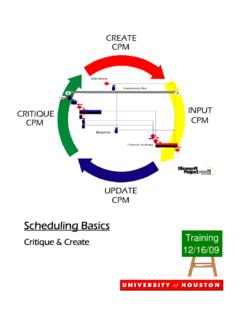Transcription of In this chapter, you will learn how to
1 2 . In this chapter , you will learn how to: Start microsoft project Standard or Professional and save a new project plan. Enter task names. Estimate and record how long each task should last. Create a milestone to track an important event.. Create task relationships by linking tasks. Switch task scheduling from manual to automatic. Set nonworking days for the project plan.. Record task details in notes and insert a hyperlink to content on the Web. ! " .. " . , , and resource requirements. In project , there are several different # # $ . this chapter ). More broadly, what are called tasks in project are sometimes also called activities or work packages. In this chapter , you will manage the scheduling of tasks in two different ways: Enter tasks as manually scheduled to quickly capture some details without actually scheduling tasks.
2 Work with automatically scheduled tasks to begin to take advantage of the power- ful scheduling engine in project . Practice Files Before you can complete the exercises in this chapter , you need to copy .. ! . " .. # . $. $ .. 23. 24 chapter 2 Creating a Task List Important If you are running project Professional, you may need to make a one-time setting % .. $ $ .. & ' # . " (# .. ( & ' ! Creating a New project Plan A project plan is essentially a model that you construct of some aspects of a project you !" " # " " $ . % # # . the real project tasks, resources, time frames, and possibly their associated costs. Note . # " & " " . as project plans, not documents or schedules. As you might expect, project focuses primarily on time.))
3 Sometimes you might know the # ' # ( " # " " . with project , you specify only one date, not both: the project start date or the project ' * + / ' - tions of the tasks, project calculates the other date for you. Remember that project is not just merely a static repository of your schedule information or a Gantt chart drawing tool; it is an active scheduling engine. Most projects should be scheduled from a start date, even if you know that the project ' 0 . # .. 1 3 4 . # " 1 3 " " " . scheduled from a start date. project Management Focus: project Is Part of a Larger Picture Depending on your needs and the information to which you have access, the proj- ect plans that you develop might not deal with other important aspects of your 5 3 #.)
4 Have a formal change management process. Before a major change to the scope of a project is allowed, it must be evaluated and approved by the people managing and implementing the project . Even though this is an important project manage- ment activity, it is not something done directly within project . 6 " & 7#. 89 < & #= " . Creating a New project Plan 25.. & 7 # 80 0 = > .. & # . " . for the book launch. In this exercise, you create a new project plan, set its start date, and save it. SET UP ' & . 1. Click the File tab. project displays the Backstage view. 2. Click the New tab. project displays your options for creating a new project plan. " & . Web. For this exercise, you will create a new blank project plan. 3. Under Available Templates, make sure that Blank project is selected, and then click the Create button on the right side of the Backstage view.
5 & " > 1 . " . visible on the status bar as well. 26 chapter 2 Creating a Task List Notice the thin orange vertical line in the chart portion of the Gantt Chart view. * " # & . 6 3 . 4. On the project tab, in the Properties group, click project Information. & 4 . 3 . Important If you are using project Professional rather than project Standard, the project Information and some other dialog boxes contain additional options relating to project ' % . $ $ . & ' # .. options. For more information about project Server, see Appendix C. 5. In the Start Date box, type 1/2/12, or click the down arrow to display the calendar and select January 2, 2012. Tip In the calendar, you can navigate to any month and then click the date you want, or click Today to quickly choose the current date.
6 project Standard users do not see this portion of the dialog box. 6. Click OK to accept this start date and close the project Information dialog box. 7. On the File tab, click Save. Because this project plan has not been previously saved, the Save As dialog box appears. Entering Task Names 27. 8. Locate the Chapter02 folder in the project 2010 Step by Step folder on your hard & HJ7J 0 0 KQ K. microsoft Press. 9. In the File name box, type Simple Tasks. 10. Click Save to close the Save As dialog box. Entering Task Names As mentioned previously, tasks represent the work to be done to accomplish the goals of 5 # " . " . tasks in your project plans.. " " . tasks and to other stakeholders who will see the task names. Here are some guidelines for creating good task names: Use short verb phrases that describe the work to be done, such as Edit manuscript.
7 4 " .. # . name in the subtask name unless it adds clarity. 4 " . # . task names. V " # " . 3- . " Q . to use concise, descriptive phrases that communicate the required work and make sense to you and others who will perform the work. In this exercise, you enter some initial tasks required for the new book launch events. 1. Click the cell directly below the Task Name column heading. 2. Assign launch team members, and then press the Enter key.. 4Q X Y 4Q # . it does not necessarily represent the order in which tasks occur. Your screen should look similar to the following illustration. 28 chapter 2 Creating a Task List The indicators in this column tell you whether a task is manually or automatically scheduled. / $ \ %# . no duration or date values appear, and the task does not yet have a Gantt bar in the chart portion of the Gantt Chart view.
8 Later you will work with automatically " # # ' - ally scheduled task as an initial placeholder that you can create at any time without affecting the rest of the schedule. You might not know more than a task name at # V 9 # . such as when it should occur, you can add those details to the project plan. 3. Enter the following task names, pressing Enter after each task name: Design and order marketing material Public Launch Phase Distribute advance copies Coordinate magazine feature articles Launch public web portal for book Entering Task Names 29. Your screen should look similar to the following illustration. Deliverable Every project has an ultimate goal or intent: the reason that the project was started.. # . " # # Q ' .. task lists you create in project should describe all the work required, and only the work required, to complete the project successfully.
9 * # . ' . scope from project scope. Product scope describes the quality, features, and func- tions of the deliverable of the project . In the scenario used in Part 1 of this book, 3 # " # .. include its number of pages and illustrations. project scope, on the other hand, describes the work required to deliver such a product or service. In our scenario, the project scope includes detailed tasks relating to generating publicity and advance reviews for the book. 30 chapter 2 Creating a Task List Entering Durations In this section, you begin to work with task durations the amount of time you expect it will take to complete the task. project can work with task durations that range from min- Q # " " . with task durations on the scale of hours, days, and weeks.
10 3 " 3 " . " ' ] 9 \ . ^ & \ " . \ . 5 # " ' $ ^ & \ % . weekends. If you estimate that a task will take 16 hours of working time, you could enter its duration as 2d, to schedule work over two eight-hour workdays. You should then ex- ] 9 \ 5 " . until 5 on the following Monday. No work would be scheduled over the weekend 0 0 ' " . Tip project determines the overall duration of a project plan by calculating the difference $ .. % .. # .. # $ .. ) . % . ! .. * . & .. $ $ . $ # .. When working in project , you can use abbreviations for durations. If you enter this abbreviation It appears like this And it means m min Minute h hr Hour d day Day w wk Week mo mon Month .. always have a duration (one day by default). Manually . # " # 9.