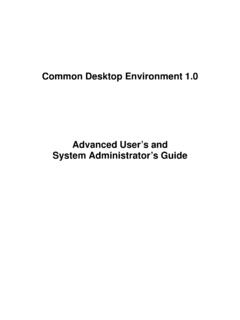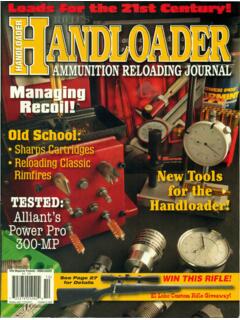Transcription of IBM System x3550 Type 7978: User.s Guide - …
1 IBM System x3550 Ty p e 7978 User s Guide IBM System x3550 Ty p e 7978 User s Guide Note: Before using this information and the product it supports, read the general information in Notices, on page 77. Second Edition (August 2006) Copyright International Business Machines Corporation 2006. All rights reserved. US Government Users Restricted Rights Use, duplication or disclosure restricted by GSA ADP Schedule Contract with IBM Corp. Contents Safety ..v Chapter 1. The System x3550 Type 7978 server ..1 Related documentation ..2 Notices and statements used in this document ..3 Features and specifications ..4 What your server offers ..6 Reliability, availability, and serviceability ..8 IBM Director ..9 The UpdateXpress program ..9 Server controls, LEDs, and power ..10 Front view ..10 Light path diagnostics panel.
2 12 Rear view ..13 Server power features ..14 Chapter 2. Installing options ..17 Server components ..17 System -board internal connectors ..18 System -board external connectors ..19 System -board switches and jumpers ..20 System -board LEDs ..21 System -board channels and baffles ..22 System -board option connectors ..23 Installation guidelines ..23 System reliability guidelines ..24 Working inside the server with the power on ..24 Handling static-sensitive devices ..25 Removing the server cover ..25 Removing air baffles ..26 Installing a hot-swap power supply ..28 Installing a Y power cable ..30 Installing a hard disk drive ..30 Installing a hot-swap hard disk drive ..31 Installing a simple-swap hard disk drive ..32 Replacing a riser-card assembly ..33 Installing an adapter ..34 Replacing the RAID SAS controller.
3 35 Installing a memory module ..36 Installing a microprocessor ..39 Installing a fan ..43 Installing a Remote Supervisor Adapter II SlimLine ..44 Completing the installation ..45 Replacing the server cover ..45 Connecting the cables ..46 Updating the server configuration ..47 Chapter 3. Configuring the server ..49 Using the Configuration/Setup Utility program ..49 Starting the Configuration/Setup Utility program ..50 Configuration/Setup Utility menu choices ..50 Passwords ..54 Using the Boot Menu program ..55 Copyright IBM Corp. 2006 iiiStarting the backup BIOS ..56 Using the ServerGuide Setup and Installation CD ..56 ServerGuide features ..56 Setup and configuration overview ..57 Typical operating- System installation ..57 Installing your operating System without ServerGuide ..58 Using the baseboard management controller.
4 58 Enabling and configuring SOL using the OSA SMBridge management utility program ..58 Installing the OSA SMBridge management utility program ..67 Using the baseboard management controller utility programs ..69 Configuring the Gigabit Ethernet controller ..70 Configuring hot-swap SAS or hot-swap SATA RAID ..71 Using the IBM ServeRAID Configuration Utility program ..71 Using ServeRAID Manager ..72 Configuring simple-swap SATA RAID ..73 Using the Adaptec RAID Configuration Utility program ..74 Setting up an Remote Supervisor Adapter II SlimLine ..75 Requirements ..75 Cabling the Remote Supervisor Adapter II SlimLine ..75 Installing the Remote Supervisor Adapter II SlimLine firmware ..76 Completing the setup ..76 Appendix. Notices ..77 Trademarks ..77 Important notes ..78 Product recycling and disposal ..79 Battery return program.
5 80 Electronic emission notices ..81 Federal Communications Commission (FCC) statement ..81 Industry Canada Class A emission compliance statement ..81 Australia and New Zealand Class A statement ..81 United Kingdom telecommunications safety requirement ..81 European Union EMC Directive conformance statement ..82 Taiwanese Class A warning statement ..82 Chinese Class A warning statement ..82 Japanese Voluntary Control Council for Interference (VCCI) statement ..82 Index ..83 iv IBM System x3550 Type 7978 : User s GuideSafety Before installing this product, read the Safety Information. Antes de instalar este produto, leia as Informa es de Seguran a. Pred instalac tohoto produktu si prectete pr rucku bezpecnostn ch instrukc . L s sikkerhedsforskrifterne, f r du installerer dette produkt. Lees voordat u dit product installeert eerst de veiligheidsvoorschriften.
6 Ennen kuin asennat t m n tuotteen, lue turvaohjeet kohdasta Safety Information. Avant d installer ce produit, lisez les consignes de s curit . Vor der Installation dieses Produkts die Sicherheitshinweise lesen. Prima di installare questo prodotto, leggere le Informazioni sulla Sicurezza. Les sikkerhetsinformasjonen (Safety Information) f r du installerer dette produktet. Antes de instalar este produto, leia as Informa es sobre Seguran a. Copyright IBM Corp. 2006 vAntes de instalar este producto, lea la informaci n de seguridad. L s s kerhetsinformationen innan du installerar den h r produkten. Important: All caution and danger statements in this documentation begin with a number. This number is used to cross reference an English caution or danger statement with translated versions of the caution or danger statement in the IBM Safety Information book.
7 For example, if a caution statement begins with a number 1, translations for that caution statement appear in the IBM Safety Information book under statement 1. Be sure to read all caution and danger statements in this documentation before performing the instructions. Read any additional safety information that comes with the server or optional device before you install the device. vi IBM System x3550 Type 7978 : User s GuideStatement 1: DANGERE lectrical current from power, telephone, and communication cables is hazardous. To avoid a shock hazard: v Do not connect or disconnect any cables or perform installation, maintenance, or reconfiguration of this product during an electrical storm. v Connect all power cords to a properly wired and grounded electrical outlet. v Connect to properly wired outlets any equipment that will be attached to this product.
8 V When possible, use one hand only to connect or disconnect signal cables. v Never turn on any equipment when there is evidence of fire, water, or structural damage. v Disconnect the attached power cords, telecommunications systems, networks, and modems before you open the device covers, unless instructed otherwise in the installation and configuration procedures. v Connect and disconnect cables as described in the following table when installing, moving, or opening covers on this product or attached devices. To Connect: To Disconnect: 1. Turn everything OFF. 2. First, attach all cables to devices. 3. Attach signal cables to connectors. 4. Attach power cords to outlet. 5. Turn device ON. 1. Turn everything OFF. 2. First, remove power cords from outlet. 3. Remove signal cables from connectors. 4. Remove all cables from devices.
9 Safety viiStatement 2: CAUTION: When replacing the lithium battery, use only IBM Part Number 33F8354 or an equivalent type battery recommended by the manufacturer. If your System has a module containing a lithium battery, replace it only with the same module type made by the same manufacturer. The battery contains lithium and can explode if not properly used, handled, or disposed of. Do not: v Throw or immerse into water v Heat to more than 100 C (212 F) v Repair or disassembleDispose of the battery as required by local ordinances or regulations. viii IBM System x3550 Type 7978 : User s GuideStatement 3: CAUTION: When laser products (such as CD-ROMs, DVD drives, fiber optic devices, or transmitters) are installed, note the following: v Do not remove the covers. Removing the covers of the laser product could result in exposure to hazardous laser radiation.
10 There are no serviceable parts inside the device. v Use of controls or adjustments or performance of procedures other than those specified herein might result in hazardous radiation exposure. DANGERSome laser products contain an embedded Class 3A or Class 3B laser diode. Note the following. Laser radiation when open. Do not stare into the beam, do not view directly with optical instruments, and avoid direct exposure to the beam. Class 1 Laser ProductLaser Klasse 1 Laser Klass 1 Luokan 1 LaserlaiteAppareil A Laser de Classe 1` Safety ixStatement 4: 18 kg ( lb.) 32 kg ( lb.) 55 kg ( lb.) CAUTION: Use safe practices when lifting. Statement 5: CAUTION: The power control button on the device and the power switch on the power supply do not turn off the electrical current supplied to the device. The device also might have more than one power cord.