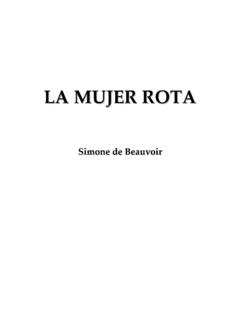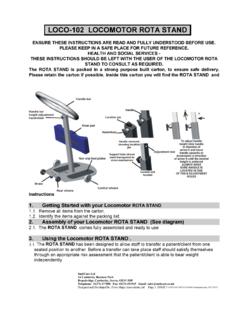Transcription of iCare User Reference Guide v2
1 iCare user Reference Guide Document Version Tel (UK): 0845 370 78 79 Tel (Int) +44 1159 22 92 41 Page 1 of 187 user Reference Guide iCare user Reference Guide Document Version Tel (UK): 0845 370 78 79 Tel (Int) +44 1159 22 92 41 Page 2 of 187 1 Disclaimer This document is supplied as is and without warranty by SMI, who assumes no liability or responsibility whatsoever to the user of this document, the user agents and/or employees or any other party, for any claimed inaccuracy in this document, or for damage caused or alleged to be caused directly or indirectly by any use of this document (including, but not limited to, interruption of service, loss of business, anticipatory profits.)
2 Consequential damages or indirect or special damages arising under any circumstances or from any cause of action whatsoever including contract, warranty, strict liability or negligence) regardless of whether SMI was informed about the possibility of such damages. The information in this document is subject to change without notice. iCare user Reference Guide Document Version Tel (UK): 0845 370 78 79 Tel (Int) +44 1159 22 92 41 Page 3 of 187 2 Table of Contents 1 Disclaimer .. 2 2 Table of Contents .. 3 3 Familiarisation with iCare .. 6 The iCare Interface .. 6 Scroll Bars .. 7 Ordering Columns.
3 7 Resizing Columns .. 8 Resizing Forms .. 8 Logging on and Navigating Around iCare .. 9 user Login .. 9 Navigating around iCare .. 10 Find Options - Adding and Searching for Codes .. 11 List Mode (using Marital Status as an example) .. 12 Opening a New Window .. 12 Update .. 13 View .. 13 Family .. 14 My Patients .. 14 Recent Patients .. 16 4 iCare Messaging .. 19 Creating a Message .. 19 Opening a Message .. 20 Checking Sent Messages .. 21 Filtering Active/Inactive Messages .. 21 5 Patient Details .. 23 Accessing Patient Details .. 23 Registering a New Patient into iCare .
4 24 Patient Banner .. 25 Entering Patient Details .. 25 Standard patient options (located at the bottom of the form) .. 29 Patient Printing .. 30 ICD10 Diagnosis Searching .. 31 Drug Info Medicine Research .. 32 6 Patient Status .. 34 Status Form Layout .. 34 Adding a Status .. 34 Updating a Patient s Status .. 35 Deleting a 37 Status - Smart Form Entry .. 38 Viewing Smart Forms within patient Status .. 40 7 Patient 42 Creating a New Activity .. 42 Amending Patient Activities .. 45 Deleting a Patient Activity .. 45 Viewing Tools for Activities .. 46 8 Patient Diagnosis.
5 49 Adding to a Patient Diagnosis .. 49 Amending Diagnosis Details .. 50 Deleting Diagnosis details .. 50 9 Patient Family (Details) .. 52 Adding a New Family member .. 52 Amending Family Member 54 Deleting a Family Member .. 55 Additional Family Features .. 55 10 Genogram .. 56 iCare user Reference Guide Document Version Tel (UK): 0845 370 78 79 Tel (Int) +44 1159 22 92 41 Page 4 of 187 Getting Started .. 56 The Genogram Window .. 57 Adding an Object .. 58 Resizing, Positioning and Linking Objects .. 59 Resizing .. 59 Positioning .. 59 Selecting Multiple Objects.
6 60 Linking People with Relationship Lines .. 61 Resizing Relationship Lines .. 63 To Move Relationship Line (outwards/inwards) .. 63 To Change Relationship Type .. 64 Removing Objects (People/Lines) .. 65 Adding Emotional Relational Lines .. 65 Adding Family Member to a Relationship .. 66 Changing the Person Type / Adding Additional Notes .. 68 11 Patient Key Workers .. 70 Adding a Key Worker / Key Authority .. 71 Amending Patient Key Worker / Key Authority Details .. 71 Deleting a Patient Key Worker/Key Authority .. 72 12 Patient Medical .. 73 The Medical Toolbar.
7 73 Adding Symptom Information .. 74 Symptom Update Tools .. 76 Adding Medicines to a Patient Record .. 77 Drug Update Tools .. 78 Adding Treatments .. 79 Treatment Update tools .. 80 Adding other Medical Information .. 81 Other Medical Tools .. 82 13 Extras .. 83 Adding Extra Details .. 83 Updating Extra Details .. 84 Deleting Extra Details .. 85 Patient Equipment .. 86 Allocating Equipment to a Patient .. 86 Updating Equipment to a Patient .. 87 Deleting Allocated Equipment .. 87 Adding an Attachment .. 89 Updating, Deleting and Viewing Attachments .. 90 About Mail Merges.
8 90 14 Patient Dashboard .. 91 Patient Journal .. 91 Sub-file Dashboard .. 92 15 Reports .. 93 Reports Outline (See Separate Reports Help manual for full guidance) .. 93 16 Admin .. 97 Demographics .. 98 Allergy .. 98 Employment .. 100 Ethnicity .. 102 Ethnicity MDS .. 105 Marital .. 105 Post Codes .. 108 Religion .. 108 Family .. 111 Order .. 111 Relationship .. 113 Medical .. 116 Class .. 116 iCare user Reference Guide Document Version Tel (UK): 0845 370 78 79 Tel (Int) +44 1159 22 92 41 Page 5 of 187 Diagnosis .. 118 Drugs .. 120 Frequency.
9 123 Other Medical .. 125 Outcomes .. 128 Routes .. 130 Schedule .. 132 Score .. 134 Symptoms .. 136 Treatments .. 138 Activities .. 140 Attachments .. 143 Equipment .. 145 Extras .. 148 Locations .. 151 Location MDS .. 153 Smart Forms .. 154 Smart Form Links (see Smart Form Help Manual for full guidance) .. 157 Status .. 157 Title .. 160 Professionals .. 162 Expertise .. 162 Expertise MDS .. 164 Local Authorities .. 164 Organisations .. 166 PCTs .. 168 Personnel .. 171 Roles .. 174 Roles MDS .. 176 Security .. 177 Permissions .. 177 17 System.
10 180 Admin Defaults .. 180 user Sessions .. 181 Passwords .. 181 Security Defaults .. 182 user Defaults .. 182 Defaults and Ageing .. 182 Requirements .. 183 Lockout .. 183 Audit Trail .. 184 Delete Patient .. 185 Patient Numbers .. 185 My Password .. 185 Patient Fix .. 186 Sync. Check .. 186 Spell Check .. 186 Patient Import .. 187 About 187 iCare user Reference Guide Document Version Tel (UK): 0845 370 78 79 Tel (Int) +44 1159 22 92 41 Page 6 of 187 3 Familiarisation with iCare The iCare Interface The exclamation icon identifies fields that are required for the current form to be saved.