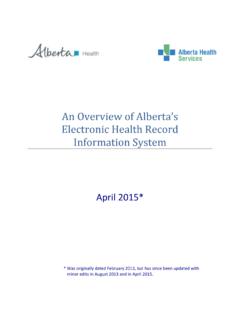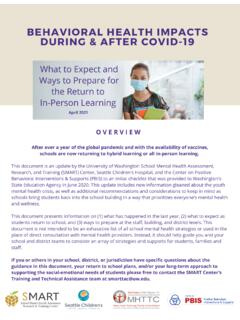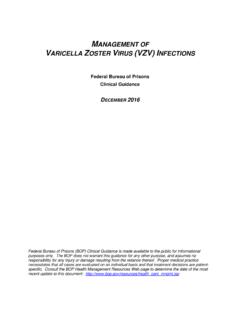Transcription of IDSM Quick Reference How to Log into IDSM and Enter a …
1 IDSM Quick Reference How to Log into IDSM and Enter a vaccine September 2020 This document outlines the steps that are required to Enter a vaccine administered at your facility using the Immunization Direct Submission Mechanism (IDSM). Log In: 1 Enter one of the Alberta Health IAM/IDSM url s into the web browser s address bar depending on location. External to AHS network: Go to Step 2. Within the AHS Network: Go to Step 4. 2 If accessing external, Enter your RSA remote log in Username and your Passcode from your RSA SecurID token. REMINDER Your remote access username is the log in associated to your token and may be different from the AH IAM username assigned for your access to IDSM.
2 3 Click the Log In button. 4 On the Alberta Health page Enter your IDSM username and temporary password for first time log in. An example of the IDSM username is as follows: 5 As prompted Enter a new password to replace the temporary password and respond to the security questions. NOTE: It is important to remember your answers as they will be required for future password resets. Enter Patient s Demographics: 1 Click on Submission Form. 2 Enter a 9 digit valid Alberta PHN/ULI for the patient and the demographics as displayed in the example below. 3 Enter the patient s Last Name and First Name.
3 4 Select the Gender from the drop down by clicking on the arrows. September 2020 QR How to Log into IDSM and Enter a vaccine 2 5 Enter the Date of Birth in the yyyy-mm-dd format ( 1965-01-19) or click in the date field to select using a calendar. 6 Enter the Postal Code of where the patient resides, and if unavailable, for the office of where the vaccine was administered. TIP Click on the next to a field for additional information regarding the entry required. Enter Immunization Event: Scroll down to the Immunization Event tab. Any vaccine administered by the health practitioner or recently at the same facility is entered under the Immunization Event.
4 7 Enter the Immunization Date of when the vaccine was administered in the format indicated (yyyy-mm-dd) or click in the field to select using a calendar. 8 Select the vaccine from the drop down list or type the name of the vaccine . The listing of vaccines vary based on the immunization date. 9 Select the Manufacturer of the vaccine from the drop down list or type the name of the manufacturer. 10 Enter the Lot Number for the vaccine . 11 Select the Site of injection from the drop down list. 12 Enter the Dosage and the corresponding Dosage Units from the drop down list. 13 Select the one best Reason for Immunization from the drop down.
5 14 Select the Route of administration for the vaccine from the drop down. NOTE: Use the Historical Event tab for entry of immunizations previously administered by another health care provider or from a different facility. NOTE: The data of birth and the immunization date must be entered for the immunization event fields to become enabled. September 2020 QR How to Log into IDSM and Enter a vaccine 3 15 If you want the pdf batch report to show that consent was received for the vaccination, click on the box following Include Consent Recorded text in PDF? 16 Any errors indicated in red and must be corrected before the record can be successfully submitted.
6 Example below for incorrect date format. 17 Click the Submit button. 18 Click on OK to submit. 19 If the batch was successfully submitted a message containing the batch number will display. 20 Retain the Batch ID for your Reference and for follow up with Alberta Health if required. 21 Click on Download PDF to open and save the pdf batch report to your computer. You will require an appropriate software such as Adobe Acrobat Reader or a standard web browser to open and view the report. 22 The Batch Report can only be downloaded while the Batch ID message displays on the screen. Once you leave this screen the batch report cannot be retrieved.
7 23 To Enter another vaccine for the same patient click on Enter New Event.