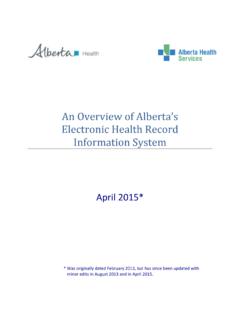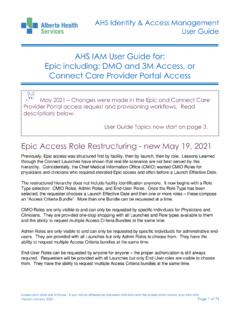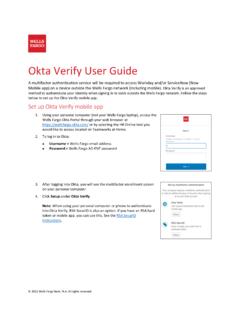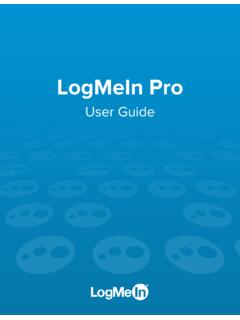Transcription of IDSM Quick Reference How to Log into IDSM
1 IDSM Quick Reference How to Log into IDSM February 2021 This document outlines the steps that a new Immunization Direct Submission Mechanism (IDSM) user with a temporary password must follow to log into IDSM for the first time. access to the IDSM is provisioned through Alberta Health s Identity and access Management (IAM) application. Logging in for the first time: 1 Click on one of the links below, depending on your location, to set up your security questions and change your temporary password. External to AHS network Go to Step 2. Within the AHS Network Go to Step 4. 2 Enter your RSA remote log in Username and your Passcode from your rsa securid token. 3 Click the Log In button. 4 On the Alberta Health page enter your AH IAM Username and the temporary password received in an e-mail and click the LOG IN button. 5 Your user profile page will display.
2 Click on Security Questions tab. 6 On the Security Questions tab, click on + Add another question to display the security question fields. 7 Respond to a minimum of 3 questions and note your answers. The rsa securid log in will accept either an existing remote access username as well as the AH IAM username assigned for your IDSM account. REMINDER Remember your answers to your security questions because they are required to reset your password. REMINDER February 2021 QR How to Log into IDSM 2 8 Click on the Update button in the bottom right hand corner of the page once security questions have been answered. 9 Click on the second tab Password at the top of profile. 10 Enter your new password in both fields and click Update. Log out by clicking on the drop down next to the icon in the top right hand corner. 11 To log into the IDSM application c lick on one of the links below, depending on your location.
3 External to AHS network Or Within the AHS Network 12 Enter your AH IAM username and new password. 13 The Home page of IDSM displays. Logging out: 1 Click on Logout located in the upper right corner of the screen. 2 The Alberta Health Home login page displays. 3 Close the browser window by clicking on the X in the tab. Example below for Internet Explorer. 4 You are now logged out of IDSM and have closed your browser window.