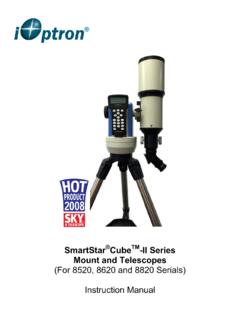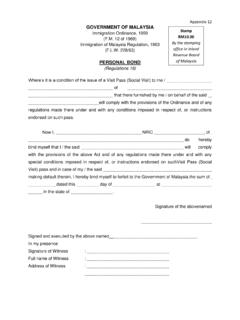Transcription of iEQ45 ProTM Equatorial Mount Instruction Manual
1 IOptron iEQ45 ProTM Equatorial Mount Instruction Manual Product #8000E 2 This product is a precision instrument. Please read the included QSG before assembling the Mount . Please read the entire Instruction Manual before operating the Mount . If you have any questions please contact us at WARNING! NEVER USE A TELESCOPE TO LOOK AT THE SUN WITHOUT A PROPER FILTER! Looking at or near the Sun will cause instant and irreversible damage to your eye. Children should always have adult supervision while observing. 3 Table of Content Table of Content .. 3 1. iEQ45 ProTM German Equatorial Mount Overview .. 5 2. iEQ45 ProTM Mount Assembly .. 6 Parts List .. 6 Identification of Parts .. 7 iEQ45 Pro Mount Ports .. 8 Go2 Nova 8407+ Hand Controller .. 9 Key Description .. 9 The LCD Screen.
2 10 3. iEQ45 ProTM Mount Assembly .. 12 Introduction .. 12 iEQ45 Pro Mount Assembly .. 13 STEP 1. Setup Tripod .. 13 STEP 2. Attaching the Mount .. 13 STEP 3. Setting the Latitude .. 14 STEP 4. Installing the Counterweight (CW) Shaft .. 14 STEP 5. Installing Counterweight(s) .. 15 STEP 6. Balancing the Payload .. 15 STEP 7. Connecting Cables .. 16 STEP 8. Setup Hand Controller .. 16 STEP 9. Polar Alignment .. 18 STEP 9. Returning the Mount to Zero Position .. 20 4. Getting Started .. 21 Setup the Mount and Polar 21 Manual Operation of the Mount .. 21 One Star Alignment .. 21 GOTO the Moon and Other Objects .. 21 Star Identifying Function .. 22 Turn Off the Mount .. 22 5. Complete Functions of Go2 Nova Hand Controller .. 23 Slew to an Object .. 23 Solar System .. 23 Deep Sky Objects.
3 23 Stars: .. 23 Comets .. 23 Asteroids .. 23 Constellations .. 24 Custom Objects .. 24 Custom 24 Sync to Target .. 24 Alignment .. 24 Pole Star Position .. 24 One Star Alignment .. 24 Two Star Polar Align .. 25 Three Star Align .. 25 Solar System Align .. 25 Polar Iterate Align .. 25 View Model Error .. 25 Clear Alignment Data .. 26 Settings .. 26 Set Time and Site .. 26 Set Beep .. 26 Set Display .. 26 Set Guiding Rate .. 26 Set Tracking Rate .. 27 Set Parking Position .. 27 Meridian Treatment .. 27 Track Below Horizon .. 27 Set Eyepiece Light .. 27 HBX Heating OFF/ON .. 28 Language .. 28 Enter Alt-Azi Mode (or Enter EQ Mode) .. 28 Electric Focuser .. 28 PEC Option .. 28 Record PEC .. 28 PEC Data Integrity .. 28 Park Telescope .. 29 Edit User Objects.
4 29 Enter a New Comet .. 29 Enter Other Objects or Observation List .. 29 Firmware Information .. 30 Zero Position .. 30 Goto Zero Position .. 30 Set Zero Position .. 30 6. Maintenance and Servicing .. 31 Maintenance .. 31 iOptron Customer Service .. 31 Product End of Life Disposal instructions .. 31 Battery Replacement and Disposal instructions .. 31 Appendix A. Technical Specifications .. 32 Appendix B. iEQ45 Pro Go2 Nova 8407+ HC MENU STRUCTURE .. 33 Appendix C. Firmware Upgrade .. 36 Appendix D. Computer Control an iEQ45 Pro Mount .. 37 Appendix E. Go2 Nova Star List .. 38 IOPTRON TWO YEAR TELESCOPE, Mount , AND CONTROLLER WARRANTY .. 45 Rev. iOptron reserves the rights to revise this Instruction without notice. Actual color/contents/design may differ from those described in this Instruction .
5 51. iEQ45 ProTM German Equatorial Mount Overview The iEQ45 ProTM GOTO German Equatorial Mount is one of the next generation premium astro-imaging mounts from iOptron. Based on the success of iEQ45 Mount , the iEQ45 Pro Mount uses high resolution, low noise stepper motor with higher gear ration to offer better GOTO and tracking accuracy. The Mount is made of the highest quality materials to ensure stability and durability. With a payload of 45 lb (20 kg) balanced it comes standard with a calibrated dark field illumination polar scope and a sturdy 2-inch stainless steel tripod. It also fits both Vixen and Losmandy-type mounting plates. Its lighter weight (only 25 lb or kg) makes it much easier to carry. Features: Specialized astrophotography Mount ideal for entry-level and intermediate astrophotographers Portable, compact, and sturdy German Equatorial Mount with the highest Payload/ Mount ratio ( ) in the category Payload: 45 lb (20 kg) (excluding counterweight) Mount weight: 25 lb ( kg) Ultra-accurate tracking with temperature-compensated crystal oscillator (TCXO) FlexiTouchTM Gap-free structure for both and DEC worm gears Resolution.
6 Arc second Go2 Nova 8407+ controller with Advanced GOTONOVA GoTo Technology Permanent periodic error correction (PEC) Built-in 32-channel Global Positioning System (GPS) Integrated ST-4 compatible autoguiding port AccuAlignTM polar scope with dark-field illumination and Quick Polar Alignment procedure, allowing fast and accurate polar alignment BrightStar Polar Alignment routine for those who can t see the Pole Star iOptron port for electronic focuser, laser pointer, planetary dome control RS232 port for computer control via ASCOM platform Heated hand controller for low temperature operation (as low as -20 C) Spring loaded Vixen/Losmandy dual saddle 2 inch heavy-duty stainless steel tripod, with optional 42 or 48 tall pier, or new Tri-pier Die-cast metal tripod spreader with accessory tray Optional counterweight extension shaft (#8026) Optional carrying case (#8080) Optional PowerWeightTM rechargeable battery pack (#8128) Optional AZ base (#8050) to convert it to an AltAzimuth Mount .
7 62. iEQ45 ProTM Mount Assembly Parts List1 There are three shipping boxes for an iEQ45 Pro Mount (#8000E). One box contains an EQ Mount , an 8407+ hand controller and a Vixen/Losmandy dual dovetail saddle (attached to the Mount ). One Box for 2 tripod. One box contains two 11lb (5kg) counterweights (CWs) and accessories. There will be a forth box for an iEQ45 Pro AZ Mount . The contents are: iOptron iEQ45 Pro telescope Mount (#8200E) or iEQ45 Pro telescope Mount with hard case (#8200E-HC) Accessories (#8020DA) o 5kg counterweight X2 o 6P6C RJ11 (6 pin connector, straight wired) coiled controller cables X2 o Illuminating LED with cable o AC adapter (100V~240V) o 12V DC adapter cable with car lighter plug o 4P4C RJ9 (4 pin connector) to DB9 RS232 serial cable for firmware upgrade and computer control.
8 O Azimuth locking screws X3 Tripod (#8021 ACC)/42 inch pier (#8033)/48 inch pier (#8030) AZ option (#8050) Quick Start Guide OPTIONAL PARTS 42 inch pier (#8033) /48 inch pier (#8030) Tri-Pier (#8034) Counterweight extension shaft (#8026) Carrying case (#8080) MiniPier (#8032) StarFi wireless adapter (#8434) USB to RS232 Converter with FTDI chipset (#8435) PowerWeightTM rechargeable counterweight battery (#8128) ONLINE RESOURCES (click on the Support menu at ) Quick Start Guide This Instruction Manual Tips for set up Hand controller and Mount firmware upgrades (check online for latest version) ASCOM driver Reviews and feedback from other customers Accessories 1 US market only. Actual contents may vary.
9 Identification of Parts DEC ClutchDEC UnitDovetail UnitPolar Scope CoverPolar Axis CoverDEC AxisCW ShaftCounterweight (CW)CW Locking ScrewCW Safety ScrewBubble Level IndicatorLat. Locking ScrewLat. Adjust. KnobAzi. Locking ScrewAzi. Adjust Axis Alignment PegTripod LockTripod SpreaderTripod HeadTripod LegLeg Lock Lever Figure 1. iEQ45 Pro Mount assembly iEQ45 Pro Mount Ports Ports on Main Control Unit Figure 2. Ports on main control unit Dec: For connecting to DEC driver unit Port: Auxiliary port for connecting to other iOptron accessories, such as an electronic focuser or for observatory dome control. DO NOT plug your ST-4 guiding camera cable into this port as it may damage the Mount or guide camera electronics. HBX (Hand Box): For connecting to an 8407+ Hand Controller Reticle: Power supply for the polar scope illuminated reticle LED, or illuminated eyepiece DC 12V: DC power socket to power the Mount ( , center positive) POWER: Power switch Guide: ST-4 compatible autoguiding port RS232: Serial port (4P4C RJ9 connector) for Mount -computer control and firmware upgrade Figure 3.
10 Guide port and RS232 (serial) port pin-out assignment Port on DEC Unit The only port on the DEC unit is used to connect to the Dec port on main control unit. Go2 Nova 8407+ Hand Controller Figure 4. Go2 Nova 8407+ hand controller The Go2 Nova 8407+ hand controller (HC) shown in Figure 4 is the standard controllers that used for the iEQ45 Pro Mount . It has an integrated temperature controller that ensures it can be operated as low as -20 C (-4 F). It has a large LCD screen, function, direction and number keys on the front; a red LED reading light on the back; and a HBX port (6-pin) and a serial port (4-pin) at the bottom. Key Description MENU Key: Press MENU to enter the Main Menu. BACK Key: Move back to the previous screen, or end/cancel current operation, such as slewing.