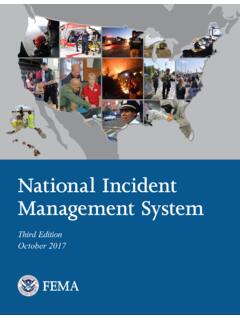Transcription of Incident Management Process - Vanderbilt IT
1 Confidential to Vanderbilt University Incident Management Process 1 Incident Management Process Vanderbilt University October 2018 Confidential to Vanderbilt University Incident Management Process 2 CONTENTS Version History .. 3 Introduction .. 4 Goals, Objectives & Scope .. 5 goals .. 5 Objectives .. 5 Scope .. 6 Process 7 Incident & Request Process .. 7 Roles & ResponsibIlities .. 10 Incident Roles & responsibiLities .. 10 Requester/Customer .. 10 First Line / Service Desk .. 10 Second / Third Line .. 11 Incident Manager .. 11 Policies .. 12 Major Incidents .. 14 Categorizing Incidents .. 15 Incident Status .. 16 Notification Triggers .. 17 Priorities & Service Level 18 Impact, Urgency and Priority .. 18 Service Level Objectives .. 19 Hierarchical Escalations .. 19 Key Performance Indicators.
2 21 Confidential to Vanderbilt University Incident Management Process 3 VERSION HISTORY Date Who Comments 2/1/17 Reg Lo & Valerie Arraj First draft 2/22/17 George Anglin Combine comments & revisions 6/13/2017 George Anglin Added Break/Fix information, minor updates and clarifications throughout 10/16/2018 George Anglin Minor corrections and updates Confidential to Vanderbilt University Incident Management Process 4 INTRODUCTION This document describes Incident Management Process for Vanderbilt University IT (VUIT). It is based on the Information Technology Infrastructure Library (ITIL) and adapted to address Vanderbilt University s specific requirements. It is important to note that VUIT has 3 separate front-line support organizations: Tech Hub (Student Help Desk) Vanderbilt Managed Desktop Program (VMDP) Distributed Technology Services (DTS) This document is divided into the following sections: Section Description Objectives & Scope Specifies the objectives of the Incident Management Process .
3 Process Flow Diagrams illustrating the high-level Incident Management Process . In particular the following scenarios are covered: Standard Incident Process Major Incident Process Roles & Responsibilities Identifies the roles within the Incident Management Process and the responsibilities for each role. Policies Policies that support the Incident Management Process Categorizing Incidents Two-tiered structure for categorizing Incidents. Incident Status Diagram illustrating the possible statuses of an Incident record, how statuses are allowed to change and what triggers the status to be automatically updated. Priorities & Service Level Objectives Describes how Priority will be determined from Impact and Urgency, and the target time, to respond and resolve each level of priority. Key Performance Indicators Specifies the metrics for measuring the success of the Incident Management Process .
4 Fields on the Incident Record Provides field specifications including drop down values for Cherwell. Confidential to Vanderbilt University Incident Management Process 5 GOALS, OBJECTIVES & SCOPE GOALS The goals of the Incident Management Process are: To provide a channel for customers to request help for an issue or technical problem. To provide a channel for monitoring systems to automatically open Incidents in the tool and alert the appropriate technical teams. To track issues and group common issues as a Major Incident . To track and monitor SLAs. OBJECTIVES An Incident is an unplanned interruption to an IT service or reduction in the quality of an IT service or a failure of a Configuration Item that has not yet impacted an IT service. The purpose of Incident Management is to restore normal service operation as quickly as possible and minimize the adverse impact on business operations, thus ensuring that agreed levels of service quality are maintained.
5 The specific objectives of Incident Management are: 1. Adopt a single Incident Management Process for the entire IT organization. 2. Report on valuable metrics to evaluate effectiveness and efficiency of the Process . 3. Base the Process on industry standards while addressing customer requirements. 4. Improve communications to users, customers and between IT teams during Incident Management . 5. Consolidate on a single tool including a single customer portal. 6. Use Incident Management to provide input into the Problem Management and Knowledge Management processes. Confidential to Vanderbilt University Incident Management Process 6 SCOPE All incidents related to university owned CIs or assets are in scope. Shared services will continue to be tracked in Pegasus until the service is no longer shared.
6 The Incident Process owner will own: The Process of creating/approving requests for new fields/forms in the tool. Confidential to Vanderbilt University Incident Management Process 7 Process FLOW The following page illustrates the Incident Management Process . Major Incidents follow a set of special procedures. A Major Incident is an Incident that is causing direct loss of revenue or affects an entire business unit, and has resulted in unavailability during a critical business period or business has stopped. It is expected that less than 5% of Incidents will be classified as Major Incidents The Process flows use swim-lane diagrams to illustrate which role is responsible for the activity. These roles are described in more detail in the following section titled Roles and Responsibilities . Incident & REQUEST Process The workflow diagrams represent the VUIT Incident Management Process .
7 Confidential to Vanderbilt University Incident Management Process 8 Confidential to Vanderbilt University Incident Management Process 9 Incident & Request ProcessSecond / Third Line SupportFirst LineCustomer / RequesterPhaseStart EmailUser sends email to is created, confirmation is emailed to user, and ticket is placed in generic queue for that email addressTicket is categorized which will set the default assignment groupInvestigate diagnosis, or create tasks for resolutionStart Phone / Walk-Ins / ChatUser calls or walks up to the first line teamCreate a ticketStart Self-Service PortalUser enters ticket on the self service portalTicket is prioritized based on impa ct and urgencyMajor Incident ?NoMajor Incident processYesIssue Resolved?Set ResolvedStatusYesNotify UserOf ResolveWith Auto-close in 3 business daysIssue Resolved or 3 business days elapsed?
8 CloseYesNoInvestigate diagnosis, or create tasks for resolutionNoMonitoring tool sends information to Cherwell. Cherwell will assign group based on predetermined standardStart Monitoring Tool EventCreate task for second level teamIssue Resolved?Create task for third level teamNoYesOffline conversation: survey Process signifies an email address that represents the assignment team for a first line support group. Confidential to Vanderbilt University Incident Management Process 10 ROLES & RESPONSIBILITIES Incident ROLES & RESPONSIBILITIES REQUESTER/CUSTOMER 1. To request support, use the self-service portal or email or call your area s Support Desk (Tech Hub, VMDP, DTS). 2. If it is an urgent issue, call (do not use email or the self-service portal). When calling about the issue, please explain why this is urgent.
9 You must be available to collaborate on resolving urgent issues. 3. When completing the description of the issue in the portal or when sending an email requesting support, be as descriptive a possible, describe the screen you are on, the error message you see, the steps you performed just prior to the issue, etc. FIRST LINE / SERVICE DESK 1. When recording an Incident , be as descriptive as possible. 2. Before escalating the Incident , make sure you searched for and applied the relevant Standard Operating Procedures (SOPs) and Knowledge articles. 3. If you notice that the Incident is categorized incorrectly, correct the category. 4. Record any activity performed in the Journal tab. 5. Assign a task to the appropriate second or third line support group to escalate. 6. When resolving an Incident , be as descriptive as possible when completing the closing notes, describe what you did as opposed to entering done and fixed.
10 7. If this Incident is the same as another Incident - link the Incidents. 8. If this Incident record is a candidate for a Knowledge Article, propose that the Incident record should become a Knowledge article. 9. If this Incident was caused by a Change, link the Incident to the Change. Confidential to Vanderbilt University Incident Management Process 11 10. Incoming emails - where the From email address does not match a customer record in the system will have a default user assigned to the Incident . First line will triage as necessary. SECOND / THIRD LINE 1. If the customer contacts you directly, encourage good behavior, use official entry points into first line. 2. If you notice that the Incident is incorrectly categorized or misassigned, correct the category or assignment. 3. Record any activity performed in Journal tab.