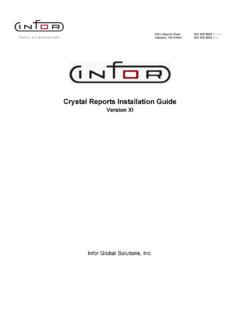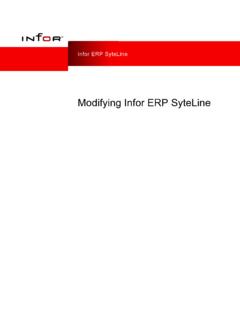Transcription of Infor SyteLine ERP
1 Infor SyteLine ERP. Integrating IDOs with External Applications Version This document is available for reference only. It is not a published API reference, and it does not imply that the end user is licensed to use the features described here. This document was created for the benefit of Infor employees and Infor affiliates. Although we have attempted to make this document accurate, Infor does not warrant that it is free from errors and is not responsible for any adverse results from its use, nor does Infor provide end user support for these features. Infor may modify and change these components and access methods without notice. The use of these features does not negate the requirement for users to be properly licensed to access the application.
2 Infor Global Solutions Technology GmbH. 13560 Morris Road Suite 4100. Alpharetta, Georgia 30004-8508. Integrating IDOs with External Applications Published in the USA March 2007. Copyright 2007, Infor Global Solutions Technology GmbH and/or its affiliate(s) and subsidiaries. All rights reserved. The word and design marks set forth herein are trademarks and/or registered trademarks of Infor Global Solutions Technology GmbH and/or its affiliates and subsidiaries. All rights reserved. All other trademarks listed herein are the property of their respective owners. Restricted Rights Legend Use, duplication, or disclosure by the Government is subject to restrictions as set forth in subparagraph (c)(1)(ii) of the Rights in Technical Data and Computer Software clause at DFARS , and Rights in Data-General at FAR , as applicable.
3 Name of Contractor: Infor Global Solutions Technology GmbH, 13560 Morris Road Suite 4100 Alpharetta, Georgia 30004-8508. Changes made to this document since the previous version: Date Page Description 2/21/2005 Chapter 3 Request/Response Documents - removed TransactionName tag. 2/24/2005 OpenSession - added Data Descriptions for other response data tags. 3/11/2005 3-6 Added description for ServerDate. 3/16/2005 3-8 Updated Request Data for GetPropertyInfo 3/16/2005 2-3, 2-4 Removed permission information about dynamic IDOs; added references for license information. 8/5/2005 3-18 Changed ItemNo attribute on UpdateCollection to a 32-bit signed integer 9/22/05 2-1, 2-2 Removed some old information in Intranets and added/changed information in Intranets and Sites/Entities form descriptions 9/22/05 1-6 Added info about using custom load method with standard IDO.
4 11/1/05 4-10 Corrected step to include all available message classes 3/20/06 chapter 3 Added information about BeginTrans, CommitTrans, RollbackTrans. Revised Posting XML Documents section 3/20/06 chapter 2 Revised information about web server setup, Intranets form, Sites/Entities form 3/20/06 1-5 Added reference to Modifying SL guide for more information about using direct IDOs 3/30/06 3-28 Added information about format for passing dates 3/30/06 6-1 Added information on session initialization when programmatically directly accessing the database 5/8/06 5-4 Added better example of SaveDataSet API call 5/9/06 1-5, chap 5 Changed example API calls slightly (removing unnecessary qualifications and "FS".)
5 In variables). 5/9/06 4-10 Added information about changing properties to Boolean in Workflow AppData 6/9/06 5-2 Added description for CreateSessionToken 6/9/06 A-7 Corrected information on which installations include the Workflow templates 6/13/06 3-2 Added information about using HTTPS. 6/13/06 4-3, 4-4 Clarified examples for using 1 request per step vs. multiple requests per step 7/24/06 4-8 Deleted information in Caution about not using carriage returns in message strings 12/27/06 A-15 Changed wording about running stored procedures manually. 1/2/07 3-28 Added information about decimal settings (SL7 only; not applicable to future versions of toolset). 3/7/07 5-2 Added note about user module Contents_____.
6 Overview .. 1-1. Integrating with a Integrating with the About 1-2. Protocols .. 1-2. Examples - Interfacing with Standard IDOs .. 1-3. Integrating Directly with the Database (Dynamic IDOs) ..1-5. Standard vs. Dynamic 1-5. Examples .. 1-6. Web, Intranet, and User Setup .. 2-1. Web Server Setup ..2-1. Workflow Setup ..2-1. Intranets Form ..2-1. Sites/Entities Form ..2-2. Replication Categories and Rules ..2-3. User Middleware Permissions and Licensing ..2-3. Using XML IDO Request and Response Documents.. 3-1. About XML IDO Requests and Responses ..3-1. Prerequisites - XML ..3-1. Posting XML Documents ..3-2. Request Documents ..3-2. Response Documents ..3-3. XML Request/Response Request Types ..3-5. 3-6.
7 3-8. LoadCollection .. 3-12. 3-17. 3-23. CloseSession .. 3-25. BeginTrans, CommitTrans, RollbackTrans .. 3-26. Passing Dates to the IDO Decimal Calling Dynamic IDOs in XML Documents ..3-28. Using Workflow to Access IDOs .. 4-1. Prerequisites - Using the Workflow IDO Declarative Interface in Creating 4-2. About IDO Message Classes in Workflow Steps .. 4-3. Finding the IDO Collection or Method .. 4-4. Creating the Workflow IDO Message Step .. 4-7. Examples: Using Methods or Collections in 4-11. Accessing Dynamic IDOs in Workflow Templates .. 4-12. Communicating with User-Extended Tables and User-Defined Fields through WorkFlow . 4-12. Loading Old 4-13. Viewing Error Messages .. 4-13. Sample Templates.
8 4-13. Launching a Workflow ..4-14. Launching a Workflow from a Form .. 4-14. Integrating IDOs with External Applications i 2007, Infor Global Solutions Technology GmbH. Contents Launching a Flow: Process Diagram .. 4-16. Posting from a Flow: Process 4-16. Using the .NET Web Service API .. 5-1. Prerequisites - . 5-1. API 5-1. 5-2. LoadDataSet .. 5-3. SaveDataSet .. 5-4. CallMethod .. 5-5. Calling Dynamic IDOs Using .NET ..5-6. Infor .NET Web Service Test Utility ..5-6. Directly Accessing the Database Programmatically .. 6-1. 6-1. CloseSessionContextSp .. 6-1. Sample Workflow Templates for Automating SyteLine Business Processes. A-1. A-1. Prerequisites ..A-1. About IDOs and Licensing ..A-2. About the Templates.
9 A-3. Customer Credit Item Pricing (Price Calculation)..A-4. Order Invoicing (EInvoice)..A-5. Item Availability ..A-5. Item Reservation for Order (Reserve Order)..A-6. Print Pick List ..A-6. Importing a A-7. Adding a Workflow Template to A-10. Running a Workflow From a Template .. A-11. If You Change a A-14. A-15. Checking the Event Viewer ..A-15. Running Stored Procedures Manually ..A-15. ii Integrating IDOs with External Applications 2007, Infor Global Solutions Technology GmbH. 1. Overview _____. This document describes types of integration between SyteLine and external applications, as well as the prerequisites, setup, and protocols needed. Integration between SyteLine and an external application can occur at any of these levels: Between the external application and the SyteLine form Between the external application and the SyteLine middleware (IDOs) through the Web Server or through COM.
10 Between the external application and the SyteLine application database, through direct access to the database tables. External Application Integrating with a Form An external application can integrate with SyteLine at the form level. Two simple examples: Add a custom button to a form, and set up the button to open an Excel spreadsheet and export certain information from the form to the spreadsheet. Use an Excel spreadsheet macro to open a form. You can use Visual Basic for Applications to access the WinStudio automation API and the Excel automation API. For information about scripting with the WinStudio automation API, see the online help for WinStudio (in SyteLine , select Help>Customizing Forms). This document will not go into any further detail on form-level integration.