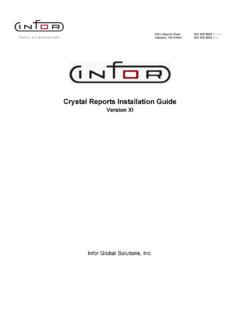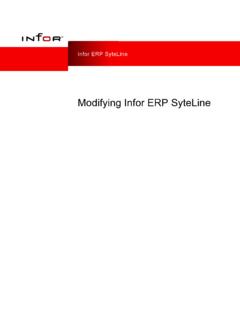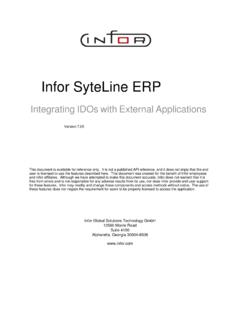Transcription of Reporting Guide - Infor
1 Infor ERP SyteLineReporting Guide version 2010 InforAll rights reserved. The word and design marks set forth herein are trademarks and/or registered trademarks of Infor and/or its affiliates and subsidiaries. All rights reserved. All other trademarks listed herein are the property of their respective NoticesThe material contained in this publication (including any supplementary information) constitutes and contains confidential and proprietary information of Infor . By gaining access to the attached, you acknowledge and agree that the material (including any modi-fication, translation or adaptation of the material) and all copyright, trade secrets and all other right, title and interest therein, are the sole property of Infor and that you shall not gain right, title or interest in the material (including any modification, translation or adaptation of the material)
2 By virtue of your review thereof other than the non-exclusive right to use the material solely in connection with and the furtherance of your license and use of software made available to your company from Infor pursuant to a separate agreement ("Purpose").In addition, by accessing the enclosed material, you acknowledge and agree that you are required to maintain such material in strict confidence and that your use of such material is limited to the Purpose described Infor has taken due care to ensure that the material included in this publication is accurate and complete, Infor cannot warrant that the information contained in this publication is complete, does not contain typographical or other errors, or will meet your specific requirements.
3 As such, Infor does not assume and hereby disclaims all liability, consequential or otherwise, for any loss or damage to any person or entity which is caused by or relates to errors or omissions in this publication (including any supplementary information), whether such errors or omissions result from negligence, accident or any other AcknowledgementsAll other company, product, trade or service names referenced may be registered trademarks or trademarks of their respective InformationRelease: Infor ERP SyteLine Date: December 9, 2010 Infor ERP SyteLine Reporting Guide Copyright 2010 Infor Contents Overview.
4 7 About This Guide .. 7 Architecture of SyteLine Reporting .. 7 User View: Printing a Report ..7 User View: Previewing a Report ..10 NEW Developer View: Printing a Report .. 12 New Developer View: Previewing a Report .. 14 Determining the Output Path .. 15 Report Options ..16 Process Defaults ..16 Report Obfuscation ..16 Report URL ..16 Objects Used in Reporting .. 17 Customization vs. Modification of Existing Reports .. 18 Fonts Used in Reports .. 18 Date and Numeric Formats Used in Reports.
5 19 Languages Used in Reports .. 19 Document Profiles .. 20 Splitting Up of Tasks .. 21 Using E-mail with Reports .. 21 Send E-mail to Yourself..21 Send E-mail to Customers and Vendors ..22 Creating or Modifying Reports .. 23 Stored Procedures.. 23 Structure ..23 Date Offset Parameters..24 RPT Files .. 25 Where to Save RPT Files ..25 Creating a Report Based on a Stored Procedure ..25 Verifying the Database Name ..25 String Translation ..25 Adding Barcodes to a Report ..27 Resynchronizing a Report After Modifying a Stored Procedure.
6 274 Contents Infor ERP SyteLine Reporting Guide Copyright 2010 Infor Adding Notes to Reports .. 29 Adding Notes as a Subreport ..29 Adding Notes through a SyteLine Form ..30 Modifying Report Logos.. 31 Preventing Overrides of Date/Number Formats or Fonts .. 32 Translating Messages from Reports .. 33 Linking Reports to SyteLine .. 35 Adding a Background Task for the Report .. 35 Creating/Modifying a Form to Run the Report .. 36 Creating a Report Criteria Form ..36 Add a Field with a Drop-Down List for the Report Input Parameters.
7 36 Add a Button and a Sequence of Event Handlers to Launch the Report ..37 Testing the Report ..37 Adding Date Offset Check Boxes ..37 Adding Report Preview to the Form ..39 Modifying the Form to Submit Tasks to the Background Queue ..39 Placing a Task on the Background Queue .. 40 Checking the Status of the Report.. 40 Using Infor Framework TaskMan .. 41 Installation and Configuration .. 42 Standard Installation ..42 Report Developer Installation ..43 Setup the Utility Server to send E-mail Notifications.
8 43 Running Stored Procedures, Executables, and Methods Through Infor Framework TaskMan44 Stored Procedures..44 Executables ..45 IDO Methods ..46 Infor Framework TaskMan Substitution Keywords .. 47 Running Infor Framework TaskMan in Debug Mode .. 49 Enable Debug Mode On Process Defaults Form ..49 Enable Debug Mode By Restarting Service ..49 Checking Infor Framework TaskMan Events in the Event Log .. 50 Using SQL Profiler to Trace TaskMan Instances.. 51 Specifying Report Options On the Process Defaults Form.
9 52 Contents5 Infor ERP SyteLine Reporting Guide Copyright 2010 Infor Troubleshooting.. 55 Where to Find Error Message Information ..55 Crystal Reports Are Not Printing .. 56E-mail Notifications Are Not Being Received.. 57 Setting Up E-mail Access for Crystal Reports ..57 Report Problems .. 59 Missing RPT File ..59 Truncated Data in Text Output ..59 File Not Found ..59 Labels Not Replaced with Strings Table Values ..62 Formatting Problems When Exporting Report Output ..63 Other Infor Framework TaskMan Problems.
10 64 TaskMan Service Does Not Start ..64 Changes to Intranets Form Settings Are Ignored ..64No Output ..64 Intermittent Errors ..65 Reports Fail with Return Code -1,073,741,819 ..65 Missing ..65 Batches of a Report Fail ..65 Notes Do Not Print on a Report..65No Default Set for Parameter n ..66 Missing or Out-of-Date Export DLL ..66 Background Task Runs But Has No History Record ..66 Error 13: Type Mismatch ..67 Error 128: Error Running Report ..67 Error 500: Not Enough Memory for Operation.