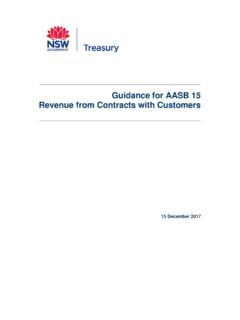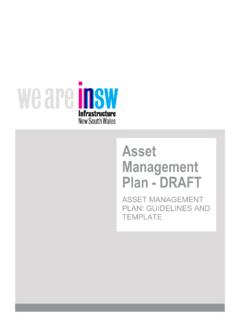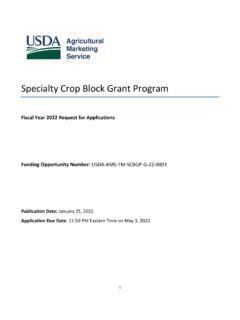Transcription of Input-Output Multipliers (Employment) User Guide
1 Input-Output Multipliers (Employment) User Guide New South Wales Treasury September 2020. Glossary Acronym Description ABS Australian Bureau of Statistics ANZSIC Australian and New Zealand Standard Industrial Classification CBA Cost-Benefit Analysis CEE (New South Wales Treasury) Centre for Evidence and Evaluation COVID Severe Acute Respiratory Syndrome Coronavirus 2 (SARS-CoV-2). CPAG Common Planning Assumptions Group IO Input-Output IOIG Input-Output industry Group NSW New South Wales TPP (New South Wales Treasury) Treasury Policy Paper TRP (New South Wales Treasury) Treasury Research Paper WoG Whole-of-Government NSW Treasury 2. Contents Item Page User Guide .. 4. Background .. 5. Calculator Structure .. 6. Primary User Sheets .. 7. Secondary User Sheets .. 10. Principles and Methodology .. 12. Introduction to Input-Output analysis .. 13. When should Input-Output analysis be used?
2 14. IO Employment Multipliers .. 17. Interpretation and Reporting .. 20. Limitations .. 21. Technical Appendices .. 22. Contact Details .. 28. NSW Treasury 3. User Guide Background Calculator Structure Primary User Sheets Secondary User Sheets Background The calculator has been developed to estimate employment impacts associated with COVID-related responses Context Scope Analysts are requested to estimate employment NSW Treasury developed an employment calculator that supported for government actions. Existing guidance presents IO employment Multipliers for all industries, to provides principles and method to undertake this task: assist agencies with: TPP 09-7 (Policy Paper); and Automated calculation and reporting of employment TRP 09-3 (Methodology Paper) estimates Consistent framework application, source data and The calculator, Input-Output (IO) employment Multipliers and reporting supporting material have been endorsed by the Common Understanding the link between (1) Government Planning Assumptions Group (CPAG) for whole-of- expenditure, to (2) industry impacts and (3) eventual Government (WoG) implementation and use for estimating employment supported employment supported in investment proposals.
3 This User Guide contains the principles and methodology supporting the development of this calculator and should be read prior to its application. Technical Appendices are provided for the interested reader. NSW Treasury 5. Calculator Structure The calculator is separated in three categories (Introduction, User Sheets, and Data). Introduction User Sheets ReadMe Contains important contextual information Primary and caveats, and details the structure of the calculator. Inputs Contains four steps for user input of key Approach Presents diagrammatic overviews of IO assumptions of the investment proposal. methodology and in-scope IO employment Multipliers . Model Reports automated calculations and reporting Limitations List of IO limitations extracted from templates for IO employment estimates. TPP09-7 and ABS 5209. Secondary Data Description Exhaustive descriptions of IOIG, IOIG(2015) to ANZSIC06 ABS mapping of IOIG mapped to ANZSIC (1-Digit).
4 (2015) to ANZSIC (4-Digit). Mapping Summary of ABS mapping of IOIG (2015). IOIG(2015) ABS mapping of IOIG (2015) to ANZSIC to ANZSIC (1-Digit). (1-Digit). AUS Multipliers IO employment Multipliers Validation Functional sheet for constructing drop- transparently listed by industry and multiplier type. down boxes in other sheets. NSW Treasury 6. Primary User Sheet Inputs (Example). The Inputs sheet is split into four key steps for user input. Step 1: Please specify the name of the Step 3: What is the nature of the investment? investment proposal. Select whether the nature of the investment proposal is Insert the name of the investment proposal. "Project-based" or "Program-based". Cell D12 Cell D29. Refer to Column D in the Approach tab for the definitions of Project and Program . Step 2: Which industries in the investment proposal will be primarily funded? Step 4: Which industries in the investment Select the relevant industry groups (up to five) below that proposal will be primarily funded?
5 Are most likely to be impacted by the investment proposal. Allocate the total Government funding / investment expenditure ($m) at each respective year. Cell E38:I42. Cells D18:D22 NSW Treasury 7. Primary User Sheet Model (1/2). The Model sheet automates the calculation and reporting of employment estimates from the Inputs sheet Automated text based on proposal name and nature (Step 1 and 3). Automated text based on proposal nature (Step 3). Automated text industry -specific IO Estimated employment supported by Total employment based on relevant employment multiplier industry and by year based on annual supported industry impacts extracted from AUS funding (Step 4) Total funding years (Step 2). Multipliers Includes / excludes indirect effects Average employment depending on proposal nature (Step 3) supported per year Macro: Left-click to save simulation results (copy- paste results into a newly created sheet.)
6 NSW Treasury 8. Primary User Sheet Model (2/2). The Model sheet automates the calculation and reporting of employment estimates from previous inputs. Rounding Convention for Reporting Use Convention IO reporting requires appropriate rounding of estimates to Proposal Funding reflect its average, imprecise nature. Use Nature Timing Profile Automated Automated Project Knowna Average jobs supported per year Range Rounding Total Average Program Known Average jobs supported per year 10,001+ Nearest 1,000 0 0. Program Unknownb Total jobs supported 1,001-10,000 Nearest 100 0 0. 101-1,000 Nearest 50 200 0. 1-100 Nearest 10 0 40. Reporting Template Automates reporting outputs in best-practice language Conditional rounding of based on TPP09-7 from: Cells J13 and L13. Information provided in the Inputs sheet;. Interpretation and Reporting Outputs estimated in the Model sheet; and Lists selected key limitations / interpretation caveats Appropriate rounding / reporting conventions.
7 From the Limitations sheet as a reminder for users. a It is assumed that for a Project - the funding timing profile should be known by the proponent. b Expected in early days of initial Program design / announcement. However, this should be updated as the Program's projects are confirmed. NSW Treasury 9. Secondary User Sheet Description A list of industry descriptions is provided to assist users with identifying relevant industries to be impacted. industry Descriptions To assist users with identifying relevant industries to be impacted by the investment proposal, a detailed list of industry descriptions was extracted from ABS 1. Firstly, the user may consider the ANZSIC (1-Digit) industries (Column C) as an initial guess for which broad sector will be impacted by the investment proposal. 2. Secondly, the user should review in detail the respective industry descriptions in (Column D), based on the ANZSIC (1-Digit) industry of interest.
8 3. Finally, the user should select the most appropriate IOIG (Column B), based on the respective industry description reviewed (Column D). Note: In the rare event that there is no IOIG that can be deemed as relevant to the investment proposal, the user should still use this table as an evidence-base to justify selecting the next closest industry for use in the Inputs sheet. Agencies should contact NSW Treasury instead of undertaking any manual re-construction of tables, industry classifications, Multipliers etc. Source: ABS Available online at: NSW Treasury 10. Secondary User Sheet Mapping and AUS Multipliers The purpose of these sheets are for neat and transparent presentation of key data. Mapping AUS Multipliers (cont.). Organised and transparent Initial First- Industrial Production- Simple Total presentation of IOIG mapping to industry Consumption Effect round Support induced Employment Employment ANZSIC (1-Digit).
9 Used for drop-down lists in the Sheep, Grains, Beef and Dairy Cattle Inputs sheet. Used for searching / automated Poultry and Other Livestock calculations in the Model sheet .. Other Services AUS Multipliers (2017-18). Organised and transparent presentation of all IO employment Source: NSW Treasury analysis based on ABS , , TPP09-7 and TRP09-3. Multipliers by IOIG (114 industries). and by multiplier type. Used for searching / automated calculations in the Model sheet . NSW Treasury 11. Principles and methodology Introduction to IO. When should IO analysis be used? IO Employment Multipliers Interpretation and Reporting Limitations Introduction to Input-Output analysis Overview of Input-Output analysis Deriving employment support estimates Using IO analysis There are two principal approaches for deriving employment The application of IO Multipliers is a partial analysis.
10 Support estimates: because it does not capture all of the flow on impacts from 1. Project-specific estimates (Bottom-up) the project across the economy. Given the simplifying 2. Economic model-based estimates (Top-down) assumptions and data limitations, the resulting employment support estimates must be appropriately presented and interpreted. What is IO analysis? IO models are associated with the economic impacts Constructing IO Multipliers (employment). of projects, and can be augmented to analyse employment impacts. An example (national level) of constructing IO employment Multipliers is provided in the next chapter (Technical An IO model provides industry sector employment Appendix). Multipliers , which are applied to spending estimates to formulate employment estimates. Employment Multipliers can be used to estimate direct employment, and possible flow-on employment supported.