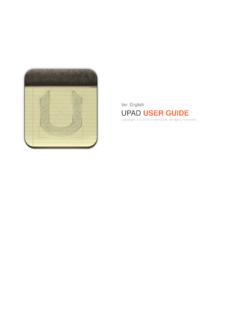Example: air traffic controller
Inspira 9.2 User Guide March 2016
3 PHASE 1: WORKPLAN Create the Performance Document (SM) a. Navigate to Main Menu >Self Service> Performance Management >My Performance Documents> Create Document b. Click the Cycle Start Year and select the appropriate year c. Click the Document Type and select Performance Document d. Click Select FRO e.
Tags:
Information
Domain:
Source:
Link to this page: