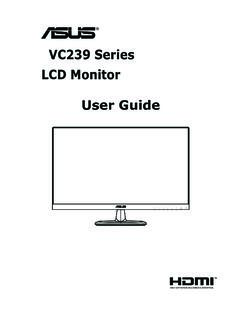Transcription of Inspiron 15 3000 Setup and Specifications - CNET …
1 Inspiron 15 3000 Setup and SpecificationsComputer Model: Inspiron 15-3567 Regulatory Model: P63 FRegulatory Type: P63F002 Notes, cautions, and warningsNOTE: A NOTE indicates important information that helps you make better use of your : A CAUTION indicates either potential damage to hardware or loss of data and tells you how to avoid the : A WARNING indicates a potential for property damage, personal injury, or 2016 Dell Inc. or its subsidiaries. All rights reserved. Dell, EMC, and other trademarks are trademarks of Dell Inc. or its subsidiaries. Other trademarks may be trademarks of their respective - 11 Rev. A00 ContentsSet up your and and help and contacting up your computer1 Connect the power adapter and press the power 1. Connect the power adapter and pressing the power button52 Finish operating system Windows:a)Connect to a 2.
2 Connecting to a wireless networkb)Sign-in to your Microsoft account or create a new 3. Signing in to your Microsoft account or create a new accountFor Ubuntu:Follow the instructions on the screen to finish Locate Dell apps in 1. Locate Dell appsRegister your computerDell Help & SupportFigure 4. Dell Help & SupportSupportAssist Check and update your computer 7 ViewsFront1 Power and battery-status light/hard-drive activity lightIndicates the battery-charge status or the hard-drive : Press Fn+H to toggle this light between power and battery-status light and hard-drive activity activity lightTurns on when the computer reads from or writes to the hard and battery-status lightIndicates the power and battery-charge white Power adapter is connected and the battery has more than 5% Computer is running on battery and the battery has less than 5% Power adapter is connected and the battery is fully charged.
3 Computer is running on battery and the battery has more than 5% charge. Computer is in sleep state, hibernation, or turned portConnect a power adapter to provide power to your computer and charge the portConnect an Ethernet (RJ45) cable from a router or a broadband modem for network or internet portConnect a TV or another HDMI-in enabled device. Provides video and audio ports (2)Connect peripherals such as storage devices and printers. Provides data transfer speeds up to 5 slotReads from and writes to the SD portConnect a headphone or a headset (headphone and microphone combo).3 USB portConnect peripherals such as storage devices and printers. Provides data transfer speeds up to 480 drive (optional)Reads from and writes to CDs and slotConnect a security cable to prevent unauthorized movement of your areaPress to padMove your finger on the touch pad to move the mouse pointer.
4 Tap to left-click and two finger tap to areaPress to buttonPress to turn on the computer if it is turned off, in sleep state, or in hibernate to put the computer in sleep state if it is turned and hold for 4 seconds to force shut-down the : You can customize the power-button behavior in Power Options. For more information, see Me and My Dell at you to video chat, capture photos, and record lightTurns on when the camera is in digital sound input for audio recording, voice calls, and so power to the computer. It enables the computer to work without connecting to an electrical outlet for a limited label (in battery bay)Contains regulatory information of your Tag labelThe Service Tag is a unique alphanumeric identifier that enables Dell service technicians to identify the hardware components in your computer and access warranty latchLock/unlock the battery in the battery bay.
5 Slide the latch to the unlock position, to release the and weightTable 2. Dimensions and mm ( in)Width380 mm ( in) mm ( in)Weight (approximate) kg ( lb)NOTE: The weight of your computer varies depending on the configuration ordered and the manufacturing informationTable 3. System informationComputer modelInspiron 15-3567 Processor 7th generation Intel Core i3/i5/i7 6th generation Intel Core i3 ChipsetIntegrated in the processorMemoryTable 4. Memory specificationsSlotsTwo SODIMM slotsTypeDDR4 Speed2133 MHzConfigurations supported4 GB, 6 GB, and 8 GB13 Ports and connectorsTable 5. Ports and connectorsExternal:NetworkOne RJ-45 portUSB One USB port Two USB portsAudio/Video One HDMI port One headset (headphone and microphone combo) portTable 6. Internal Ports and connectorsInternal:M2 cardOne slot for Wi-Fi/BluetoothCommunicationsTable 7.
6 Communication specificationsEthernet10/100 Mbps Ethernet controller integrated on system boardWireless WiFi +Bluetooth WiFi +Bluetooth Wi-Fi +Bluetooth MiracastNOTE: Windows 10 supports up to Bluetooth 8. Audio specificationsControllerALC 3246 with Waves MaxxAudioSpeakersTwoSpeaker output Average: 2 W Peak: WMicrophoneSingle digital microphone in the camera assemblyVolume controlsMedia-control shortcut keysStorageTable 9. Storage specificationsInterface SATA 6 Gbps for hard drive SATA Gbps for optical driveHard driveOne driveOptical-drive (optional)One mm DVD+/-RW driveMedia-card readerTable 10. Media-card reader specificationsTypeOne SD-card slotCards supported Secure Digital (SD) Secure Digital High Capacity (SDHC) Secure Digital Extended Capacity (SDXC)15 KeyboardTable 11. Keyboard specificationsTypeStandard keyboardShortcut keysSome keys on your keyboard have two symbols on them.
7 These keys can be used to type alternate characters or to perform secondary functions. To type the alternate character, press Shift and the desired key. To perform secondary functions, press Fn and the desired : You can define the primary behavior of the function keys (F1 F12) by changing Function Key Behavior in BIOS Setup shortcutsCameraTable 12. Camera specificationsResolution Still image: megapixel Video: 1280x720 (HD) at 30 fpsDiagonal viewing degreesTouch padTable 13. Touch padResolution Horizontal: 2040 Vertical: 1240 Dimensions Width: 105 mm ( in) Height: 65 mm ( in)16 Power adapterTable 14. Power adapter specifications45 W65 WInput current (maximum) AOutput current (continuous) AInput voltage100 VAC 240 VACI nput frequency50 Hz 60 HzRated output VDCT emperature range Operating: 0 C to 40 C (32 F to 104 F) Storage: 40 C to 70 C ( 40 F to 158 F)BatteryTable 15.
8 Battery specificationsType4-cell smart lithium-ion (40 Whr)Dimensions Width: 270 mm ( ) Depth: mm ( in) Height: 20 mm ( in)Weight (maximum) kg ( lb) VDCO perating timeVaries depending on operating conditions and can significantly reduce under certain power-intensive span (approximate)300 discharge/charge cyclesTemperature range Operating: 0 C to 35 C (32 F to 95 F)17 Storage: 40 C to 65 C ( 40 F to 149 F)Coin-cell batteryCR-2032 DisplayTable 16. Display specificationsType15-inch HD non-touch screen15-inch HD touch screenResolution (maximum)1366 x 7681366 x 768 Viewing angle (Left/Right/Up/Down)40/40/10/30 degrees40/40/10/30 degreesPixel mmDimension:Height (excluding bezel) mm ( in) mm ( in)Width (excluding bezel) mm ( in) mm ( in)Diagonal (excluding bezel) mm ( in) mm ( in)VideoTable 17. Video specificationsIntegratedDiscreteControll er Intel HD Graphics 520 Intel HD Graphics 620 AMD R5 M430 MemoryShared system memoryUp to 2 GB DDR3 Computer environmentAirborne contaminant level: G1 as defined by 18.
9 Computer environmentOperatingStorageTemperature range0 C to 35 C (32 F to 95 F) 40 C to 65 C ( 40 F to 149 F)Relative humidity (maximum)10% to 90% (non-condensing)0% to 95% (non-condensing)Vibration (maximum)* GRMSS hock (maximum)110 G 160 G Altitude (maximum) m to 3048 m ( 50 ft to 10,000 ft) m to 10,668 m ( 50 ft to 35,000 ft)* Measured using a random vibration spectrum that simulates user environment. Measured using a 2 ms half-sine pulse when the hard drive is in use. Measured using a 2 ms half-sine pulse when the hard-drive head is in parked shortcutsTable 19. List of keyboard shortcutsKeysDescriptionMute audioDecrease volumeIncrease volumePlay previous track/chapterPlay/PausePlay next track/chapterSwitch to external displaySearchDecrease brightnessIncrease brightnessTurn off/on wirelessSleepToggle between power and battery-status light/hard-drive activity lightToggle Fn-key lockPage up20 KeysDescriptionPage downHomeEnd 21 Getting help and contacting DellSelf-help resourcesYou can get information and help on Dell products and services using these self-help resources:Table 20.
10 Self-help resourcesInformation about Dell products and Help & Support appGet started appAccessing helpIn Windows search, type Help and Support, and press help for operating information, user manuals, Setup instructions, product Specifications , technical help blogs, drivers, software updates, and so about your operating system, setting up and using your computer, data backup, diagnostics, and so Me and My Dell at DellTo contact Dell for sales, technical support, or customer service issues, see : Availability varies by country and product, and some services may not be available in your : If you do not have an active internet connection, you can find contact information on your purchase invoice, packing slip, bill, or Dell product catalog. 23