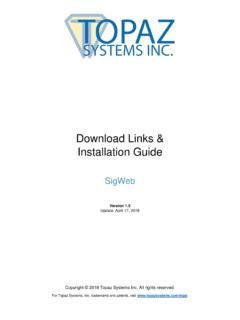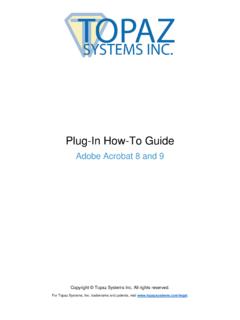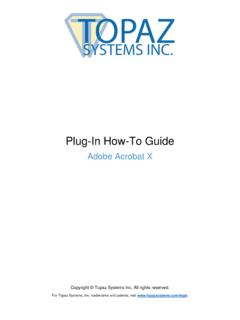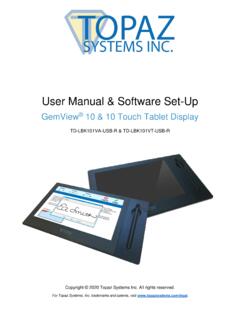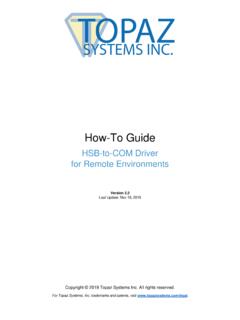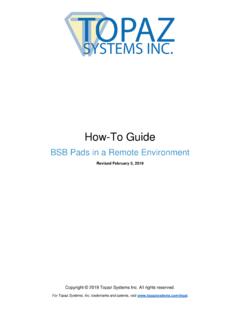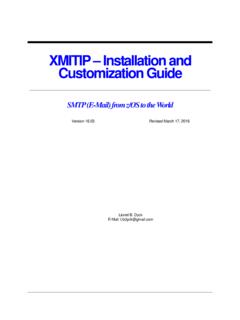Transcription of Installation & Help Guide - Topaz Systems
1 Copyright 2018 Topaz Systems Inc. All rights reserved. For Topaz Systems , Inc. trademarks and patents, visit Download Links & Installation Guide SigWeb Version Update: April 17, 2018 2 Back to Top SigWeb Installation Guide Table of Contents Steps .. 3 First-Time install Steps .. 3 Re- Installation Steps .. 5 Contact .. 6 3 Back to Top SigWeb Installation Guide Steps SIGWEB MUST BE RUN IN AN ELEVATED COMMAND PROMPT AS AN ADMINISTRATOR. FOLLOW THE STEPS BELOW EXPLICITLY TO DO THIS FOR PROPER Installation . First-Time install Steps (SKIP TO PAGE 5 FOR UPDATE/RE- install INSTRUCTIONS) Follow Steps 1-5 here if you have never installed SigWeb before: 1. Download SigWeb based on your pad model (listed on the back of your Topaz signature pad).
2 Follow the steps from the correct option below, and then continue with Step 2. a. If your Topaz signature pad model ends in -HSB-R , -BHSB-R , or B-R , download SigWeb at: Once downloaded, do not yet run it. Copy the .exe. from its download location and move it directly into the C: folder on your computer. b. If your Topaz signature pad model ends in -BSB-R or -BBSB-R , download SigWeb BSB at: Once downloaded, do not yet run it. Copy the .exe. from its download location and move it directly into the C: folder on your computer. 2. Before installing, be sure to close all open browsers ( Chrome, Firefox, Internet Explorer, etc). 3. Click on Start All Programs Accessories . Right-click on Command Prompt and choose Run As Administrator to open an elevated command prompt window.
3 4 Back to Top SigWeb Installation Guide 4. In the elevated command prompt window, type in the path to the SigWeb installer: a. For pad models ending in -HSB-R , -BHSB-R , and -B-R : c:\ b. For pad models ending in -BSB-R and -BBSB-R : c:\ Note: In our example below, we have a T-LBK460-HSB-R pad, so our SigWeb installer path is: c:\ Then, click Enter to run it. This is a critical step, as it will allow the SigWeb installer appropriate access for Installation purposes. Follow the installer through, making the appropriate choices for your signature pad as you go. Note: For pad models ending in -BSB-R or -BBSB-R (see step 4b above), DO NOT plug-in the signature pad until prompted to do so by the installer.
4 5. Once complete, test this page: Click Sign and sign on your signature pad; your signature will appear in the signature box. If you cannot see the signature at this point, contact Topaz Dev Support for assistance at: 5 Back to Top SigWeb Installation Guide Re- Installation Steps Follow Steps 1-4 here if SigWeb has already been installed and you are performing a re- install : 1. Log into your computer using your Administrator-level account. 2. In your list of Services (under Start Control Panel Administrative Tools Services ), locate the Topaz SigWeb Tablet Service and stop it (right-click on it and choose Stop ). NOTE: If you do not see the Administrative Tools option under the Control Panel , click View by: in the top right of your window, and select Small icons.
5 6 Back to Top SigWeb Installation Guide 3. Under Start Control Panel Programs and Features , right-click on SigWeb , and choose Uninstall . Allow the Uninstall to complete. Note: If you do not see the Programs and Features option under the Control Panel , click View by: in the top right of your window, and select Small icons . 4. Finally, follow the steps in the first section of this Guide called First-Time install Steps in order to install SigWeb properly. Contact For support, contact Topaz Dev Support at