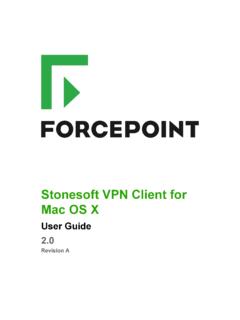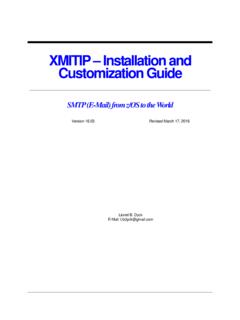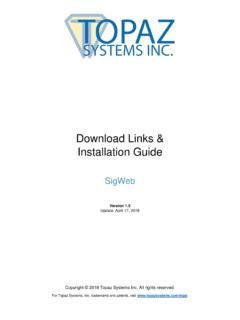Transcription of Forcepoint DLP Installation Guide v8
1 Installation GuideForcepoint DLP 2017, ForcepointAll rights Stonelake Blvd, Quarry Oaks 1, Suite 350, Austin TX 78759 Published 2017 Forcepoint and the Forcepoint logo are trademarks of Forcepoint . Raytheon is a registered trademark of Raytheon Company. All other trademarks used in this document are the property of their respective document may not, in whole or in part, be copied, photocopied, reproduced, translated, or reduced to any electronic medium or machine-readable form without prior consent in writing from Forcepoint . Every effort has been made to ensure the accuracy of this manual. However, Forcepoint makes no warranties with respect to this documentation and disclaims any implied warranties of merchantability and fitness for a particular purpose. Forcepoint shall not be liable for any error or for incidental or consequential damages in connection with the furnishing, performance, or use of this manual or the examples herein.
2 The information in this documentation is subject to change without DLP Installation Guide iContentsTopic 1 Installing the Management Server ..1 Management server system requirements ..2 Preparing for management server Installation ..2 install the management server ..5 Topic 2 Installing Supplemental Forcepoint DLP Servers..17 Supplemental server system requirements ..18 Supplemental server prerequisites ..18 Supplemental server Installation steps ..19 Step 1: Download and launch the installer ..19 Step 2: Configure the Installation ..20 Step 3: install and activate the new server software ..21 Topic 3 Installing Forcepoint DLP Agents ..23 Installing the analytics engine ..24 Before installing the analytics engine ..24 Analytics engine Installation steps ..25 Launch the Analytics Setup Wizard ..25 Single-command analytics engine Installation ..25 Installing the mobile agent ..26 Mobile agent system requirements.
3 26 Integration agent..33 The crawler..35 Troubleshooting Forcepoint DLP agent Installation ..38 Topic 4 Installing the Protector ..41 Protector Installation prerequisites ..41 Installation steps..42 STEP 1: Accept license agreement ..42 STEP 2: Select the hardware to install and confirm hardware requirements .43 STEP 3: Set administrator and root passwords..43 STEP 4: Set the NIC for management server and SSH connections ..44 STEP 5: Define the hostname and domain name ..45 STEP 6: Define the domain name server ..46 STEP 7: Set the date, time and time zone..46 STEP 8: Register with a Forcepoint DLP Server ..47 Final step: Verify the protector Installation ..47ii Forcepoint DLPC ontentsConfiguring the protector ..48 Topic 5 Installing Web Content Gateway ..49 Preparing the operating system for Content Gateway ..49 Step 1: Starting the Installation ..55 Step 3: Finishing the Installation process..59 Topic 6 Installing the Cloud Agent.
4 61 Cloud agent system requirements..61 Supported cloud services..61 Preparing Box for use with the cloud agent ..62 STEP 1: Create a Box application..62 STEP 2: Submit a case to Box Support to enable the As-User functionality .65 Preparing One Drive for use with the cloud agent ..66 STEP 1a: Create an Azure Active Directory application for OneDrive ..66 STEP 2: Create a virtual (or physical) machine ..70 Preparing the CentOS environment ..73 STEP 3: (Azure deployments only) Configure a Virtual Network and Point-to-Site VPN in Azure..74 Cloud agent Installation steps..80 STEP 1: install Docker ..80 STEP 2: Run the cloud agent Installation wizard ..80 Topic 7 Adding, Modifying, or Removing Components..83 Adding or modifying Forcepoint DLP components..83 Recreating Forcepoint DLP certificates ..83 Repairing Forcepoint DLP components..84 Changing the Forcepoint DLP service account ..85 Removing Forcepoint DLP components.
5 861 Forcepoint DLP Installation Guide 1 Installing the Management Server The first step in installing Forcepoint DLP is to install the management server. The management server hosts both the Forcepoint Security Manager (the graphical user interface used to manage all Forcepoint on-premises security solutions) and core Forcepoint DLP components. Installation must be complete on the management server before other Forcepoint DLP components (secondary servers, protectors, and agents, for example) can be installed. The management server serves as the primary Forcepoint DLP are 2 parts to installing Forcepoint DLP components on the management the Forcepoint Management Infrastructure, page management infrastructure includes the Forcepoint Security Manager and its settings Forcepoint DLP management components, page 12. The Forcepoint DLP management server components include the policy engine, crawler, fingerprint repository, forensics repository, and endpoint DLP may be installed on hardware or virtual machines (VM).
6 (Note that the incident and reporting database is hosted on Microsoft SQL Server, which does not typically run in a virtualized environment.)After the management components have been installed, additional Forcepoint DLP agents, servers, and crawlers may be installed to add functionality and for system scaling. See Installing Supplemental Forcepoint DLP Servers, page 17, and Installing Forcepoint DLP Agents, page 23, for more this topic: Management server system requirements, page 2 Preparing for management server Installation , page 2 install the management server, page 5 Installing the Management Server2 Forcepoint DLPM anagement server system requirementsFind system requirements for the Forcepoint management server in the Deployment & Installation Center. For operating system, hardware, virtualization (VM), and database requirements, see System requirements for this version. For port requirements, see Forcepoint DLP ports (the Forcepoint management server section).
7 Preparing for management server installationBefore installing Forcepoint DLP, complete all of the preparatory steps in this considerations1. Make sure all Microsoft updates have been applied. There should be no pending updates, especially any requiring a restart of the Make sure that the .NET Framework and are installed on the management server. If the correct versions are not detected, the setup program returns an considerations The servers running Forcepoint DLP software can be set as part of a domain or as a separate workgroup. If there are multiple servers, or if the system will be configured to run commands on file servers in response to discovery, it is best practice to make the servers part of a not install Forcepoint DLP on a domain controller machine. Strict GPOs may interfere with Forcepoint DLP and affect system performance, or even cause the system to halt. To avoid this issue, when adding Forcepoint DLP servers to a domain, make them part of an organizational unit that does not enforce strict GPOs.
8 Certain real-time antivirus scanning can downgrade system efficiency. This problem can be reduced by excluding some directories from that scanning (see Antivirus, page 3). Please contact Forcepoint Technical Support for more information on enhancing clocksIf you are distributing Forcepoint components across different machines in your network, synchronize the clocks on all machines where a Forcepoint component is Forcepoint DLP Installation Guide 3 Installing the Management Serverinstalled. It is a good practice to point the machines to the same Network Time Protocol any antivirus software on the machine prior to installing management server components. Be sure to re-enable antivirus software after Installation . Exclude the following Forcepoint files and folders from antivirus scans to avoid performance issues: The product Installation folder, which, by default, is one of the following: *:\Program Files\Websense *:\Program Files (x86)\Websense *:\Program files\Microsoft SQL Server\*.
9 * C:\Documents and Settings\<user>\Local Settings\Temp\*.* %WINDIR%\Temp\*.* The forensics repository (configurable; defaults to the Websense folder) No underscores in FQDNDo not install Forcepoint components on a machine whose fully-qualified domain name (FQDN) contains an underscore. The use of an underscore character in an FQDN is inconsistent with Internet Engineering Task Force (IETF) componentsThe following third-party components are required to install Microsoft SQL Server 2008 R2 Express. Although the Forcepoint Security Installer installs these components automatically if they are not found, it is a best practice to install the components before running the setup wizard if you plan to use SQL Server Express..NET Framework SP1 Because the installer requires .NET as well, both .NET and SP1 are required if you are installing SQL Server Express. Windows Installer the deployment will include one or more Forcepoint V Series appliances, synchronize the management server s system time to the appliance system details of this limitation can be found in the IETF specifications RFC-952 and the Management Server4 Forcepoint DLP Windows PowerShell (available from )Microsoft SQL Server Standard or EnterpriseIf Forcepoint DLP will be used with Microsoft SQL Server Standard or Enterprise, do the following before running the Forcepoint Security Installer:1.
10 install Microsoft SQL Server according to the product s instructions. 2. Make sure that SQL Server is Make sure the SQL Server Agent is Obtain account information for one of the following: A SQL Server administrator An account that has the db_creator server role, SQLA gent role, and db_datareader in msdb, as well as a sysadmin account name and password are required during Forcepoint DLP more information, see Administering Forcepoint Restart the SQL Server machine after Make sure the management server machine can recognize and communicate with SQL install the SQL Server client tools on the management server. Run the SQL Server Installation program, and select Connectivity Only when asked which components to install . See the Microsoft SQL Server documentation for Restart the management server machine after installing the connectivity components. Getting the Forcepoint Security InstallerDownload the Windows-only Forcepoint Security Installer from the Forcepoint Support website:1.