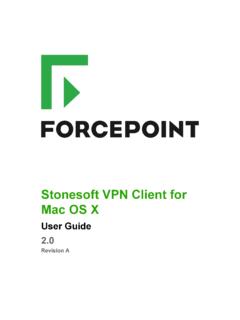Transcription of TRITON Appliances Getting Started Guide - …
1 TRITON Appliances Getting Started Guide V-Series, X-Series, & Virtual Appliances v8 .3 .x 1996 2017, Forcepoint LLC. 10900-A Stonelake Blvd, Quarry Oaks 1, Suite 350, Austin, TX 78759, USA. All rights reserved. Published 2017. Printed in the United States and Ireland R170517830. The products and/or methods of use described in this document are covered by Patent Numbers 5,983,270; 6,606,659; 6,947,985; 7,185,015;. 7,194,464 and RE40,187 and other patents pending. This document may not, in whole or in part, be copied, photocopied, reproduced, translated, or reduced to any electronic medium or machine- readable form without prior consent in writing from Forcepoint LLC. Every effort has been made to ensure the accuracy of this manual. However, Forcepoint LLC, makes no warranties with respect to this documentation and disclaims any implied warranties of merchantability and fitness for a particular purpose.
2 Forcepoint LLC shall not be liable for any error or for incidental or consequential damages in connection with the furnishing, performance, or use of this manual or the examples herein. The information in this documentation is subject to change without notice. Trademarks Forcepoint is a registered trademark and TRITON is a trademark of Forcepoint LLC, in the United States and certain international markets. Forcepoint has numerous other unregistered trademarks in the United States and internationally. All other trademarks are the property of their respective owners. Microsoft, Windows, Windows NT, Windows Server, and Active Directory are either registered trademarks or trademarks of Microsoft Corporation in the United States and/or other countries. Oracle and Java are registered trademarks of Oracle and/or its affiliates. Other names may be trademarks of their respective owners. Mozilla and Firefox are registered trademarks of the Mozilla Foundation in the United States and/or other countries.
3 EDirectory and Novell Directory Services are a registered trademarks of Novell, Inc., in the and other countries. Adobe, Acrobat, and Acrobat Reader are either registered trademarks or trademarks of Adobe Systems Incorporated in the United States and/or other countries. Red Hat is a registered trademark of Red Hat, Inc., in the United States and other countries. Linux is a trademark of Linus Torvalds, in the United States and other countries. This product includes software distributed by the Apache Software Foundation ( ). Copyright (c) 2000. The Apache Software Foundation. All rights reserved. Other product names mentioned in this manual may be trademarks or registered trademarks of their respective companies and are the sole property of their respective manufacturers. Contents Topic 1 TRITON Appliances .. 1. Supported software.. 2. TRITON AP-EMAIL .. 2. TRITON AP-WEB .. 2. Web Filter & Security.
4 3. TRITON AP-DATA .. 3. Appliance platforms .. 4. V-Series.. 4. X-Series.. 4. Forcepoint APX Virtual Appliance.. 4. Features.. 6. Platform hardening .. 6. Command-line Interface .. 6. Forcepoint Security Appliance Manager.. 7. Forcepoint Appliance Platform API .. 7. Deployment .. 7. Configuration and management .. 7. Documentation .. 8. Topic 2 Deploying TRITON Appliances .. 9. Deployment planning .. 9. Deployment big picture .. 11. Required off-appliance components .. 13. Web protection deployments.. 15. TRITON AP-EMAIL deployments.. 20. Deployment activity summary .. 21. Appliance installation summary .. 21. Topic 3 V-Series Hardware Setup.. 23. V10000 hardware setup .. 24. V10000 with TRITON AP-WEB .. 24. V10000 with TRITON AP-EMAIL .. 24. V5000 hardware setup .. 25. Using the iDRAC .. 26. Connecting directly to the appliance .. 27. Getting Started i Contents Topic 4 X-Series Hardware Setup.
5 29. X10G hardware setup .. 29. Receiving and racking the hardware .. 30. Unloading at your shipping dock .. 30. X10G Quick Start poster .. 31. Security blade slots.. 31. iDRAC and interface IP address planning .. 32. X10G chassis cabling .. 33. Power on .. 35. Set up the CMC IP Address .. 36. Assigning blade slot iDRAC addresses .. 37. iDRAC Virtual Console .. 38. Topic 5 Forcepoint APX Virtual Appliance Setup .. 39. Creating a Forcepoint APX ESXi VMware virtual appliance .. 39. Virtual appliance creation summary .. 39. Creating the virtual machine .. 40. Topic 6 Firstboot Wizard .. 41. The firstboot wizard (initial command-line configuration) .. 41. Gather data for firstboot .. 42. Run firstboot .. 44. Topic 7 Configure Appliances (post-firstboot) .. 47. SSH access to the CLI .. 47. Verify firstboot configuration settings .. 48. Configuration basics .. 48. Appliance management interface (C).
6 49. Add a component route .. 49. System time and time synchronization with TRITON servers .. 49. Add an appliance description .. 51. Establish a filestore.. 51. Set an email address for password recovery.. 51. Configure additional network interfaces .. 52. support for IPv6 .. 52. Appliance management interface (C) .. 53. TRITON AP-WEB Content Gateway (proxy) interfaces (P1 and P2) .. 54. Web protection: Network Agent interface (N) .. 55. TRITON AP-EMAIL Interfaces (E1 and E2, or P1 and P2) .. 56. Interface bonding.. 58. Configure routes .. 59. Static routes .. 59. Component routes .. 60. ii TRITON Appliances Contents SNMP polling and alerting.. 60. SNMP traps .. 61. Topic 8 Installation of Off-Appliance Components .. 63. Getting Started iii Contents iv TRITON Appliances 1 TRITON Appliances Getting Started Guide | TRITON Appliances | Version Related topics: Supported software, page 2.
7 Appliance platforms, page 4. Features, page 6. Deployment, page 7. Configuration and management, page 7. Documentation Forcepoint TRITON Appliances are purpose-built machines for core components of TRITON AP-DATA, TRITON AP-EMAIL, TRITON AP-WEB, and Forcepoint Web Filter & Security. TRITON Appliances are security-hardened (see Platform hardening and optimized for performance, reliability, and ease of use. This Guide provides general information about TRITON Appliances , as well as in-depth information about deploying TRITON Appliances with TRITON AP-EMAIL. and TRITON AP-WEB. For detailed information about TRITON AP-DATA on TRITON Appliances , including TRITON AP-DATA Email Gateway for Microsoft Office 365 virtual appliance (Microsoft Azure), see the TRITON AP-DATA section of the Forcepoint documentation page. For detailed information about TRITON AP-WEB Cloud with an i-Series appliance, see the Forcepoint i-Series Appliance section of the Forcepoint Documentation page.)
8 TRITON Appliances : Getting Started 1. TRITON Appliances Supported software TRITON Appliances support : TRITON AP-EMAIL with integrated data loss prevention TRITON AP-WEB with integrated data loss prevention Web Filter & Security V5000 and VMware virtual appliance TRITON AP-DATA. Protector Mobile Agent Email Gateway for Microsoft Office 365 virtual appliance (Microsoft Azure). coming in 2017. TRITON AP-EMAIL. TRITON AP-EMAIL provides comprehensive on-premises email security. Each message is processed by a robust set of analytics to prevent infected and other unwanted email from being delivered. Domain and IP address based message routing ensures reliable, accurate delivery of email. The optional Email Hybrid Module adds support for pre-filtering messages in the cloud. For more information, see Deploying Email Protection Solutions in the Forcepoint Deployment and Installation Center. TRITON AP-WEB.
9 TRITON AP-WEB provides protection against malware entering the network via Web channels, such as HTTP, HTTPS, and FTP. TRITON AP-WEB: Performs real-time content analysis to discover malware and hidden threats. Can monitor traffic that uses any of more than 100 protocols. Provides highly-granular and flexible control of Internet access to enforce the precise requirements of an organization's Acceptable Use Policy (AUP). Can be used in combination with TRITON AP-WEB with Web Cloud Module to provide cloud-hosted Web protection to users working both within the organization's network and outside the network wherever the user is accessing the Internet. For more information, see Deploying Web Protection Solutions in the Forcepoint Deployment and Installation Center. 2 TRITON Appliances : Getting Started TRITON Appliances Web Filter & Security Web Filter & Security provides granular and flexible control of Internet access to enforce the precise requirements of an organization's Acceptable Use Policy (AUP).
10 Features include: Granular Web security policy controls More than 120 Web security and content categories Custom allow/deny filters enforced 24/7 or adjusted by time and day Time quotas with multiple authentication options for users and groups Granular user behavior analysis reporting with more than 60 predefined reports, and support for role-based access TRITON AP-DATA. Important Information about TRITON AP-DATA Appliances is not included in this Guide . See the TRITON AP-DATA. section of the Forcepoint Documentation page. TRITON AP-DATA protects organizations from information leaks and data loss. It can operate alone in the network, or can be paired with TRITON AP-WEB, TRITON . AP-EMAIL, or both. TRITON AP-DATA Gateway prevents data loss through email and over Web channels. It includes Email Gateway for Microsoft Office 365, deployed in Microsoft Azure. It provides DLP policy enforcement for Microsoft Exchange Online.