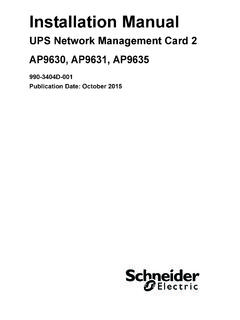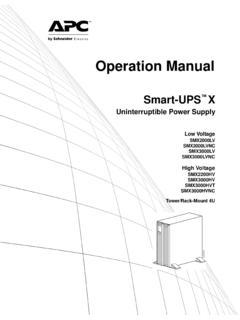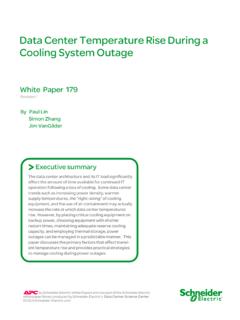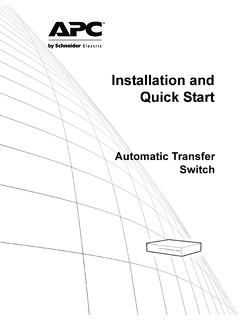Transcription of Installation and Quick-Start - - APC USA
1 Installation andQuick-StartNetwork Management CardAP9617AP9618AP9619 This manual is available in English on the enclosed Handbuch ist in Deutsch auf der beiliegenden CD-ROM verf manual est disponible en espa ol en el CD-ROM manuel est disponible en fran ais sur le CD-ROM manuale disponibile in italiano nel CD-ROM allegato. CD-ROM O manual em Portugu s est dispon vel no CD-ROM em finns tillg nglig p svenska p medf ljande and quick StartiContentsHow to Avoid Equipment Damage .. 1 Disconnect power for Smart-UPS or expansion chassis..1 Use bypass mode for matrix -UPS ..2 Preliminary Information .. 3 Features ..3AP9618 features ..3AP9619 features.
2 3 Upgrade kits (AP9618U and AP9619U) ..4 Integrated Environmental Monitor (AP9618 and AP9619)4 Internal analog modem (AP9618) ..4 Related documents ..4 Inventory ..5 Disclaimer ..5 Installation in a UPS .. 6 How to install the card for different UPS models..6 Step 1: Turn power off (Smart-UPS) or use bypass ( matrix -UPS) ..6 Step 2: Install the Network Management Card ..7 Step 3: Restore Power to the card slot..8 Step 4: Configure the Management Card..8 Expansion/Triple Chassis Installation .. 9 When to use an Expansion Chassis ..9 When to use the AC adapter (AP9505) ..9 Step 1: Disconnect the chassis from all power ..9 Step 2: Install the Network Management Card ..10iiInstallation and quick StartQuick Configuration.
3 11 Overview ..11 TCP/IP configuration methods..11 APC Device IP Configuration Wizard .. file utility ..12 BOOTP & DHCP configuration..12 Local access to the control console ..15 Remote access to the control console..15 Control console ..16 How to Recover from a Lost Password .. 17 How to Access a Configured Network Management Card .. 18 Overview ..18 Web interface .. 18 Telnet/SSH ..19 Simple Network Management Protocol (SNMP) ..20 FTP and SCP ..20 Analog modem (AP9618) ..20 Managing the security of your system ..20 Specifications .. 21 Warranty and Service.. 23 Limited warranty ..23 Warranty limitations ..23 Obtaining service .. 23 Life Support Policy.. 25 General policy.
4 25 Installation and quick Start1 How to Avoid Equipment DamageDisconnect power for Smart-UPS or expansion chassisYou do not need to turn off a matrix -UPS , Symmetra UPS, Silcon UPS, or AIS 5000 UPS to install the Management Card. For a matrix -UPS, however, you must put the UPS in maintenance bypass mode before you remove or install a Management Card. Smart-UPS1. Turn off the equipment that is connected to the Disconnect the UPS from its AC (input power) Press the OFF button on the UPS for approximately five seconds to turn off the DC (battery) chassis. Make sure that any Expansion Chassis or Triple Expansion Chassis is disconnected from all power: disconnect the chassis cable from the UPS and, if the AC-to-DC Adapter (AP9505) option is used, disconnect the adapter from the to the UPS or Network Management Card can result if you do not remove all AC and DC power from a Smart-UPS , an Expansion Chassis, or a Triple Expansion Chassis before you install the Management s t2 Installation and quick StartHow to Avoid Equipment DamageUse bypass mode for matrix -UPS matrix -UPS.
5 Before you install the Management Card, put the UPS into bypass mode to continue to provide power to the load:1. Loosen the thumbscrew at the center of the back of the UPS to remove power from the electronics unit, which contains the slot for the Management Card. The isolation unit (the part of the UPS below the thumbscrew) continues to provide power to the Install the Management To restore power to the Electronics Unit, taking the UPS out of bypass mode:a. At the back of the UPS, tighten the thumbscrew .b. At the front of the UPS, press any one of the three buttons below the LCD on the Electronics Unit. Then respond to the prompt to take the UPS out of bypass instructions, see Installation in a UPS on page and quick Start3 Preliminary InformationFeaturesAll Network Management Cards have standard features that do the following.
6 Detect 10/100 Mbps connection speeds Provide a data log accessible by File Transfer Protocol (FTP), Secure CoPy (SCP), or a Web browser Provide UPS scheduling features Provide an event log that is accessible by Telnet, FTP, SCP, or a Web browser Generate system log (Syslog) messages Enable you to configure a BOOT strap Protocol (BOOTP) or Dynamic Host Configuration Protocol (DHCP) server to provide the TCP/IP values a Network Management Card needs for network communication Generate e-mail notifications for UPS or system events Limit SNMP traps, e-mail notification, and event logging based on severity and categories of events Enable you to configure multiple Management Cards simultaneously over the network Provide support for APC Silcon UPS models Provide support for APC AIS 5000 UPS models Provide UPS-specific application modules based on the Management Card s hardware platform Provide enhanced security by supporting Secure Sockets Layer (SSL) and Secure CoPy (SCP)
7 AP9618 featuresThe AP9618 Network Management Card EM/MDM includes the analog modem and Integrated Environmental Monitor features described in Integrated Environmental Monitor (AP9618 and AP9619) on page featuresThe AP9619 Network Management Card EM includes the Integrated Environmental Monitor features described in Integrated Environmental Monitor (AP9618 and AP9619) on page 4; the AP9619 does not include the analog modem feature. 4 Installation and quick StartPreliminary InformationUpgrade kits (AP9618U and AP9619U)You can use an AP9618U kit to convert an AP9617 Network Management Card EX or an AP9619 Network Management Card EM into an AP9618 Network Management Card can use an AP9619U kit to convert an AP9617 Network Management Card EX into an AP9619 Network Management Card Environmental Monitor (AP9618 and AP9619)The AP9618 and AP9619 Management Cards include an Integrated Environmental Monitor that provides the following features.
8 A temperature sensor Two input contacts Two-position output relayAdditionally, you can purchase a temperature/humidity sensor (AP9512 THBLK) from addition to the Integrated Environmental Monitor, an AP9618 or AP9619 Management Card can also monitor and manage an Environmental Monitoring analog modem (AP9618)An AP9618 Network Management Card EM/MDM has an internal analog modem that provides for the following out-of-band communication: Dial-out notifications for APC Remote Monitoring Service (RMS) Dial-in access to the Management Card s Console InterfaceRelated documentsThe APC Network Management Card Utility CD contains the following documentation: Network Management Card User s Guide Network Management Card Upgrade Utilities Security Handbook PowerNet Management Information Base (MIB) Reference Guide Installation and quick Start5 Preliminary InformationInventoryThe Management Card package includes the following items.
9 This Installation and quick start Manual Network Management Card APC Network Management Card Utility CD Smart-signaling cable (940-0024) Installation of Multiple Management Cards booklet Declaration of Conformity Warranty registration form Network Management Card quality assurance test slipDisclaimerAmerican Power Conversion is not responsible for damage sustained during reshipment of this recycleNoteSave the quality assurance test slip. The slip contains the MAC address that you may need when performing the procedures in TCP/IP configuration methods on page Network Management Card is sensitive to static electricity. When handling the Management Card, touch only the end plate while using one or more of these electrostatic-discharge devices (ESDs): wrist straps, heel straps, toe straps, or conductive shipping materials are recyclable.
10 Save them for later use, or dispose of them management products, including the Network Management Card, contain removable, lithium coin-cell batteries. When discarding these batteries, you must follow local rules for and quick StartInstallation in a UPSHow to install the card for different UPS modelsYou can install the Management Card in a card slot in a Smart-UPS, matrix -UPS, Symmetra UPS, or AIS 5000 UPS. For a Silcon UPS, install the Management Card in a Silcon Triple Chassis Protocol Converter (AP9604S). In a Symmetra UPS that uses more than one APC management product, you must install the APC management products in the correct order for them to operate properly. You do not need to turn power off for a Symmetra UPS or matrix -UPS.