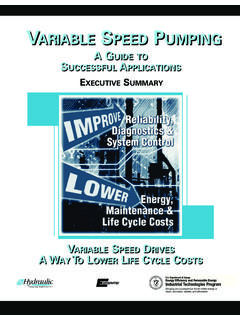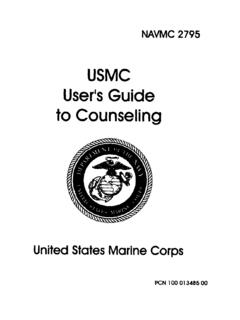Transcription of Installation Guide SAMSUNG PROPRIETARY Samsung …
1 Installation Guide SAMSUNG PROPRIETARY Revision 1 The software included in this product contains copyrighted software that is licensed under the GNU Lesser General License (LGPL), BSD, OpenSSL and MIT. Below is the list of components covered under LGPL. You may obtain the complete Corresponding Source code from us for a period of three years after our last shipment of this product by sending email to: If you want to obtain the complete Corresponding Source code in the physical medium such as CD-ROM, the cost of physically performing source distribution may be charged.
2 This offer is valid to anyone in receipt of this information. Component License Judy Array LGPL DISCLAIMER SAMSUNG ELECTRONICS RESERVES THE RIGHT TO CHANGE PRODUCTS, INFORMATION AND SPECIFICATIONS WITHOUT NOTICE. Products and specifications discussed herein are for reference purposes only. All information discussed herein may change without notice and is provided on an AS IS basis, without warranties of any kind. This document and all information discussed herein remain the sole and exclusive property of SAMSUNG Electronics. No license of any patent, copyright, mask work, trademark or any other intellectual property right is granted by one party to the other party under this document, by implication, estoppels or otherwise.
3 SAMSUNG products are not intended for use in life support, critical care, medical, safety equipment, or similar applications where product failure could result in loss of life or personal or physical harm, or any military or defense application, or any governmental procurement to which special terms or provisions may apply. For updates or additional information about SAMSUNG products, contact your nearest SAMSUNG office. All brand names, trademarks and registered trademarks belong to their respective owners. COPYRIGHT 2021 This material is copyrighted by SAMSUNG Electronics.
4 Any unauthorized reproductions, use or disclosure of this material, or any part thereof, is strictly prohibited and is a violation under copyright law. TRADEMARKS & SERVICE MARKS The SAMSUNG Logo is the trademark of SAMSUNG Electronics. Adobe is a trademark and Adobe Acrobat is a registered trademark of Adobe Systems Incorporated. All other company and product names may be trademarks of the respective companies with which they are associated. For more information, please visit Magician 7 Installation Guide Revision Installation Guide SAMSUNG PROPRIETARY Revision 2 Revision History Revision Number Description Revision Date Initial Release Sep 2021 Installation Guide SAMSUNG PROPRIETARY Revision 3 1.
5 Introduction New SAMSUNG Magician 7 Experience the new user-friendly GUI of SAMSUNG Magician. Try our new features and enhanced functions for better user experience. SAMSUNG Magician provides an integrated convenient solution for SSD with advanced capabilities. SAMSUNG Magician software is developed and distributed exclusively for users of SAMSUNG Solid Sate Drives (SSDs). New Features New SAMSUNG Magician features a number of improvements over the previous versions. - New features include: Security Setting added for managing SAMSUNG Portable SSD. Help Center added for your convenience in using SAMSUNG Magician.
6 Chatbot added for helping you with solving a question about SAMSUNG Magician. Installation Guide SAMSUNG PROPRIETARY Revision 4 2. Requirements and Support System Requirements Component Requirements Operating System Windows 7 (32/64bit) Windows 8 & (32/64bit) Windows 10 (32/64bit) Disk Capacity Minimum 400MB available for Installation Supported Partition Types MBR, GPT Supported Languages English, Korean, Spanish, German, Japanese, Chinese(Simplified), French, Italian, Portuguese, Russian SSD The following SAMSUNG SSDs are supported*.
7 SAMSUNG SSD 980 ( ) SAMSUNG SSD 980 PRO ( ) SAMSUNG SSD 970 PRO ( ) SAMSUNG SSD 970 EVO ( ) SAMSUNG SSD 970 EVO Plus ( ) SAMSUNG SSD 960 PRO ( ) SAMSUNG SSD 960 EVO ( ) SAMSUNG SSD 950 PRO ( ) SAMSUNG SSD 870 QVO SAMSUNG SSD 870 EVO SAMSUNG SSD 860 PRO SAMSUNG SSD 860 EVO ( , mSATA, ) SAMSUNG SSD 860 QVO SAMSUNG SSD 850 PRO SAMSUNG SSD 850 SAMSUNG SSD 850 EVO ( , mSATA, ) SAMSUNG SSD 840 PRO SAMSUNG SSD 840 EVO ( , mSATA) Installation Guide SAMSUNG PROPRIETARY Revision 5 SAMSUNG SSD 840 Series SAMSUNG SSD 830 Series SAMSUNG SSD 750 EVO SAMSUNG Portable SSD Series Supported Features by model There are some limitations that exist depending on the type of storage and model.
8 Model Features Drive Info. SMART Performance Benchmark RAPID Performance Optimization (TRIM) Diagnostic Scan PSID Revert Encrypted Drive Over provisioning Secure Erase Security Setting 840 PRO 840 840 EVO 750 EVO 850 PRO 850 EVO 950 PRO 960 PRO 960 EVO 850 860 PRO 860 EVO 970 PRO 970 EVO 860 QVO 970 EVO Plus 870 EVO 870 QVO 980
9 Installation Guide SAMSUNG PROPRIETARY Revision 6 980 PRO SAMSUNG PSSD T1 SAMSUNG PSSD T3 SAMSUNG PSSD T5 SAMSUNG PSSD T7 SAMSUNG PSSD T7 Touch SAMSUNG PSSD T7 Shield SAMSUNG PSSD X5 Installation Guide SAMSUNG PROPRIETARY Revision 7 RAPID mode Requirements Component Requirements Operating System Windows 7 (32/64bit) Windows 8 & (32/64bit) Windows 10 (32/64bit) SSD SAMSUNG SSD 870 EVO SAMSUNG SSD 870 QVO SAMSUNG SSD 860 PRO SAMSUNG SSD 860 EVO ( , mSATA, ) SAMSUNG SSD 860 QVO SAMSUNG SSD 850 PRO SAMSUNG SSD 850 EVO ( , mSATA, ), SAMSUNG SSD 850 SAMSUNG SSD 840 PRO SAMSUNG SSD 840 EVO ( , mSATA), SAMSUNG SSD 750 EVO Processor 1 GHz or faster System memory(DRAM) 2GB RAM or more Free Disk Space Minimum 50MB File System NTFS Driver Support 1) SATA Chipset Driver Supported Intel Microsoft Yes Intel Yes AMD Microsoft Yes AMD Yes(With Latest Driver) NVIDIA Yes 2)
10 NVMe Driver Supported SAMSUNG Yes Microsoft Yes Installation Guide SAMSUNG PROPRIETARY Revision 8 1) SAMSUNG Magician does not require internet connection to run. However, the internet connection is required to get updates for the latest Firmware, Feature modules or application and to authenticate the SSDs. 2) If you delete some files of New SAMSUNG Magician without internet connection, some features like certification or configuration may not work properly and cause limitations in use of New SAMSUNG Magician. 3) The SSD should not be disconnected from the system while FW Update, Benchmarking, Secure Erase, Over Provisioning, Data Security, PSID Revert, Diagnostic scan, Performance Optimization or RAPID features are in progress.