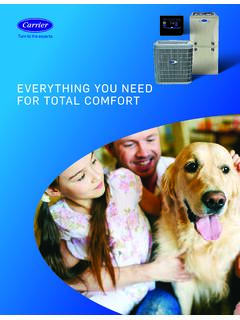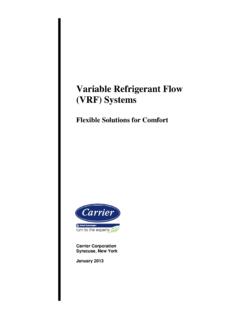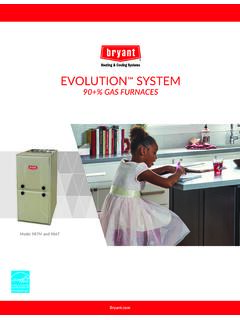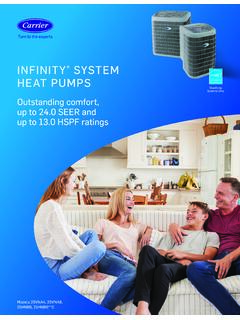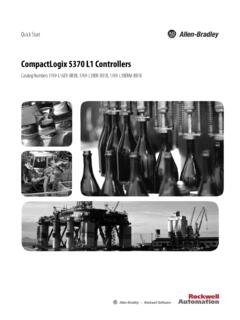Installation Instructions - Carrier
3. Quick Start NOTE: See Installation Section for installation instructions. 3.1. Set Time and Date The time and date can either be set manually or can be synchronized with the web server. From the main screen, touch MENU, on the bottom of the control. The TIME/DATE icon will bring up the time and date menu. A14215 3.1.1. Manually Adjust Time ...
Tags:
Installation, Instructions, Quick, Installation instructions
Information
Domain:
Source:
Link to this page:
Please notify us if you found a problem with this document:
Documents from same domain
Service Manual - Carrier
www.shareddocs.comfeatures the latest variable speed technology. The heart of the system is the Copeland variable speed compressor powered through the use of the Emerson variable speed drive (VSD) inverter control. By Combining an ECM outdoor fan, Emerson VSD, Copeland variable speed compressor and the Infinity Series
Drive, Compressor, Speed, Variable, Variable speed drive, Variable speed, Variable speed compressor
Product Data - Carrier
www.shareddocs.comThe 58SB0A/58SB1A Comfort™ Series 4-way Multipoise Gas ... • Microprocessor based control center • Adjustable heating air temperature rise ... Heating Blower Control Solid State Time Operation Burners (Monoport) 2 2 3 3 3 3 4 Gas Connection Size 1/2in. NPT GAS CONTROLS
Product, Center, Data, Control, Product data, Comfort, Control center
EVERYTHING YOU NEED FOR TOTAL COMFORT
www.shareddocs.commatched with a furnace or fan coil for year-round comfort. 3. n ® The Infinity System by Carrier is our most advanced . system, connecting the best components for the ultimate . home comfort control. n. Air quality is greatly enhanced with the addition of an air cleaner, humidifier and a ventilator. n. Forced-air systems are usually built ...
Variable Refrigerant Flow (VRF) Systems
www.shareddocs.comAll VRF systems provide energy savings by varying compressor speed and matching the output of the system as closely as possible to the load. In addition, VRF systems do not experience the same energy losses as systems that move conditioned air through ductwork. However, differences in design the available in
Heating and Cooling Products for Your Home
www.shareddocs.com01-WM-009-01 A Carrier Company. Created Date: 3/25/2021 3:16:36 PM ...
Product Data WeatherMaster Gas Heat/Electric Cooling ...
www.shareddocs.comWeatherMaster® units up to 12.5 tons are specifically designed to fit on Carri-er roof curbs that were installed back to 1989, which makes replacement easy and eliminates the need for curb adapt-ers or changing utility connections. Single-stage units deliver SEERs up to 15.6, EERs up to 13.0, and IEERs up to 13.0. Two-stage units deliver EERs
Product Data WeatherMaker Single Packaged Rooftop
www.shareddocs.com48/50FC WeatherMaker® units up to 6 tons are specifically designed to fit on Carrier roof curbs that were installed back to 1989, which makes replace-ment easy and eliminates the need for curb adapters or changing utility connections. Single-stage units deliver SEERs up to 14.0. IEERs up to 15.2. All models are
EVOLUTION SYSTEM - Home Page for Carrier air conditioning ...
www.shareddocs.comoutdoor unit to provide top cooling efficiency and years of reliable service. Uses Captures & Kills® technology to inactivate 99% of select airborne pathogens trapped by the filter, including coronavirus, bacteria and other pathogens.4 Alleviates dry air by adding moisture. Transfers heating and cooling energy to the incoming fresh air.
INFINITY SYSTEM HEAT PUMPS - Home Page for Carrier air ...
www.shareddocs.comCoil Air Purifier Humidifier Ventilator Allows precise temperature control and humidity control along with programmable features to further customized your comfort. The indoor section of your heat pump and should be properly matched to the outdoor unit for improved efficiency and long-term reliability. Matches to the proper outdoor unit
System, Pumps, Indoor, Heat, Outdoor, Improved, Infinity, Infinity system heat pumps
Compact Water Source Heat Pumps
www.shareddocs.com•Interior panels feature an acoustical fiberglass lining for quiet operation. ... among the highest ratings in the indus-try. High quality construction and ... •50-VA transformer (tapped to 230V for all 208V/230V units) •Factory labeled terminal strip ther-
Related documents
WiFi Camera (V380) Installation Manual iPhone IOS Android
images-na.ssl-images-amazon.comInstallation Manual ... Click on “AP Quick Setup” will bring you to the Quick Configuration screen. 7. You will see the camera access point name under Quick Configuration. Click on the name to connect to the camera. 8. You should see a list of nearby WiFi networks. Choose your
Manual, Configuration, Installation, Quick, Installation manual, Quick configuration
Brivo ACS300 Installation Manual
www.brivo.comThis Installation Manual provides step-by-step instructions for installing the Brivo ACS300. Its primary audience is ... Configuration and maintenance of the control panel is managed through Brivo Onair. ... Download the corresponding Quick Start Guide from the Brivo website and provide it to the
Manual, Configuration, Installation, Quick, Installation manual
CompactLogix 5370 L1 Controllers - Rockwell Automation
literature.rockwellautomation.comRead this document and the documents listed in the additional resources section about installation, configuration, and operation of this equipment before you install, configure, operate, or maintain this product. ... The examples and diagrams in this manual are included solely for illustrative purposes. ... This quick start describes how to use ...
Manual, Configuration, Installation, Automation, Quick, Rockwell automation, Rockwell
Wireless-N Mini Router Quick Installation Guide
www.accessionx.cominstallation of the modem. 3. Connect the ADSL or Cable modem to the Wireless N Mini Router's WAN port with a RJ-45 network cable. 4. Plug the power plug of the Wireless-N Mini Router into an electrical wall socket. 5. Connect a PC to the LAN port on the Wireless-N Mini Router with an RJ-45 cable to do the setup of Router Mode.
VictronConnect - VE.Bus Configuration guide
www.victronenergy.compossible to change inverter/charger configuration or perform firmware updates on a Apple iPad or iPhone. VictronConnect does not work with the MK2-USB. VictronConnect - VE.Bus Configuration guide Page 3 Limitations \376\377\240VEConfigure \376\377Assistants\240. Virtual Switch. AC input control featurefeature. feature. Changing the Grid Code
NETGEAR Nighthawk M1
www.downloads.netgear.com• Quick start guide • Type-C USB cable • AC power adapter 1. Check the SIM card and insert the battery. a. Make sure that power to the mobile router is off. b. Remove the cover on the bottom of the mobile router. Place your thumbs on the arrows …