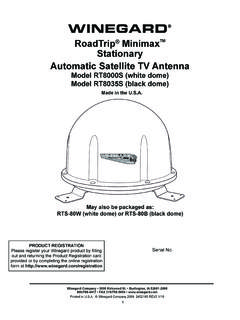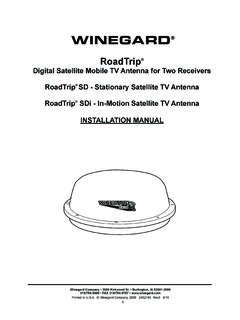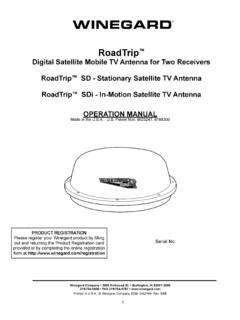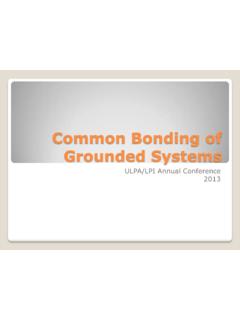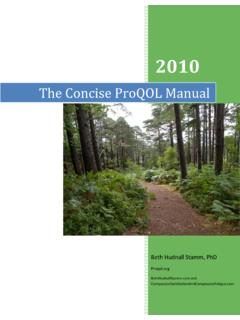Transcription of INSTALLATION/OPERATION MANUAL (All Models)
1 1 WINEGARD INSTALLATION/OPERATION MANUAL (All Models) MADE IN (Sensar III head - Patent D500,496) (WINGMAN - Patent D612,369)(Sensar IV head - Patent D620,483)WINEGARD SENSAR ANTENNAS Increases UHF performance up to 100% FREE digital programming Installs in minutes - no tools required RV-WING White, RV GS-WING Gray, ResidentialSensar onlySensar with WingmanVHF UHFVHF UHFE xcellentDigitalReceptionGreat DigitalReceptionDigital ReceptionSensar vs Sensar with WingmanChannels14-51 Channels2-13 Channels14-51 Channels2-13 SENSAR III ANTENNASENSAR III ANTENNA WITH WINGMAN ACCESSORYP rinted in Winegard Company 3000 Kirkwood Street Burlington, Iowa 52601-2000 Winegard Company, 2004, 2006 2452013 REV9 5/13 SENSAR ANTENNA WITH WINGMAN -SENSAR IV ANTENNA2 NOTE: Maintain a minimum of 10" from the edge of the roof or any obstruction (16" must be maintained if installing a Sensar IV).
2 Check with your dealer or the manufacturer for information about options in the roof for mounting the antenna. A reinforced roof area, or a prewired coax cable, may be available. For sloped/round roofs, use Winegard Model RW-2000 exterior roof wedge, to level installation . An interior wedge, IW-5000, is also 2: Using template on our website at drill 1-3/4" hole through roof and ceiling of vehicle. Be careful not to damage any wiring between roof and 3: Drill 1/2" hole for cable entry through roof of vehicle only. DO NOT DRILL THROUGH CEILING. Route cable through ceiling and wall to power supply 4: The mount is designed to fit roofs from 1" to 4-3/4" thick. As supplied, the mount will fit a roof 4-3/4" thick. If roof is less than 4-3/4" thick, cut elevating shaft and directional handle to size, steps shown in figures 2, 3, 4 and 5.
3 If roof is more than 4-3/4" thick (max. 7"), a directional handle extension is needed. Order Winegard Model EK-1036, Directional Handle Extension. IMPORTANT: The handle and extension must be glued together after checking that you have the correct length. The handle will not work properly if it is not glued together! (PVC glue is recommended; for your safety, use according to manufacturer's directions.)NOTE: If using roof wedge RW-2000 or interior wedge IW-5000, put in place before installing base plate or interior 1: Choose location for antenna. Figure 1 illustrates placement of the Sensar, showing it in travel position. You must be able to raise and rotate antenna without interfering with other roof-mounted equipment. Make sure inside ceiling area is clear to mount ceiling 5: Center elevating shaft in hole on roof.
4 Temporarily secure base plate to roof with two screws provided. (Do not apply sealant at this time). Inside unit, make a mark on the shaft 1-1/2 below ceiling and cut shaft on this mark. See figure 2. After cutting elevating shaft, push directional handle up into ceiling over shaft being careful to align keys inside directional handle onto keyways on bottom of gear housing. (NOTE: The keys only line up one way; do not force. TIP: Pointer on directional handle should point toward back of coach if properly installed.) Make sure directional handle is snug against bottom of baseplate. Measure distance between the bottom of the recess on the handle to the ceiling. See figure 3. Pull handle back down and transfer this dimension to the shaft end of the directional handle.
5 Mark it and cut it off here, fig. 4. If EK-1036 (directional handle extension) is used, DO NOT CUT EK-1036 extension. Cut excess length from directional handle only. The handle and extension must be glued together after checking that you have the correct length, fig. 5. FIGURE 110" MinimumDistanceIf installing a Sensar IV, a minimum distance of 16" mustbe maintained from the edge of the roof and from the nearest "10"10"To Nearest Obstruction10"2 2 10"FRONT OF VEHICLE3 ALL MODELSSTEP 6: Attach antenna head to lift tubes with two (2) steel pins, Figure 6. Align holes in leveling bracket on back of antenna head with holes in lift tubes, insert pins and secure in place with (2) E-clips. Use pliers and get a firm grip on E-clips. Fit clips into groove on pins and snap into place. STEP 7: On models made before March, 2004, attach coax connector to jack on back of antenna head, slide weather boot into place over boot collar; shown in Figure 7A.
6 On models made after March, 2004, attach weather resistant coax connector to jack on back of antenna head; shown in Figure 8: Mount antenna and lift on roof in travel position. Apply a liberal amount of approved nonhardening sealing compound on bottom of base plate and roof area around hole, Figure 8. Secure base plate with screws provided. Apply sealing compound over mounting screws, Figure 9: Lay ceiling plate on top of directional handle with pointers aligned and slide assembly over rotating base shaft in ceiling. Make pilot holes in ceiling. Mount ceiling plate with directional handle in place with screws provided, Figure 10: Assemble directional handle, spring, nylon bearing, directional handle decal and elevating crank as shown in exploded view in Figure 9. Remove backing from crank cover decal and press firmly inside directional handle.
7 Slide all parts over elevating shaft and install elevating crank so set screw is on one of the six flat sides of elevating shaft before tightening screw. WARNING: Once set screw touches shaft, tighten only 1/4 turn more. Set screw simply holds elevating crank on. DO NOT OVERTIGHTEN!NON-AMPLIFIED MODELS ONLYSTEP 11: Run downlead to TV set location and make connection to antenna terminals of TV ConnectionFIGURE 7 BNOTE:Apply non-hardening sealing compound such as Butyl caulking between Base Plate and roof of vehicleCAUTION:Do not get sealing compound on bearing surface between base plate and Rotating Gear Housing. Do not paint top of Base Plate or around Rotating Gear 8 CEILING PLATEDIRECTIONALHANDLESPRINGDECALNYLON BEARINGELEVATING CRANKFIGURE 9 POINT TO REAR OF COACHFIGURE 6 Leveling Bracket(2) Steel PinsLift Tubes(2) E-ClipsAntennaHeadFIGURE 7 AWeatherBootCoax Connection Boot Collar4 Cable InputSet 2 OutputAntennaDownleadAMPLIFIED MODELS ONLYSTEP 11: Select location for wall plate.
8 Run two coax cables (RG-6 type recommended) (three if set 2 jack is going to be used) between locations and install connectors on each end. Mark cables so "cable input", "TV output" "Set 2" may be identified. Antenna downlead and filtered 12 VDC power source will also be needed at inside wall plate/power supply 12: The wall plate/power supply assembly may be flush mounted in most standard electrical boxes. To flush mount cut a hole in wall to fit the box. Run 2 #12 wires between wall plate/power supply and filtered 12 VDC source and route downlead cable to this THE POWER SUPPLY SHOULD BE TURNED OFF WHEN CONNECTING CABLES/WIRES TO POWER SUPPLY. SEE FIGURE 13: Make 12 volt connection to wall plate/pow-er supply, Figure 10. Install terminals on wires from filtered 12 VDC source, Figure 11.
9 Crimp terminals with appropriate crimping tool or equivalent, Figure 12. Push wires onto tabs on terminal board as shown in Figure 10. If in doubt as to the polarity of the wires, connect them temporarily to tabs on circuit board and press ON switch on front of wall plate; if light comes on, polarity is correct, Figure 14: Install connectors on downlead, set 2 and cable input cables as shown on page 6. Attach down-lead cable to jack on wall plate/power supply marked antenna, Figure 13. Attach cable going to set 2 output to jack on power supply marked SET 2. Attach cable coming from cable input to jack on power supply marked 15: Mount power supply in wall with screws provided and attach TV set cable to jack on front of power supply/wall plate. Press ON switch on front of wall plate and check that light is on, Figure 14.
10 CHECKING OPERATION OF POWER SUPPLY 1. Tune TV receiver to nearest station and rotate antenna for best picture and Press OFF switch on power supply. Picture on TV should be considerably degraded with power This unit is equipped with a polyswitch, (current limiting device), which will shut down +12 VDC if there is a direct short between antenna and power supply. Green indicator light will not light. Once short is eliminated, device will reset itself. ADDING OPTIONAL AMPLIFIED WALLPLATE TO NON-AMPLIFIED RV/TV installation Model RA-7596 solid state TV signal amplifier works with any non-amplified RV/TV antenna. Improves picture quality. Uses +12 VDC; has on/off switch, indicator light, set 2 output, cable input and +12 VDC VDC(Ground)FIGURE 12 FIGURE 13 FIGURE 14 WARNINGDO NOT connect high current devices such as hair dryers to this receptacle.