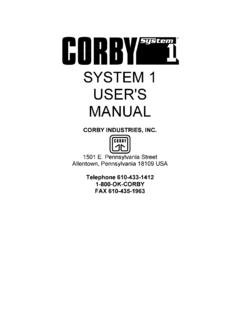Transcription of Installation Programming Operating - Intelligent …
1 HSA3000100% wirefreesecurity alarm systemInstallationProgrammingOperatingKe ep in a handy place for reference and forfuture maintenanceHelpline 01902 635998 Intelligent Security & Fire Ltd2 IntroductionGeneral system overviewThank you for choosing the Yale hsa3000 Security Alarm System. This simple to installsystem has been designed with the user in mind. The siren has a sounder and strobe LEDs toattract attention. In addition, two window stickersare included in the pack. Please stick them in afront and rear connectionsAll the components are self contained and noconnections are needed between the units. Thereis no need to damage the home decor, lift carpetsor run cables. Number of devicesYou can install up to 20 devices in the includes accessories such as smokedetectors, keypad remote controls and battery lifeAll the components are battery operated withbatteries included and so avoids wiring into the230V mains supply and requiring the services of aqualified batteries must be used asreplacements.
2 Regular testing and batterychanges (when notified by the system) will ensurereliability and peace of mind. Tamper proof systemThe security detectors and external siren are'tamper' protected. Any unauthorised interferencewith these items will result in an alarm. Thisfeature can be turned off by the user when abattery change is care of your safetyDisplay extreme caution when using ladders orsteps, please follow manufacturer careful when using hand and power toolsand follow the manufacturers' guidelines whenusing them. Take care that the correct tools areused. Wear goggles or protective clothing external Siren is extremely loud, pleaseensure you replace the cover and retreat to a safedistance before complete and return the warranty will then be sent your certificate and offer extended periods of warranty, pleasesee warranty card for for helpYale have a helpline team who are there tooffer advice or solve problems over the your certificate number ready.
3 Helpline 01902 635998 Intelligent Security & Fire Ltd3 ContentsContents1 Insert the batteries4-52 Program the siren6-73 Location planning8-94 Mounting and testing105 Using for the first time12 Installing and using accessories13 Changing the batteries15 Specifications17 Trouble shooting18 Notes19 Key pointsBack coverRecommended Installation sequenceWe recommend you follow the easy startsequence, headings numbered 1-5. Subsequent sections provide: Use of additional accessories including keypadremote control, smoke detector and help watchCarton contentsExternal sirenKeyfob remote controllerPassive infrared (PIR) detector Door/Window contact Door/Window contact magnet2 x AAA alkaline cells3 x AA alkaline cells1 x 12V battery 23A/MN214 x D alkaline cellsLarge adhesive padSmall adhesive pad2 x small wall plugs6 x medium wall plugs4 x large wall plugs4 x 4mm x 30mm cross head fixing screws 6 x x 16mm cross head fixing screws 2 x 3mm x 12mm cross head fixing screws 2 x window stickersIntelligent Security & Fire LtdPIR movement detectorRemove the fixing screw and cover assemblyand insert the three AA batteries as shown.
4 The light steadily flashes for 30 seconds whilecomponents +++Insert the batteriesThe easiest way to get to know the system and get it up and running quickly is to get all the devices and accessories programmed on a table top before locating and mounting siren is very loud, be prepared for a loudnoise. Take care not to activate the the cover by unscrewing the singlescrew located at the bottom. 2 Remove the covers of the two the four D batteries as is a slight pause while the unit initialises. The siren will then beep and the LEDs switchLearn/Test buttonTamperswitchFixing holesx 4 JumperswitchesIntelligent Security & Fire LtdDoor/window contact1 Remove the cover by loosening the the two AAA batteries as shown. Theindicator will flash remote control accessoryRemove the cover and insert the PP3battery as shown. The light will flash brieflywhile components detector accessoryRemove the bayonet cover and insert thePP3 battery as shown.
5 Keyfob remote controllerSlide off the battery cover, insert the battery asshown, and replace battery cover. Switch on. Help watch accessoryThis has the permanent battery already inserted. The watch cannot terminalsLearn/Test buttonLearn/TestbuttonOn/Off switchIntelligent Security & Fire Ltd26 Program the sirenThe siren contains the systems control unit. First, teach the siren to recognise (learn) all the in Off parkedpositionJumper inOnpositionUse of jumper switchesThe siren, PIR and door contact have internalswitches, or jumpers, which control variousfunctions. The jumpers are either on or off. On iswhen the jumper connects two pins, off when itis removed. To prevent the jumper from beinglost when removed, it can be parked on one pinas shown: Programming the siren WARNINGThe siren is veryloud, be prepared for aloud noise. Take carenot to activate the siren isprogrammed by thejumper switches in theleft hand all jumpers are in the On position off jumper number 1 and park it.
6 The sirenwill beep and flash. The siren is now in learnmode. 2 Learn-in the keyfob by pressing the Arm buttonuntil the siren jumper 1 to the On position, the sirenwill confirm with a beep and a flash as it exitslearn mode. 4 Disable the system tampers by pressing andholding the Home and Arm buttonssimultaneously until the siren confirms with abeep (approx 5 seconds). If accidentally left in the tamper disable mode,the system will revert to normal after about the siren into learn mode again by pressingand holding the Panic and Home buttonssimultaneously until the siren confirms with abeep and a flash (approx 5 seconds). If accidentally left in the learn mode, thesystem will revert to normal after about the Learn button inside the PIR, the sirenwill the Learn button inside the door contact,the siren will learn mode by pressing contactIntelligent Security & Fire LtdFurther siren programmingThe siren can be further programmed by theuse of jumpers if you positionsJ7 on = jamming detection off;off = jamming detection on J6 on = normal, J6 off = clear memoryJ5 on = stand alone operation;off = slave operation, not used in thissystemJ3 on, J4 on = 3 minute siren on periodJ3 off, J4 on = 5 minute siren on periodJ3 on, J4 off = 10 minute siren on periodJ3 off, J4 off = 1 second siren on test periodJ2 on = LEDs on during siren period;off = LEDs on until system disarmJ1 on = normal; off = learn-in mode Jumper 5 must be left in the On position.
7 J6 must be left on in normal service otherwisethe the siren will lose its learn-in memory whenthe batteries are replaced. With J7 off, jamming by radio interference isdetected when continuously present for morethan 30 seconds and activates the siren onlywhen armed. If jumper 3 and jumper 4 are removed duringthe learning-in process, the siren will sound for1 second if accidentally activated and is usefulfor testing. Ensure they are replaced beforereplacing the the battery and electronicscompartment covers, ensuring the gasketbetween the electronics compartment andcover is correctly located and the wires placedin their slots to ensure a good seal from theenvironment. 7J1J2J3J4J5J6J7 Jamming detectionClear memory (leave On)Standalone mode (leave On)Siren activation timeSiren activation timeLearning-in mode (leave On)Strobe activation modeTamper alarmIf the siren detects a tamper condition it willactivate the siren for the programmed period.
8 Ifthe tamper condition persists the siren will sounda series of five pips either every time the systemis armed or when the tamper is enabled, toindicate a alarm warningIf there has been an alarm when you wereaway the siren will sound and flash for 3 secondswhen being the siren is activated for 3 secondswhen you disarm your system there could be anintruder still in your led visibilityThe strobe leds are intended to work togetherwith the siren to identify the alarm strobe is not designed to be viewed fromdirectly underneath or from the sides. It isdesigned to be clearly visible from 10 to 50metres in normal daylight conditions, away fromdirect Security & Fire LtdLocation planningWork out the best places to locate the devices for maximum devices must be within 30 metres of thecontrol unit and must not be mounted on or nearlarge metal switchesIf mounting a device on an uneven surface,ensure that the tamper switch that protrudesfrom the rear is pressed in detector accessory Mount on the ceiling at the top of astairwell, or where smoke would mostlikely be detected Install additional detectors if there areclosed doors preventing smoke fromreaching detectorsHelp watch accessoryFor the elderly or infirm, and worn on thewrist.
9 When pressed for the required periodof time will activate the movement detector In a position such that an intruder would normally moveacross the PIR s field of view Between and above floor level In a corner to give the widest view Where its field of view will not be obstructed eg bycurtains, ornaments etc Not pointing directly at sources of heat fires orboilers, and not above radiators Not pointing directly at a window facing the sun Not pointing at a door protected by a door contactIntelligent Security & Fire Ltd9 Extend the systemExtend the system in the future to increaseyour security or as your needs example, add extra PIR detectors in thegarage and bedrooms and extra door/windowcontacts. Keyfob Can be used inside or outside theproperty and can be kept on your contactSelect a door that will be the main pointof entry and exit, usually your front door. Mount as high as possible Do not aim a PIR at this door or windowSirenWarningThe siren is extremely loud, so cover theunit before testing.
10 Choose a prominent position high up on anexternal wall, out of reach of the ground Away from large metal structures andobvious sources of electrical interferenceKeypad accessory Accessible when entering Not visible from outside Protected by another device Chest height for ease of use Not outdoorsIntelligent Security & Fire Ltd10 Mounting and testingBefore mounting detectors ensure that the system tamper is disabled as described in section 2, point the radio performanceBefore permanently installing the system,check that the siren will receive the system radiotransmissions by doing a simple radio range that the system tamper is the siren temporarily in the location youhave chosen. Use either a masonry nail or single screw in thesiren base keyhole to temporarily fix in the device in the desired location andactivate, check that the siren responds. The PIR and door contact can be tested bypressing the learn/test button.