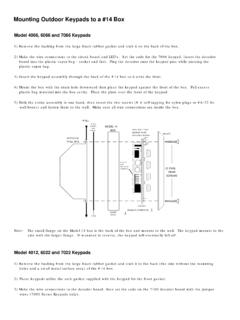Transcription of SYSTEM 1 USER'S MANUAL - CORBY
1 SYSTEM 1 user 'SMANUALCORBY INDUSTRIES, E. Pennsylvania StreetAllentown, Pennsylvania 18109 USAT elephone 610-433-14121-800-OK-CORBYFAX 610-435-1963 Page iiSystem 1 user s MANUAL Version R E F A C EThis document is a complete reference MANUAL for the CORBY SYSTEM 1 Access Control unit, hardware andsoftware which are manufactured, designed and distributed by CORBY Industries, Inc., USA. It is assumed thatthe user of this MANUAL is expert in the installation of high security devices and has professional knowledgein electronics and security related Industries, Inc. reserves the right to make changes without notice in the products contained in thismanual in order to improve design or performance. CORBY assumes no responsibility for stenographic and/orclerical errors or the suitability or unsuitability of CORBY products used in combination with any electrical,electronic or mechanical SYSTEM or NOTICEThe hardware and software described in this MANUAL are proprietary products developed, owned anddistributed by CORBY Industries, Inc.
2 , Allentown, Pennsylvania, USA. The software is furnished to the user onlyunder a license and may not be copied or reproduced in accordance with the terms of the license andcopyright (C) 2001 by CORBY Industries, Inc. All rights reserved. The reproduction or utilization of this workin any form or by any electronic, mechanical or other means, now known or hereafter invented, includingphotocopying and recording in any information storage and retrieval SYSTEM is forbidden without the writtenpermission of the Comments Are Printed: June 2001 Part number: 3001 Printed in USAS ystem 1 user s MANUAL Version iiiTABLE OF CONTENTSCHAPTER 1 GENERAL DESCRIPTION .. 's SYSTEM 1 features simple installation .. are six input 1 CHAPTER 2 QUICKSTART .. Installation: .. 3 CHAPTER 3 WHAT YOU GET .. you receive your SYSTEM 3 CHAPTER 4 ADDITIONAL EQUIPMENT .. Mounting .. 5 CHAPTER 5 OPTIONAL EQUIPMENT.
3 Battery & Power Supply AC only .. AC with Standby DC only .. / Terminal .. Ajar, Time Cancel and Forced To Exit 6 CHAPTER 6 TECHNICAL Ground is very Keypad Reader Printer Keypad Card Reader Data Chip Wiring .. Printer VDT Wiring .. 7 CHAPTER 7 the SYSTEM 1 Control Your Serial the Keypad or Card for the Keypad and Card for the Card Wiegand Reader Proximity Reader Magnetic Stripe Reader Bar Code Data Chip Adapter Data Chip Reader 9 Page ivSystem 1 user s MANUAL Version Ajar, Time Cancel, & Forced Entry .. To Exit Button Lock/Door Strike Baud Rate and Dip Switch 10 CHAPTER 8 SYSTEM Functions .. Time Cancel .. Door Ajar .. Forced Entry .. Request To of AC Power .. Numbers .. user Time Relay Time Schedules that Cross the Keypad.
4 And Reader Data Chip batch ID numbers .. Programming .. 13 CHAPTER 9 PROGRAMMING THE Guidelines:.. The r Key .. The # Key .. When a ? .. Set the Time and Set the Code Program Time Enter Delete-Display Set Port Parameters .. Change Serial Clear Memory .. Print user Numbers, Codes and Last 50 Programming .. 16 APPENDICESAPPENDIX A LCD 17 APPENDIX B TERMINAL 18 APPENDIX C 20 APPENDIX D TIME SCHEDULE 23 APPENDIX E WIRING 25 SYSTEM 1 user s MANUAL Version 1 CHAPTER 1 GENERAL 's SYSTEM 1 is an economical keypad or card access SYSTEM which controls a single door. Itmay be used to restrict access to a computer room, supply room or any other sensitive area. TheSystem 1 accepts a code from a keypad or any one of five card reader :- Controls 1 Door- Uses Keypads, Card Readers or Data Chip Readers- Supports 250 Users and a 50 Event Buffer- Supports Multiple Card and Reader Technologies, including:- 30-bit Wiegand Swipe or Proximity Cards- Magnetic Stripe Cards- Bar Code Cards- Data Chips- 16 Character Liquid Crystal Display- 3 Programmable Time Schedules, 21 Zones- Forced Entry and Door Ajar Capability- Optional 80 Column Printer- EEPROM Nonvolatile Memory- Supports Request To Exit- Optional Battery 1 features basic installation with localized wiring and easy programming.
5 Any DC doorstrike, burglar alarm control panel or other electronic device can be controlled with the built-in heavyduty relay that is fully programmable to be momentary (up to 250 seconds) or latching (on/off). are six input technologies to choose from. If you choose a CORBY keypad, you have theoption to use any of the 4000 series keypads that CORBY has to offer. If your application requires acard reader, you will have a choice of card reader technologies including: 30-bit Wiegand Swipe, 30-bit Wiegand Proximity, Data Chip, Magnetic Stripe or Bar 2 SYSTEM 1 user s MANUAL Version 2 QUICKSTARTQ uickstart is for those who are too busy to read manuals! Installation:Bench test the SYSTEM . It can be pre-programmed before you take it to the job site because alldata (except for current Date and Time) is stored in nonvolatile a secure spot inside the protected area and mount the SYSTEM 1 cabinet using thesupplied hardware. Remove the cover plate, but not the circuit board, for mounting.
6 For the bestviewing angle of the LCD, mount the unit slightly below eye the wire. You'll need one cable for the reader or keypad and door ajar switch and a separatetwo conductor cable for the door lock. Don't forget a pair for the AC power transformer and onefor the door lock power the card reader or keypad. Keypads should ideally be mounted at eye level, except inlocations where the Americans with Disabilities Act (ADA) requirements must be met. ADArequires all controls to be mounted no higher that 48 inches from floor level. All 30-bit WiegandSwipe, Magnetic Stripe, Bar Code and Data Chip readers are waterproof and may be installedoutside. 30-bit Wiegand Proximity card readers are available in indoor and outdoor the door lock and FOLLOW THE DIRECTIONS that come with it! Make sure to install adiode across the coil for noise and spike suppression, but only on DC powered door the Request To Exit button and door ajar/time cancel switch. Don't run the Request To Exitwires out to the keypad or card reader.
7 Drop them off inside the protected your connections to the SYSTEM 1 and reinstall the cover plate. Apply power to the unit. Unit should display a four letter message along with the time and date (Example: ACON 00:0000/00). If it does, continue. If it does not, remove power and re-check all connections. Applypower again. If unit still does not display, contact CORBY Technical the LCD displays a parity error (PRTY I5:I5 I5/I5), this indicates that the time and date havebeen cleared from the unit s memory. Follow the instruction below to set the time and begin programming, enter the default serial number, r11111r. CORBY recommends changingthis serial number after installation is complete. Set the time and date, etc. Put in one or twocodes to test the SYSTEM . Do not program time schedules until the basic features are 1 user s MANUAL Version 3 CHAPTER 3 WHAT YOU you receive your SYSTEM 1, please take a moment and do an inventory of the shippingbox.
8 We take great care when packaging and double check everything, but it's a good idea tocheck for the following items: SYSTEM 1 - The SYSTEM comes with a metal cabinet, main circuit board, programming guide, coverplate, programming keypad, LCD display, LED display and battery leads. Power Transformer - , 15VA used to power the SYSTEM 1 only. It cannot be used topower additional equipment .Cabinet Keys - There are two supplied in a white bag, labeled hard ware enclosed. Mounting template - This sheet is used to locate the screw positions for mounting the cabinet. Match the template to the cabinet and mark the proper harness - A four-position wire harness with six inch wires is supplied for the optional printerconnections. This harness plugs onto header H2 and accesses the RS-232 signals needed forprinting or Video Display Terminal (VDT) - 50 ft. of wire is included with the SYSTEM . Additional wire can be purchased (p/n 4023).Instruction MANUAL - This is a six inch by nine inch booklet that contains comprehensiveinformation for the installation and use of the SYSTEM Package - This plastic bag contains four screws and nylon plugs to mount the cabinet.
9 1N4001 diodes are also included for use on DC door locks to prevent high voltage kick-back. Since this standard screw pack is also used in other CORBY products, there are 1N4148 diodesincluded. The 1N4148 diodes should not be used with the SYSTEM 1!Page 4 SYSTEM 1 user s MANUAL Version 4 ADDITIONAL - Choose one of the CORBY 4000 series keypads. Indoor keypads:4020 - flush mount - surface mount hidden view keypads:4012 - flush mount keypad with aluminum - flush mount heavy duty metal keypad for high usage. 4064 - surface mount heavy duty keypad mounted in lock box. Readers - Choose one of five available card reader Wiegand Swipe card readers:4042 - beige indoor/outdoor surface mount swipe - black indoor/outdoor surface mount swipe Wiegand Proximity readers:4177 - Indala, indoor/outdoor, 4-5" read - Indala, indoor/outdoor, door frame mount 3-4" read - Indala, indoor/outdoor, flush mount 4-5" read - Indala, indoor/outdoor, medium - Indala, indoor/outdoor, long - Pyramid, door frame mount 3-4" read range (black & ivory plates included).
10 4203 - Pyramid, flush mount 4-5" read range. (black & ivory plates included).4206 - Pyramid, surface mount combination proximity & Reader Notice: Indala and Pyramid proximity readers and cards are notinterchangeable between Chip readers:4302 - single gang plate, with one green LED4303 - single gang plate, with one green and red LED4304 - narrow plate, with one green LED4305 - narrow plate, with one green and red LED4306 - read head only4307 - mullion, black surface mount, with bi-color LED Data Chip Reader Notice: All Data Chip readers require a 4301 Data Chip Stripe readers:4075 - outdoor, surface mount, swipe Code readers:4160 - outdoor, surface mount, swipe Cards - Choose one of the available card types for your reader Wiegand Swipe cards:4049 - standard card, CORBY graphics4149 - Photo Di-sub card30-bit Wiegand Proximity cards:4190 - Indala, credit card size card4192 - Indala, key chain tag4219 - Pyramid, credit card size cardProximity Card Notice: 26-bit Wiegand Proximity Cards will not work with SYSTEM 1.