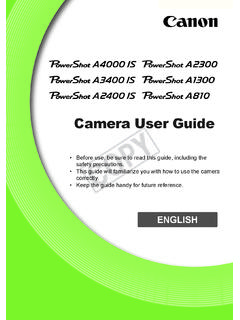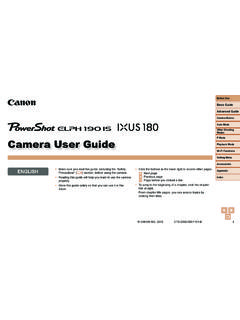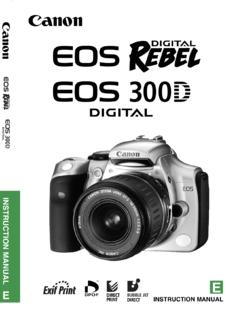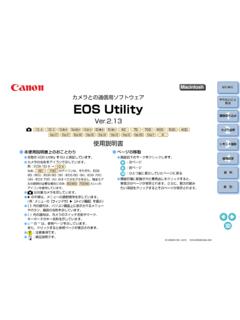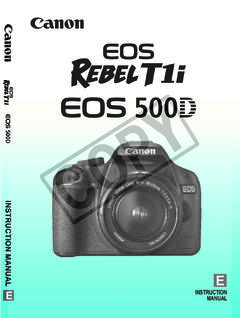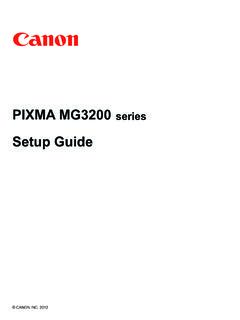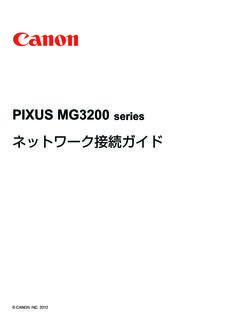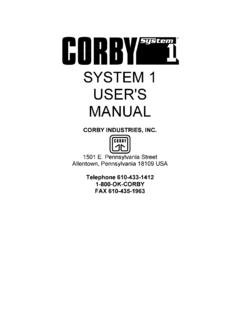Transcription of INSTRUCTION MANUAL E MANUAL INSTRUCTION …
1 EINSTRUCTIONMANUALEINSTRUCTION MANUAL2 Thank you for purchasing a Canon EOS-1Ds Mark III is a top-of-the-line, high-performance digital SLR camera with a large, fine-detail, CMOS sensor (approx. 36 x 24 mm) and Dual DIGIC III. It also features high-precision and high-speed 45-point Area AF (19 cross-type points and 26 Assist AF points) and approx. 5 fps continuous camera is highly responsive to any shooting situation, provides many features for demanding shoots, highly reliable even in harsh environments, and compatible with a wide range of also incorporates a Self Cleaning Sensor Unit called the EOS Integrated Cleaning System to remove dust on the a Few Test Shots to Familiarize Yourself with the CameraWith a digital camera, you can immediately view the image you have captured.
2 While reading this MANUAL , take a few test shots and see how they come out. You can then better understand the avoid botched pictures and accidents, read the Safety Warnings ( ,11) and Handling Precautions ( ,13).Test the Camera Before UsingAfter shooting, playback and check the image whether it has been properly the camera or memory card is faulty and the images cannot be recorded or downloaded to the personal computer, Canon cannot be held liable for any loss or inconvenience laws in your country may prohibit the use of your recorded images of people and certain subjects for anything but private enjoyment.
3 Also be aware that certain public performances, exhibitions, etc., may prohibit photography even for private starting, check that all the following items have been included with your camera. If anything is missing, contact your dealer. The accessories included can also be checked in the System Map ( ).* Be careful not to lose any of the above items.* The two power cords are identical.*No memory card (for recording images) is included. Please purchase it separately.* To attach the USB cable protector, see page 24 or the Software INSTRUCTION MANUAL in the Check List Camera: EOS-1Ds Mark III(includes eyecup, body cap, battery compartment cap, and installed battery for the date/time clock) Battery: Battery Pack LP-E4 (with protective cover) Charger: Battery Charger LC-E4 (with two protective covers) Power cord AC Adapter Kit ACK-E4 AC Adapter AC-E4 DC Coupler DR-E4 (with protective cover) Power cord 3 cables Interface Cable IFC-200U ( m / ft.)
4 Interface Cable IFC-500U ( m / ft.) Video Cable VC-100 USB cable protector (with attaching screw) Wide Strap L6 CD-ROMs EOS DIGITAL Solution Disk (bundled software) Software INSTRUCTION MANUAL (PDF) Pocket GuideQuick start guide to shooting. EOS-1Ds Mark III INSTRUCTION MANUAL (this booklet) CD-ROM GuideGuide to the bundled software and Software INSTRUCTION MANUAL . Camera Warranty Card4 Icons in this MANUAL <6> indicates the Main Dial. <5> indicates the Quick Control Dial. <9> indicates the Multi-controller. <0> indicates the SET button . 9 or 8 indicates that the respective function remains active for 6 sec.
5 Or 16 sec. respectively after you let go of the button . In this MANUAL , the icons and markings indicating the camera s buttons, dials, and settings correspond to the icons and markings on the camera and on the LCD monitor. The <3> icon indicates a function which can be changed by pressing the <M> button and changing the setting. For more information, reference page numbers are provided in parentheses (p.**). In this MANUAL , camera is ready to shoot (shooting-ready) refers to the condition where the camera is turned on and no menu or image is displayed on the LCD monitor. The camera can thereby shoot the Symbols: Warning to prevent shooting problems.
6 : Supplemental Assumptions All operations explained in this MANUAL assume that the power switch is already set to <1> or <J>. ( ) <5> operations explained in this MANUAL assume that the power switch is already set to <J>. It is assumed that all the menu settings and Custom Functions are set to the default. It is assumed that a memory card (CF card <f> or SD card <g>) is being used. In this MANUAL , CF card refers to a CompactFlash card, and SD card refers to a SD memory card. For explanatory purposes, the instructions show the camera attached with an EF50mm USM Used in this Manual512 IntroductionItem Check List.
7 3 Conventions Used in this to Features ..8 Handling Precautions ..12 Quick Start Started 25 Recharging the Battery ..26 Installing and Removing the Battery ..29 Using a Household Power Outlet ..31 Installing and Removing the Memory Card ..32 Mounting and Detaching a Lens ..35 Basic Settings ..43 Before You the Interface Language ..46 Setting the Date and Time ..46 Set the Power-off Time/Auto Power Off ..47 Formatting the Memory Card ..47 Reverting Camera Settings to the Default ..49 Image Settings 51 Setting the Image-recording the Image Size ..52 Setting the JPEG Quality (Compression Rate).
8 55 Setting the ISO Speed ..56 Selecting a Picture Style ..57 Customizing the Picture Style ..59 Registering the Picture the White Balance ..63 Custom White the Color Balance Correction ..70 Setting the Color Space ..72 Selecting the Media, Folder, and Recording Method ..73 Changing the File Name ..77 File Numbering Methods ..79 Contents12345678910116 Contents6543 Setting the AF and Drive Modes 81 Selecting the AF Mode .. 82 Selecting the AF Point .. 84 When Autofocus 86 MANUAL Focusing .. 86 Selecting the Drive Mode .. 87 Self-timer Operation .. 88 Exposure Control 89 Metering 90 Program AE.
9 92 Shutter-Priority 94 Aperture-Priority 96 Depth-of-Field 97 MANUAL Exposure .. 98 Exposure Compensation .. 99 Auto Exposure Bracketing (AEB) .. 100AE Lock .. 101 Bulb Exposures .. 102 Mirror 104 Flash Photography .. 105 Live View Shooting 109 Live View Shooting .. 110 Image Playback 115 Image Playback .. 116 Shooting Information Display ..117 Index Display, Jump Display ..119 Magnified View .. 120 Rotating an Image .. 121 Viewing the Images on TV .. 122 Protecting Images .. 123 Sound 124 Copying Images .. 125 Erasing Images .. 128 Changing Image Playback 129 Setting the LCD Monitor Brightness.
10 129 Setting the Image Review Time .. 129 Auto Rotate of Vertical Images .. 1307 Contents7891011 Sensor Cleaning 131 Automatic Sensor Dust Delete Sensor Printing from the Camera/Digital Print Order Format 137 Preparing to Print ..138 Printing ..140 Trimming the Image ..145 Digital Print Order Format (DPOF) ..147 Direct Printing with DPOF ..150 Transferring Images to a Personal Computer 151 Transferring Images to a Personal Computer ..152 Customizing the Camera and Saving Camera Settings 155 Setting Custom Functions ..156 Custom Functions ..157 Custom Function Settings .. I: Exposure.