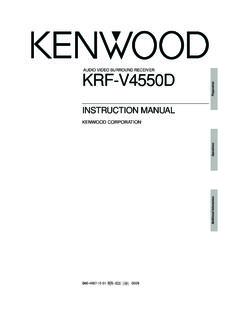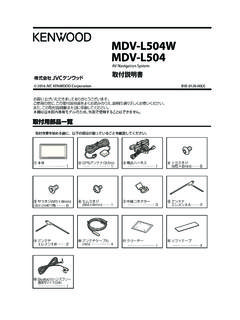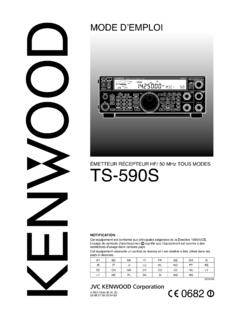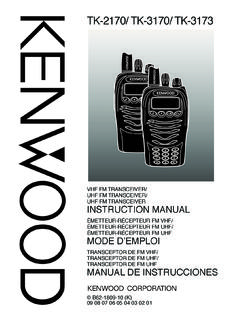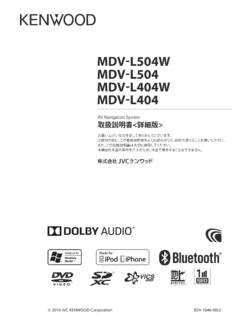Transcription of INSTRUCTION MANUAL - KENWOOD
1 OperationsPreparationRemote ControlOther1 KRF-V7020/V6020/V5020 (En/T) AUDIO VIDEO SURROUND RECEIVERKRF-V7020 KRF-V6020 KRF-V5020 INSTRUCTION MANUALKENWOOD CORPORATIONA bout the supplied remote control (RC-R0508) ..Compared to standard remote controls, the remote control supplied with this receiver has severaloperation modes. These modes enable the remote control to control other audio/video components. Inorder to effectively use the remote control it is important to read the operating instructions and obtain aproper understanding of the remote control and how to switch its operation modes (etc.).Using the remote control without completely understanding its design and how to switch the operationmodes may result in incorrect INSTRUCTION MANUAL is for some availability and features (functions) may differ depending on the country and sales 02 MA (T,E2,Q)OC 98092 OperationsKRF-V7020/V6020/V5020 (En/T)OtherPreparationsWARNING :TO PREVENT FIRE OR ELECTRIC SHOCK, DO NOTEXPOSE THIS APPLIANCE TO RAIN OR : TO REDUCE THE RISK OF ELECTRIC SHOCK, DO NOTREMOVE COVER (OR BACK).
2 NO USER-SERVICEABLE PARTSINSIDE, REFER SERVICING TO QUALIFIED SERVICE LIGHTNING FLASH WITH ARROWHEAD SYMBOL,WITHIN AN EQUILATERAL TRIANGLE, IS INTENDED TOALERT THE USER TO THE PRESENCE OF UNINSULATED DANGEROUS VOLTAGE WITHIN THE PRODUCT S EN-CLOSURE THAT MAY BE OF SUFFICIENT MAGNITUDETO CONSTITUTE A RISK OF ELECTRIC SHOCK TO OF ELECTRIC SHOCKDO NOT OPENU npack the unit carefully and make sure that all accessories are putaside so they will not be the unit for any possibility of shipping damage. If your unit isdamaged or fails to operate, notify your dealer immediately. If your unitwas shipped to you directly, notify the shipping company withoutdelay. Only the consignee (the person or company receiving the unit)can file a claim against the carrier for shipping recommend that you retain the original carton and packing mate-rials for use should you transport or ship the unit in the this MANUAL handy for future applying the powerGetting startedCaution : Read this page carefully to ensure precautionsUnpackingAccessoriesFM indoor antenna (1)Loop antenna stand (1)AM loop antenna (1)REQUIREMENT BY NEDERLAND GAZETTEB atteries are supplied with this product.
3 Whenthey empty, you should not throw away. Instead,hand them in as small chemical EXCLAMATION POINT WITHIN AN EQUILATERAL TRI-ANGLE IS INTENDED TO ALERT THE USER TO THE PRES-ENCE OF IMPORTANT OPERATING AND MAINTENANCE(SERVICING) instructions IN THE LITERATURE AC-COMPANYING THE not use volatile solvents such as alcohol, paint thinner, gasoline,or benzine, etc. to clean the cabinet. Use a clean dry not use contact cleaners because it could cause a specially careful against contact cleaners containing oil, for theymay deform the plastic the United KingdomFactory fitted moulded mains plug1. The mains plug contains a fuse. For replacement, use only a 13-Amp ASTA-approved (BS1362) The fuse cover must be refitted when replacing the fuse in themoulded Do not cut off the mains plug from this equipment.
4 If the plug fittedis not suitable for the power points in your home or the cable is tooshort to reach a power point, then obtain an appropriate safetyapproved extension lead or adapter, or consult your nonetheless the mains plug is cut off, remove the fuse anddispose of the plug immediately, to avoid a possible shock hazardby inadvertent connection to the mains wires in the mains lead are coloured in accordance with thefollowing code:Blue: NeutralBrown: LiveDo not connect those leads to the earth terminal of a are designed for operation as and Europe .. AC 230 V onlyRussia .. AC 220 V onlyBatteries (R03/AAA) (4)For KRF-V7020, KRF-V6020 Remote control unit (1)RC-R0508 For KRF-V5020 Remote control unit (1)RC-R0710 Batteries (R06/AA) (2)3 OperationsPreparationsOtherRemote ControlKRF-V7020/V6020/V5020 (En/T)ContentsOtherOperationsPreparation sGetting startedCaution : Read the pages marked carefully to ensuresafe started.
5 2 Before applying the power .. 2 Safety 2 How to use this MANUAL .. 4 Special 4 Names and functions of parts .. 5 Setting up the system .. 8 Connecting audio components .. 8 Connecting video components .. 9 Connecting DVD 6-channel jack .. 9 Connecting the antennas .. 9 Connecting the system control .. 10 Connecting the speakers .. 11 Preparing the remote control (RC-R0508) .. 12 Preparing the remote control (RC-R0710) .. 13 Preparing for surround sound .. 13 Speaker 13 Normal playback .. 14 Preparing for playback .. 14 Listening to a source component .. 15 Adjusting the sound .. 15 Recording .. 16 Recording 16 Recording video .. 16 Listening to radio broadcasts .. 17 Tuning (non-RDS) radio stations.
6 17 Using RDS (Radio Data System) .. 17 Using the DISPLAY key .. 18 Presetting RDS stations(RDS AUTO MEMORY) .. 18 Presetting radio stations manually .. 19 Receiving preset stations .. 19 Receiving preset stations in order ( ) .. 19 Tuning by program type (PTY search) .. 20 Reserving the desired information .. 20 Ambience effects .. 22 Surround modes .. 22 Surround play .. 23 DVD 6-channel playback .. 23 Convenient 24In case of difficulty .. 25 Specifications .. 27 Quick start guide .. 1 Getting the most fromyour remote control .. 3 Setup code chart .. 7In case of difficulty .. 13 Remote operation of other components .. 14 RemoteControl(Separatebooklet)(RC-R0508) 4 PreparationsKRF-V7020/V6020/V5020 (En/T)Special featuresTrue home theater soundThis receiver incorporates a wide variety of surround modes to bringyou maximum enjoyment from your video software.
7 Select a surroundmode according to your equipment or the software you are going toplay and enjoy! Dolby Pro Logic & Dolby 3 StereoThis surround system reproduces theater-like surround sound fromvideo software marked .The PRO LOGIC mode uses the built-in adaptive matrix circuit tosteer the Left, Center, Right and Surround channel audio 3 STEREO mode will redirect the Surround signal to the front leftand right speakers when only the front and center speakers DSP surround modesThe DSP (Digital Signal Processor) used for this receiver incorpo-rates a variety of high quality adjustable sound fields, like "LIVE" and"HALL". It is compatible with almost any kind of program 6-channel inputIf you own a DVD player equipped with 6-channel output, thisreceiver allows you to obtain the full surround sound impact of DVDsource material featuring multi-channel encoding.
8 Since the sourcesignals are digital and each channel is input independently, theresulting ambience is far superior to what can be achieved withconventional surround sound IR (InfraRed) remote control (RC-R0508 only)In addition to the basic receiver, the remote control supplied with thisreceiver can also operate almost all of your remote controllable audioand video components. Just follow the simple setup procedure toregister the components you have play (RC-R0508 only)The MACRO function lets you perform a series of operations auto-matically, like turning ON the power of the receiver and connectedcomponents, switching the input selectors, and starting playback.
9 (Be sure to register your components before starting the macro setup (Radio Data System) tunerThe receiver is equipped with a RDS tuner that provides severalconvenient tuning functions: RDS Auto Memory, to automatically pre-set up to 30 RDS stations broadcasting different programs; stationname display, to show you the name of the current broadcast station;and PTY search to let you tune stations by program (Program TYpe) searchLets you tune stations by specifying the type of program you want (Enhanced Other Networks) reservationThe EON function lets you monitor information on other stations soyou can receive traffic or news programs as soon as they arebroadcast, even they are broadcast on a station different from theone you are currently listening to.)
10 When the broadcast ends, thereceiver returns to the original station. When listening to KENWOOD source components connected with system control cords, the inputselector on the receiver automatically switches to the tuner when aprogram you desire is to use this manualThis MANUAL is divided in to four sections, Preparations, Operations,Other, and Remote you how to connect your audio and video components to thereceiver and prepare the surround 've tried to make setting up your system as easy as , since this receiver works with all of your audio and videocomponents, connecting the system can be fairly you how to operate the various functions available from you additional information such as In case of difficulty (trouble-shooting) and Specifications.