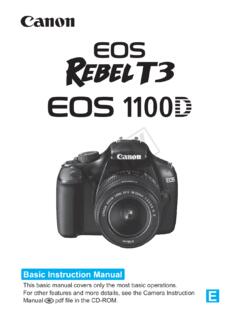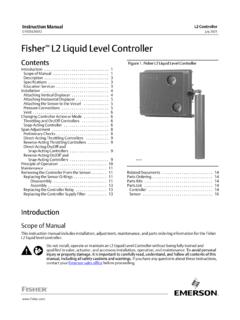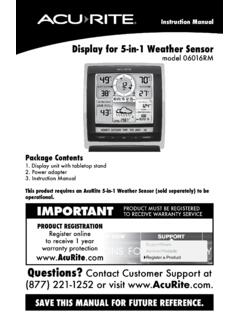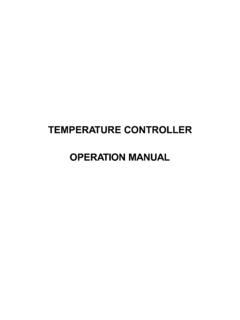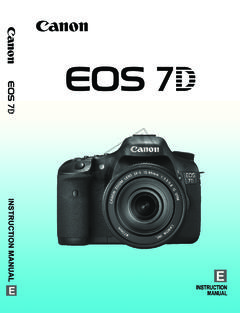Transcription of Instruction Manual - Primos
1 02-15 Model #: 63053 Instruction ManualPrimos 63053 BulletProof 12/13/15 8:37 AMPrimos 63053 BulletProof 22/13/15 8:37 AM3 CLEANING CAMERA: Do not use window or any chemical cleaner to clean any part of the camera - especially the LED array as it will remove camo/black coating on the filter. Only use water dampened cloth and wipe NOT COVER UP PIR LED LIGHT ON THE FRONT OF THE CAMERA HOUSING. This light also detects light conditions for camera exposure. Use this light to verify PIR sensor activity after installing on tree.
2 After 3 minutes in active state, the camera will no longer illuminate this LED for ultimate stealth during your protection, please carefully read these warnings, precautions and safety/operating instructions completely before operating this product. Follow these instructions closely and keep this Manual for future reduce the risk of fire, electrical shock or product damage/failure: Do not expose unit with the battery door open to rain, moisture, dripping or splashing.
3 Do not open or close the battery door with wet hand. Completely wipe off water on unit and door before opening. Do not lay product on moist ground or submerge in water (this unit is designed for upright outdoor use). - DO NOT OPEN CASE HOUSING. UNINSULATED, DANGEROUS VOLTAGE WITHIN PRODUCTS ENCLOSURE. DO NOT REMOVE HOUSING COVER. THERE ARE NO USER - SERVICEABLE PARTS INSIDE, REFER SERVICING TO Primos CUSTOMER SERVICE. Only use batteries as specified in this user Manual and install according to correct polarization.
4 Failure to follow may result in leaking or exploding batteries, damage to product, fire or personal injury. Do not handle damaged or leaking batteries. Do not expose to extreme heat. Do not leave product and/or batteries exposed in direct sunlight inside a vehicle, or other contained environment for a long period of time. Only use accessories as recommended in this Manual Primos 63053 BulletProof 32/13/15 8:37 AM4 CARE & CAUTION Transport and handle with care.
5 Do not strongly shake, bump, hit, drop or otherwise cause impact to the product can result in product malfunction or damage to key components. Additionally, damage to the case could result in imperfections to water-resistant properties. Take extra care when handling or using product in places with sand and dust. Sand, dust and foreign substances exposed to product, especially in extreme proportions, may result in poor speaker quality, damage to the external jacks or internal components and could cause malfunction of the product.
6 If exposed to any of these elements, please carefully wipe off completely before continued WARNINGYou are cautioned that any changes or modifications not expressly approved in this Manual could void your warranty of this TEMPERATURE Recommended storage temperature range -10 F to 140 F Recommended operating temperature range 20 F to 120 FWARNINGTo avoid possible product damage and/or injury, NEVER INSTALL DIFFERENT TYPES OF BATTERIES in the product at the same time. Failure to follow may result in leaking or exploding batteries, damage to product, fire or personal injury.
7 Do not handle damaged or leaking free to contact Primos Customer Service Team with any comments, questions, problems or return requests. Call (601) 879-9323 or e-mail 63053 BulletProof 42/13/15 8:37 AM5 Page IndexIntroduction 7 Parts & Controls Guide 8-9 Battery and SD Card Installation 10 Date & Time Imprint Feature 11-12 Power On 12 Set Up 12-13 Viewing the Photos 14 Glossary
8 15 Technical Specifications 16 Troubleshooting/FAQ 17-19 Primos 63053 BulletProof 52/13/15 8:37 AM6 IMPORTANT NOTEC ongratulations on your purchase of one of the best Game Cameras on the market! Primos is very proud of this camera and we are sure you will be pleased with yours as well. We appreciate your business and want to earn your trust.
9 Please refer to the notes below and the instructions in this Manual to ensure that you are completely satisfied with this your Primos BULLET PROOF Game Camera does not seem to be functioning properly or if you are having photo/video quality issues, please check the Troubleshooting/FAQ section on pages 17-19. Problems are often due to something simple that was overlooked, or require only changing one setting to your problem continues after trying the solutions in the Troubleshooting/FAQ section, please contact Primos Customer Service via phone: (601) 879-9323 or email.
10 Recommends using 8 Energizer Lithium AA batteries in this BULLET PROOF Game Camera to obtain maximum battery Not Mix Old and New BatteriesDo not mix battery types-use ALL lithium or ALL batteries are not recommends using SanDisk SD and SDHC Cards (up to 32GB capacity) in this BULLET PROOF Game 63053 BulletProof 62/13/15 8:37 AM7 INTRODUCTIONC ongratulations on your purchase of a Primos BULLET PROOF Game Camera. This camera, with its weatherproof, rugged construction, is designed to record animal activity in the outdoors.