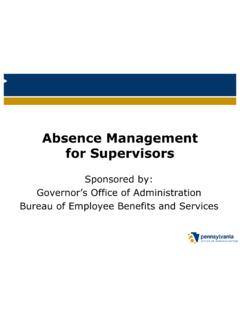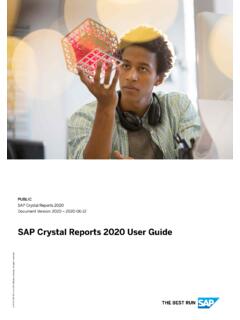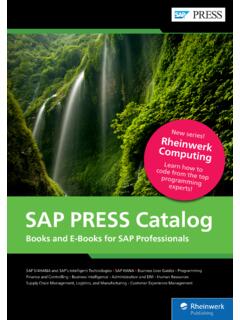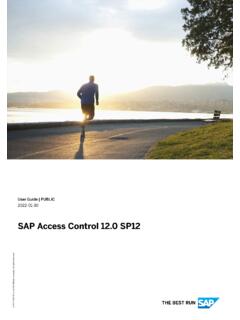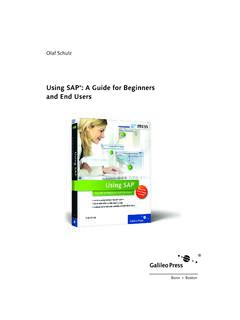Instructions for Running SAP Reports in the Background
Instructions for Running SAP Reports in the Background Issued 05.22.17 5 Click on the ABAP list. 2 To print the document, click on the “Print directly” icon. To export the data into an Excel spreadsheet, click on the save to local file icon and continue to follow steps 6, 7, 8 …
Tags:
Report, Instructions, Running, Instructions for running sap reports
Information
Domain:
Source:
Link to this page:
Please notify us if you found a problem with this document:
Documents from same domain
COMMONWEALTH OF PENNSYLVANIA 37½ 37½ …
www.hrm.oa.pa.gov120,861 123,600 126,338 129,213 132,010 134,925 137,957 141,028 144,157 147,443 150,671 154,015 * Approximate annual rate is derived by multiplying the biweekly rate by 26.08 and rounding to the nearest dollar.
Absence Management for Supervisors - Pennsylvania
www.hrm.oa.pa.govAbsence Management for Supervisors Sponsored by: Governor’s Office of Administration Bureau of Employee Benefits and Services
Management, Supervisor, Absence, Absence management for supervisors
Employee Self Service (ESS) - Pennsylvania
www.hrm.oa.pa.govEmployee Self Service (ESS) Passcode by Email Log on Instructions Follow these steps to acquire a password via email to access ESS from your non-commonwealth computer or device:
Assistance Program - hrm.oa.pa.gov
www.hrm.oa.pa.govcooperation with the Pennsylvania Employees Benefit Trust Fund (PEBTF). For more than 30 years, we have been the leader in emotional health and wellness services, helping more than 90 million people navigate the challenges of everyday life, while addressing emotional
Trust, Pennsylvania, Employee, Benefits, Pennsylvania employees benefit trust
Employment Eligibility Verification - hrm.oa.pa.gov
www.hrm.oa.pa.gov• HRSC must complete the initial verification inquiry in E-Verify no later than the end of the 3 rd business day after the new hire’s start date. • The commonwealth …
COMMONWEALTH OF PENNSYLVANIA STATE POLICE PAY …
www.hrm.oa.pa.govappendix b (table 1) page 2 of 2 commonwealth of pennsylvania state police pay schedule effective july 1, 2018
COMMONWEALTH OF PENNSYLVANIA AND …
www.hrm.oa.pa.govThe payment of dues and assessments while a member shall be the only requisite employment condition. ... retroactive salary/wage payments and lump sum payments made pursuant to Article 17, Salaries ... to participate in the Pennsylvania State Employees Credit Union, as designated by the Association, ...
AGREEMENT BETWEEN COMMONWEALTH OF …
www.hrm.oa.pa.govinclude employee separation dates. Section 6. The Union shall indemnify and hold the Employer harmless against any and all claims, suits, orders, or judgments brought or issued against the Employer as a result of the action taken or not taken by …
MASTER AGREEMENT BETWEEN COMMONWEALTH OF …
www.hrm.oa.pa.govSchool Building Authority; PERA-U-81-351-E, U-81-352-E and U-353-E, Attorney General; Pennsylvania State System of Higher Education; and PERA-R-09-54-E and PERA-R-09-57-E, Pennsylvania Gaming Control Board. Section 2. The term employee when used in this Agreement is defined as those persons in the
School, Commonwealth, Pennsylvania, Agreement, Between, Agreement between commonwealth of
COMMONWEALTH OF PENNSYLVANIA 37½ 37½ 37½ HOUR …
www.hrm.oa.pa.gov133,380 136,411 139,443 142,612 145,742 148,930 152,275 155,658 159,121 162,739 * Approximate annual rate is derived by multiplying the biweekly rate by 26.08 and ...
Related documents
Asset Management/Fixed Assets - SAP Support
sap.olemiss.eduSAP Support: 662.915.5222 E-Mail: sap@olemiss.edu SAP Terminology Former UM Terminology Definition Asset Number Inventory Number The asset main number, in ... Reports These reports are sorted by description. Dept. Addition & Deletion Reports These reports are sorted by inventory number and include
Report, Management, Asset, Fixed, Asset management fixed assets
SAP Reports – Purchase Orders
sap.olemiss.eduSAP Reports – Purchase Orders SAP Screen Shots The University of Mississippi End User Documentation – ERP2005 11/2010 R/3 Path: Logistics > Material Management > Purchasing > Purchase Order > List Displays Or use Transaction Codes: By PO Number: ME2N By Vendor: ME2L By Material: ME2M By Account Assignment (General): ME2K
SAP Crystal Reports 2020 User Guide
help.sap.comSAP Crystal Reports 2020 Document Version: 2020 – 2020-06-12 SAP Crystal Reports 2020 User Guide ...
Guide, User, Report, 2200, Crystal, Sap crystal reports 2020 user guide
OpenText™ Vendor Invoice Management for SAP® Solutions
www.opentext.comupdate reports on the status of unpaid invoices. AP specialists can spend most of their time addressing these problems, while suppliers and buyers experience a range of disin- ... SAP Premium Qualification process for VIM and ICC ensures full compatibility with this environment. “Our invoice processing operations went from 100
SAP60 - 1 - 7 ways how to export from SAP to MS Excel
www.itica.czNo. SAP offers 7 ways how to export data (lists, reports) to MS Excel. Here we offer 7 ways how to execute it: ExportNo.!#1! For our purpose, lets use transaction MB51: A) Right click by your mouse on the list of entries and select Local File:
SAP PRESS Catalog - Amazon Web Services, Inc.
s3-eu-west-1.amazonaws.comSAP S/4HANA and SAP’s Intelligent Technologies ... on your data, customize your reports, and tailor the system to . your preferences. Then walk through daily tasks for several key lines of business: procurement, sales, and finance. This is the …
SAP Access Control 12.0 SP12
help.sap.comCustomize dashboards and reports Integration SAP S/4HANA On-Premise SAP SuccessFactors SAP HANA DB SAP SuccessFactors Employee Central (EC) Payroll SAP Process Control SAP Cloud Identity Access Governance 8 PUBLIC SAP Access Control 12.0 SP12 Introduction to …
Using SAP: A Guide for Beginners and End Users
s3-eu-west-1.amazonaws.comBonn Boston Olaf Schulz Using SAP®: A Guide for Beginners and End Users 408.book Seite 3 Donnerstag, 6. Oktober 2011 3:55 15
SAP BusinessObjects Web Intelligence User's Guide
mars.rdc.noaa.govSAP BusinessObjects Business Intelligence Suite Document Version: 4.1 Support Package 5 - 2014-11-06 SAP BusinessObjects Web Intelligence User's Guide