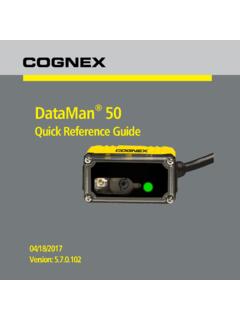Transcription of Integration of In-Sight with AB PLCs running RSLogix
1 Cognex Integration of In-Sight with AB plcs running RSLogix Author: Samantha Frost Published: August 11, 2017 Revision: Cognex Contents Communicate with a Rockwell ControlLogix PLC .. 4 Integration with RSLogix 5000 .. 4 RSLogix 5000, Version 15+, using AOP version .. 4 RSLogix 5000, Version 14 - 16, using Generic or EDS Generated profile: .. 5 RSLogix 5000, Version 17-19, using Generic or EDS Generated profile: .. 6 RSLogix 5000, Version 20+, using Generic or EDS Generated profile: .. 7 EDS Generated Profile or Add-on 7 EDS Generated Profile.
2 7 Add-On Profile .. 8 Establish the Connection Using the Add-On Profile .. 9 How to update a previously installed EDS profile, with the new AOP profile .. 15 How to update a previously AOP (rev 10 ) revision to current revision (rev 12) .. 17 Get Data from an In-Sight Vision System Spreadsheet .. 19 EXAMPLE: Getting 32 bit integer data from an In-Sight vision system .. 19 EXAMPLE: Getting floating point value data from an In-Sight vision system .. 20 Send Data To an In-Sight Vision System Spreadsheet .. 22 EXAMPLE: Sending 32 bit integer data to an In-Sight Vision System.
3 22 EXAMPLE: Sending floating point value data to an In-Sight vision system .. 23 Explicit Messages - In-Sight Firmware .. 26 Example: Change a Job .. 26 Implicit Job Load Example from RSLogix PLC .. 29 Get Data from an In-Sight Vision System - EasyBuilder .. 32 Send Data to an In-Sight Vision System EasyBuilder .. 34 Input/Output Assembly Changes .. 36 Input/Output Assembly Changes When Upgrading In-Sight Firmware .. 36 Input/Output Assembly Changes When Migrating to In-Sight Vision Systems running In-Sight 37 EtherNet/IP Object Model and Input/Output Assembly Objects - In-Sight Firmware.
4 38 In-Sight Object Model .. 38 In-Sight Object Model .. 39 I/O Assembly Data Attribute Format - Input Assemblies - Instance 13 .. 39 I/O Assembly Data Attribute Format - Output Assemblies - Instance 22 .. 43 Mapping of I/O Assembly Data Attribute Components .. 45 Vision Object Attributes .. 46 Instance Attributes .. 46 Acquisition Attributes .. 48 Inspection Results Attributes .. 48 Behavior of InspectionStatusRegister .. 48 Job Attributes .. 49 Vision Object Services .. 49 Cognex Common Services .. 49 Object Specific Services .. 49 EtherNet/IP Object Model and Input/Output Assembly Objects - In-Sight Firmware.
5 53 EtherNet/IP Communications - In-Sight Firmware .. 53 In-Sight Object Model .. 53 Input and Output Assembly Objects .. 54 I/O Assembly Data Attribute Format - In-Sight Firmware Version .. 54 Input Assemblies - Instance 12 .. 54 Output Assemblies - Instance 21 .. 57 I/O Assembly Data Attribute Format - In-Sight Firmware Version - .. 59 Input Assemblies - Instance 12 .. 59 Output Assemblies - Instance 21 .. 61 I/O Assembly Data Attribute Format - In-Sight Firmware Version - .. 63 Input Assemblies - Instance 11 .. 63 Output Assemblies - Instance 21.
6 65 Mapping of I/O Assembly Data Attribute Components .. 66 Vision Object Attributes .. 67 Vision Object Services .. 70 Common Services .. 70 Object Specific Services .. 70 Get Data from an In-Sight Vision System Spreadsheet .. 73 EXAMPLE: Getting 32 bit integer data from an In-Sight vision system .. 73 EXAMPLE: Getting floating point value data from an In-Sight vision system .. 74 Send Data To an In-Sight Vision System Spreadsheet .. 77 EXAMPLE: Sending 32 bit integer data to an In-Sight Vision System .. 77 EXAMPLE: Sending floating point value data to an In-Sight vision system.
7 78 Explicit Messages .. 80 Example: Change a Job .. 80 Establish the Connection Using the EDS Generated Profile .. 84 Establish the Connection Using a Generic ETHERNET-MODULE .. 88 Cognex Communicate with a Rockwell ControlLogix PLC EtherNet/IP Communications In-Sight Communications Reference This section describes how to transfer data between an In-Sight vision system and a ControlLogix or CompactLogix PLC on an EtherNet/IP network, using Rockwell RSLogix 5000 software. Integration with RSLogix 5000 EDS Generated Profile or Add-on Profile Integration with RSLogix 5000 The steps to configure an implicit connection and transfer of data depend on the In-Sight firmware version installed to the vision system, and the version of RSLogix 5000 software.
8 Please note: It is mandatory that you have RSLogix 5000 version or later in order to use AOP version of the profile. This version of the profile is not compatible with earlier versions of RSLogix 5000. This version provides AOP support to the next generation models: IS8000 and IS7000 Gen 2; as well as the legacy In-Sight models. RSLogix 5000, Version 15+, using AOP version Cognex RSLogix 5000, Version 14 - 16, using Generic or EDS Generated profile: Cognex RSLogix 5000, Version 17-19, using Generic or EDS Generated profile: Cognex RSLogix 5000, Version 20+, using Generic or EDS Generated profile: EDS Generated Profile or Add-on Profile EDS Generated Profile Electronic Data Sheets (EDS) are text files used by various network configuration tools to identify In-Sight vision systems on a network.
9 EDS files can be used by any EtherNet/IP device and can be ported across many platforms and vendors. In-Sight EDS files are installed with In-Sight Explorer software in the Factory Protocol Files folder: Cognex These EDS files are then imported into the appropriate software. For installation information using the EDS or Generic Module, please refer to the ESTABLISH THE CONNECTION USING THE EDS GENERATED PROFILE or the ESTABLISH THE CONNECTION USING A GENERIC ETHERNET-MODULE section of this document. Add-On Profile The Add-On Profile is functionality added to RSLogix 5000 software and is used for communication with Rockwell plcs .
10 The user interface for Add-On Profiles provides enumerated access to the configuration and status data with full range checking. Data entered is validated to assure that selections made are correct and consistent with the desired setup. The Add-On Profile understands the structure of I/O and configuration data and creates tags using names assigned to the device in RSLogix 5000. There is complete enumeration of the tag to visibly differentiate the data and all data is available using the tag name. The In-Sight Add-On Profile installer is available from the In-Sight support site.