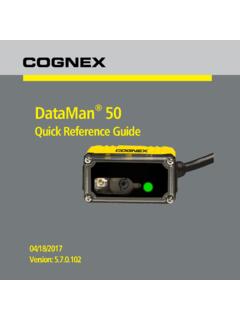Transcription of mk:@MSITStore:C:Program%20FilesCognexIn …
1 Overview Implicit Messages Explicit Messages Overview This topic describes how to transfer data between an In- sight sensor and a ControlLogix or CompactLogix PLC on an Ethernet/IP network. The examples in this topic were written assuming that you are using the following components: In- sight sensor running firmware version or higher ControlLogix or CompactLogix Controller running firmware version 15 or higher Rockwell's RSLogix 5000 programming software, version 15 or higher In- sight Add-On Profile included with the In- sight Software or newer. Implicit vs Explicit Messages Implicit Messages transmit time-critical application specific I/O data, and can be point-to-point or multicast. Explicit messages require a response from the receiving device.
2 As a result, explicit messages are better suited for operations that occur less frequently. An instruction to change an In- sight Explorer job is an example of an explicit message. Implicit Messages This section explains how to connect a ControlLogix PLC to an In- sight sensor (running firmware version or higher), and how to send and receive EtherNet/IP implicit messages. Establishing an Implicit Messaging Connection with a Single ControlLogix PLC Establishing a Multicast Implicit Messaging Connection with Multiple ControlLogix PLCs Getting Data From an In- sight Sensor Sending Data To an In- sight Sensor EtherNet/IP implicit messaging allows an In- sight sensor's inputs and outputs to be mapped into tags in the ControlLogix PLC.
3 Once these values are established, they are synchronized at an interval defined by the Requested Packet Interval (RPI). The figure below represents Ethernet-based I/O through EtherNet/IP: The EtherNet/IP Vision Object keeps track of the status of the various subsystems in the In- sight Sensor, as well as the data that is coming from, and going to the In- sight Explorer Spreadsheet. The Input Assembly and Output Assembly map various fields from the EtherNet/IP Vision Object: The Input Assembly is the collection of In- sight sensor data values sent to the PLC (PLC inputs); and the Output Assembly is the collection of data values received by the In- sight sensor from the PLC (PLC outputs). If there is an EtherNet/IP implicit messaging connection, then these values are updated on the client at the RPI.
4 In conjunction, if the client updates values across an EtherNet/IP implicit messaging connection, those changes will be reflected in the various In- sight Sensor subsystems, and the In- sight Sensor will respond accordingly. Communicate with a Rockwell ControlLogix PLC on an EtherNet/IP Network Ethernet/IP Communications In- sight Communications Reference Page 1 of 14 Communicate with a Rockwell ControlLogix PLC on an EtherNet/IP an Implicit Messaging Connection with a Single ControlLogix PLC To setup an EtherNet/IP implicit messaging connection between an In- sight sensor and a ControlLogix controller, the In- sight sensor must first be configured in the ControlLogix I/O Configuration tree. A Generic Ethernet Module must be added as an I/O device under the node that corresponds to the Ethernet module in the rack.
5 To establish an implicit messaging connection with a single ControlLogix PLC: 1. Open RSLogix 5000 and load the PLC's project. Note: The PLC must be Offline to add connections in RSLogix 5000. 2. Under the I/O Configuration node, select the Ethernet Node under the Ethernet Module, right-click on the icon and select New Module from the menu: 3. When the following dialog appears, select your model of In- sight Vision System from the list. This option will appear once the Add-On Profile is installed from the In- sight Software CD. 4. After the selection is made, the configuration dialog for the In- sight Vision system will be displayed: Page 2 of 14 Communicate with a Rockwell ControlLogix PLC on an EtherNet/IP The following fields need to be configured: Name: This is the name given to the generic EtherNet/IP device; the tags created in RSLogix 5000 will be based on this name.
6 It is recommended that the In- sight sensor's name be used, to maintain consistency. IP Address: The IP address of the In- sight sensor. Host Name: This setting is optional; only use this setting if there is a Domain Name Server (DNS) on the network. 5. The Change button can be used to set the amount and type of data to be transferred between the In- sight Vision System and the PLC. Electronic Keying can also be enabled using this button. 6. After accepting the general communication parameters, the next step in the configuration process is displayed in the figure below: The following fields can be configured: Requested Packet Interval (RPI): This field specifies the Requested Packet Interval (RPI), which defines the amount of time (in milliseconds) between data exchanges across an implicit messaging connection.
7 Page 3 of 14 Communicate with a Rockwell ControlLogix PLC on an EtherNet/IP Beginning in In- sight firmware version , the RPI value no longer has to be longer than the job execution time; implicit messaging connections now run asynchronous to the job execution. However, small RPI times (<5ms) may negatively impact the performance of vision jobs. For best results, the RPI time should be set to no more than half the time between when the In- sight sensor completes the job execution and when the PLC requires the data. Inhibit Module: Checking this box prevents the PLC from attempting to establish a connection with an In- sight sensor. Major Fault On Controller If Connection Fails While in Run Mode: This option will cause the controller to generate a major fault when the connection fails.
8 7. After adding the module to ControlLogix, the I/O tree should appear as follows: 8. RSLogix 5000 will then create tags that map to the In- sight sensor's Input and Output Data, based on the name given to the device, as shown below: InSight_Top:I Scheduled Input: The table below represents the data that is sent FROM the In- sight sensor to the PLC: TriggerReady: Indicates when the In- sight sensor can accept a new trigger. This field is true when the sensor is Online, the Trigger Enable bit is set and the sensor is not currently acquiring an image. TriggerAck: Indicates when the In- sight sensor has been triggered by setting the Trigger bit; this bit will stay set until the Trigger bit is cleared. Acquiring: Set when the In- sight sensor is currently acquiring an image; either by setting the Trigger bit or by an external trigger.
9 MissedAcq: Set when the In- sight sensor misses an acquisition trigger; cleared when a successful acquisition is triggered. OfflineReasonX: This field is a 3-bit field used to identify the reason why an In- sight sensor is Offline. The table below lists those reasons: Page 4 of 14 Communicate with a Rockwell ControlLogix PLC on an EtherNet/IP Online: This bit is set when the In- sight sensor is Online and cleared when the sensor is Offline. When the sensor is Offline, examine the Offline Reason field to determine the reason. Inspecting: This bit is set when the In- sight sensor is executing spreadsheet functions. InspectionCompleted: This bit is toggled on the completion of an inspection. ResultsBufferOverrun: This field is set when the Buffer Results Enable bit is set and the In- sight sensor has discarded a set of inspection results because the PLC has not acknowledged the results by setting the Inspection Results Ack bit.
10 ResultsValid: Set when the Inspection ID, Inspection Result and Inspection Results fields are valid. InspectionID: The acquisition ID associated with this set of results. InspectionResultCode: The pass/fail code that is associated with this set of results. This value cannot be set and is always 0. InspectionResults: The inspection results set by the WriteEIPB uffer function in the In- sight Explorer spreadsheet. InSight_Top:O Scheduled Input: The table below represents the data sent TO the In- sight sensor from the EtherNet/IP client (ControlLogix): TriggerEnable: This field is set to enable triggering via the Trigger bit. Clear this field to disable the EIP triggering mechanism. Trigger: Setting this bit triggers an acquisition when the following conditions are met: The In- sight sensor is Online.