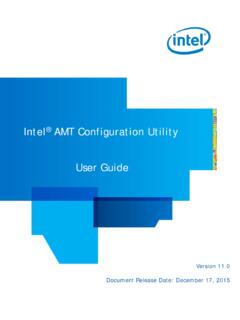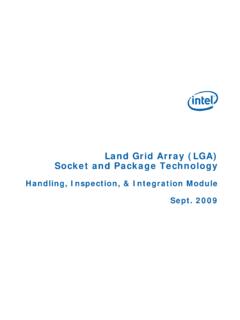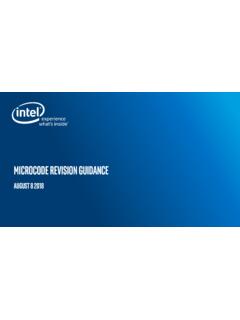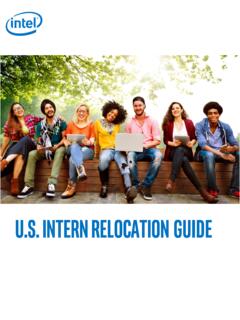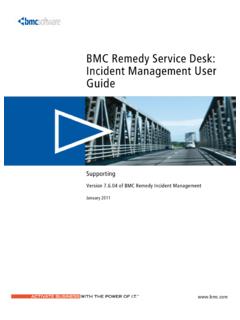Transcription of Intel® Integrated Baseboard Management Controller …
1 Intel Integrated Baseboard Management Controller Embedded Web Server User Guide Guide to Intel Integrated Baseboard Management Controller Embedded Web Server for Intel Server Boards and Systems based on Intel Xeon Scalable processor family. Rev February 2019. Intel Server Products and Solutions <Blank page>. Intel Integrated Baseboard Management Controller Embedded Web Server User Guide Document Revision History Date Revision Changes December 2017 Initial release. January 2018 Public release. Update EWS certificate statement. May 2018 Update usage for SOL log dump, alerts, alert email settings, and security settings page. September 2018 Add LDAP and OOB firmware update page Add iKVM over HTML5 page, LDAP settings page, BIOS/ME firmware update page, Syslog server January 2019 configuration page, Virtual Media and BIOS configurations tab.
2 3. Intel Integrated Baseboard Management Controller Embedded Web Server User Guide Disclaimers Intel technologies' features and benefits depend on system configuration and may require enabled hardware, software, or service activation. Performance varies depending on system configuration. No computer system can be absolutely secure. Check with your system manufacturer or retailer or learn more at You may not use or facilitate the use of this document in connection with any infringement or other legal analysis concerning Intel products described herein. You agree to grant Intel a non-exclusive, royalty-free license to any patent claim thereafter drafted which includes subject matter disclosed herein. No license (express or implied, by estoppel or otherwise) to any intellectual property rights is granted by this document.
3 The products described may contain design defects or errors known as errata which may cause the product to deviate from published specifications. Current characterized errata are available on request. Intel disclaims all express and implied warranties, including without limitation, the implied warranties of merchantability, fitness for a particular purpose, and non-infringement, as well as any warranty arising from course of performance, course of dealing, or usage in trade. Copies of documents which have an order number and are referenced in this document may be obtained by calling 1-800-548-4725 or by visiting Intel, the Intel logo, Intel Xeon Phi, and Xeon are trademarks of Intel Corporation or its subsidiaries in the and/or other countries. *Other names and brands may be claimed as the property of others. Copyright 2019 Intel Corporation.
4 All rights reserved 4. Intel Integrated Baseboard Management Controller Embedded Web Server User Guide Safety Information Important Safety Instructions Read all caution and safety statements in this document before performing any of the instructions. See also Intel Server Boards and Server Chassis Safety Information at SAFETY STEPS: When removing the chassis cover to access the inside of the system, follow these steps: 1. Turn off all peripheral devices connected to the system. 2. Turn off the system by pressing the power button. 3. Unplug all AC power cords from the system or from wall outlets. 4. Label and disconnect all cables connected to I/O connectors or ports on the back of the system. 5. Provide some electrostatic discharge (ESD) protection by wearing an antistatic wrist strap attached to chassis ground of the system any unpainted metal surface when handling components.
5 6. Do not operate the system with the chassis covers removed. A microprocessor and heat sink may be hot if the system has been running. Also, there may be sharp pins and edges on some board and chassis parts. Contact should be made with care. Consider wearing protective gloves. Wichtige Sicherheitshinweise Lesen Sie zun chst s mtliche Warnund Sicherheitshinweise in diesem Dokument, bevor Sie eine der Anweisungen ausf hren. Beachten Sie hierzu auch die Sicherheitshinweise zu Intel-Serverplatinen und Servergeh usen unter SICHERHEISMASSNAHMEN: Immer wenn Sie die Geh useabdeckung abnehmen um an das Systeminnere zu gelangen, sollten Sie folgende Schritte beachten: 1. Schalten Sie alle an Ihr System angeschlossenen Peripherieger te aus. 2. Schalten Sie das System mit dem Hauptschalter aus. 3. Ziehen Sie den Stromanschlu stecker Ihres Systems aus der Steckdose.
6 4. Auf der R ckseite des Systems beschriften und ziehen Sie alle Anschlu kabel von den I/O Anschl ssen oder Ports ab. 5. Tragen Sie ein geerdetes Antistatik Gelenkband, um elektrostatische Ladungen (ESD) ber blanke Metallstellen bei der Handhabung der Komponenten zu vermeiden. 6. Schalten Sie das System niemals ohne ordnungsgem montiertes Geh use ein. Der Mikroprozessor und der K hler sind m glicherweise erhitzt, wenn das System in Betrieb ist. Au erdem k nnen einige Platinen und Geh useteile scharfe Spitzen und Kanten aufweisen. Arbeiten an Platinen und Geh use sollten vorsichtig ausgef hrt werden. Sie sollten Schutzhandschuhe tragen. 5. Intel Integrated Baseboard Management Controller Embedded Web Server User Guide Consignes de s curit . Lisez attention toutes les consignes de s curit et les mises en garde indiqu es dans ce document avant de suivre toute instruction.
7 Consultez Intel Server Boards and Server Chassis Safety Information sur le site CONSIGNES DE S CURIT -Lorsque vous ouvrez le bo tier pour acc der l'int rieur du syst me, suivez les consignes suivantes: 1. Mettez hors tension tous les p riph riques connect s au syst me. 2. Mettez le syst me hors tension en mettant l'interrupteur g n ral en position OFF (bouton-poussoir). 3. D branchez tous les cordons d'alimentation du syst me et des prises murales. 4. Identifiez et d branchez tous les c bles reli s aux connecteurs d'E-S ou aux acc s derri re le syst me. 5. Pour pr venir les d charges lectrostatiques lorsque vous touchez aux composants, portez une bande antistatique pour poignet et reliez-la la masse du syst me (toute surface m tallique non peinte du bo tier). 6. Ne faites pas fonctionner le syst me tandis que le bo tier est ouvert.
8 Le microprocesseur et le dissipateur de chaleur peuvent tre chauds si le syst me a t sous tension. Faites galement attention aux broches aigu s des cartes et aux bords tranchants du capot. Nous vous recommandons l'usage de gants de protection. Instrucciones de seguridad importantes Lea todas las declaraciones de seguridad y precauci n de este documento antes de realizar cualquiera de las instrucciones. Vea Intel Server Boards and Server Chassis Safety Information en INSTRUCCIONES DE SEGURIDAD: Cuando extraiga la tapa del chasis para acceder al interior del sistema, siga las siguientes instrucciones: 1. Apague todos los dispositivos perif ricos conectados al sistema. 2. Apague el sistema presionando el interruptor encendido/apagado. 3. Desconecte todos los cables de alimentaci n CA del sistema o de las tomas de corriente alterna.
9 4. Identifique y desconecte todos los cables enchufados a los conectores E/S o a los puertos situados en la parte posterior del sistema. 5. Cuando manipule los componentes, es importante protegerse contra la descarga electrost tica (ESD). Puede hacerlo si utiliza una mu equera antiest tica sujetada a la toma de tierra del chasis o a cualquier tipo de superficie de metal sin pintar. 6. No ponga en marcha el sistema si se han extra do las tapas del chasis. Si el sistema ha estado en funcionamiento, el microprocesador y el disipador de calor pueden estar a n calientes. Tambi n conviene tener en cuenta que en el chasis o en el tablero puede haber piezas cortantes o punzantes. Por ello, se recomienda precauci n y el uso de guantes protectores. 6. Intel Integrated Baseboard Management Controller Embedded Web Server User Guide.
10 Intel Server Boards and Server Chassis Safety Infor mation ( Intel ). Importanti istruzioni di sicurezza PASSI DI SICUREZZA: Qualora si rimuovano le coperture del telaio per accedere all'interno del sistema, seguire i seguenti passi: 1. Spegnere tutti i dispositivi periferici collegati al sistema. 2. Spegnere il sistema, usando il pulsante spento/acceso dell'interruttore del sistema. 3. Togliere tutte le spine dei cavi del sistema dalle prese elettriche. 4. Identificare e sconnettere tutti i cavi attaccati ai collegamenti I/O od alle prese installate sul retro del sistema. 5. Qualora si tocchino i componenti, proteggersi dallo scarico elettrostatico (SES), portando un cinghia anti- statica da polso che attaccata alla presa a terra del telaio del sistema qualsiasi superficie non dipinta . 6. Non far operare il sistema quando il telaio senza le coperture.