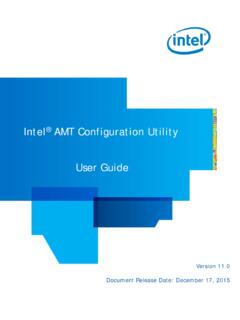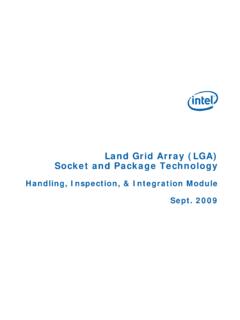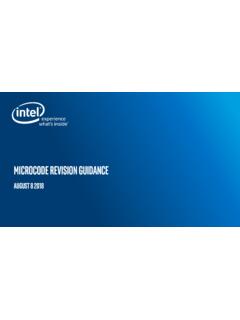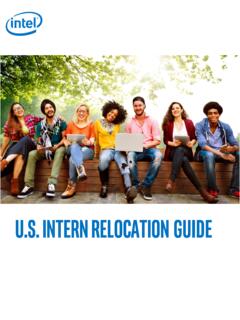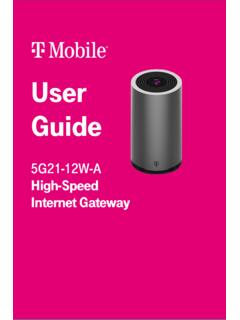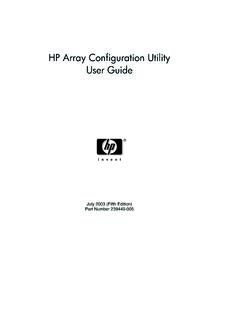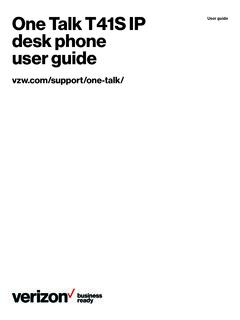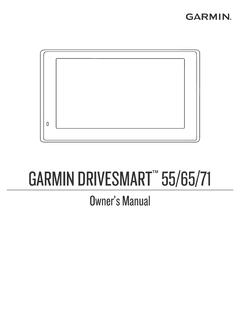Transcription of Intel® MEBx Settings
1 intel MEBx Settings Version 2 November 2008 intel Desktop Boards intel Management Engine BIOS Extension ( intel MEBx) The MEBx configuration program can be used to view and change the intel Management Engine Settings for the computer. NOTE: The MEBx is intended for use by advanced users. Making changes in the MEBx configuration program can cause system problems. The MEBx configuration should only be changed from default Settings to address a specific need. To access the MEBx: 1. Upon booting the system, after the initial boot screen, the following message is displayed: Press <Ctrl-P> to enter MEBx Setup 2. Press Ctrl-P. The Main Menu in the MEBx contains the following options: Setting/Option Description / Purpose intel ME Configuration Opens the sub-menu for configuring the intel Management Engine.
2 intel AMT Configuration Opens the sub-menu for configuring intel Active Management Technology. This option appears only on intel Desktop Boards that support intel AMT, when configured with a vPro-compatible processor. For more information on intel AMT, see intel Standard Manageability Configuration Opens the sub-menu for configuring intel Standard Manageability. This option appears only on intel Desktop Boards that support intel AMT but that do not have a vPro-compatible processor installed. intel Remote Wake Technology Configuration Opens the sub-menu for configuring intel Remote Wake Technology. This option appears only on intel Desktop Boards that support intel Remote Wake Technology.
3 For more information on intel Remote Wake Technology, see Change intel ME Password intel ME password must be changed from the default password prior to gaining access to certain ME options. intel ME passwords must be between 8 and 32 characters long, have at least one upper case character, one lower case character, one number, and a special character (for example: !, @, #, $, %, ^, &, *). This option appears only on intel Desktop Boards that support intel AMT or Standard Manageability. The default password, which is the same on all newly deployed systems, is admin. When you first enter the intel MEBx using the default password, you must change the password before you can use any intel MEBx features.
4 If you forget the MEBx password, you ll need to perform a BIOS Recovery and then re-configure intel AMT. The presence of menus and Settings are dependent on your board model, hardware components installed, and the BIOS version. intel MEBx Settings Version 2 November 2008 Refer to the following charts for descriptions and options for the MEBx Settings . intel ME Configuration MEBx Menu Setting Options Description / Purpose intel ME Configuration intel ME State Control Disabled Enabled The intel Management Engine State Control (enable/disable) option provides a detach capability during field malfunction debug. You can use this option to disable the intel Management Engine in order to isolate the intel Management Engine subsystem from the main platform until the debugging process is complete.
5 intel Management Engine is not actually disabled via the Disable option. It is paused at a very early stage of the intel Management Engine boot process so that the system has no traffic originating from the intel Management Engine on any bus. This ensures that you can debug a system problem without interference from the intel Management Engine. intel ME Configuration intel ME Firmware Local Update Qualifier Always Open Never Open Restricted Always Open - intel Management Engine FW local update channel is always enabled. Boot cycle will not change enabled to disabled . intel Management Engine FW Local Update option can be ignored. Never - intel Management Engine FW local update is controlled by intel ME FW Local Update Option (Enabled/Disabled).
6 Boot cycle will change enabled to disabled . Restricted - intel Management Engine FW local update channel is always enabled only if intel AMT is in un-provision state. Boot cycle will not change enabled to disabled . intel ME Configuration > intel ME Feature Control Manageability Feature Selection None intel AMT intel Standard Manageability ASF The options available for this setting depend on your system configuration. intel ME Configuration > intel ME Feature Control intel Quiet System Technology Disabled Enabled Enables or disables intel Quiet System Technology (IQST). IQST is intelligent system fan speed control algorithms that use operating temperature ranges more efficiently to reduce perceived system noise by minimizing fan speed changes.
7 intel ME Configuration > intel ME Power Control intel ME ON in Host Sleep States Desktop: ON in S0 Desktop: On in S0, S3 Desktop: ON in S0, S3, S4-5 Desktop: ON in S0, ME Wake in S3 Desktop: ON in S0, ME Wake in S3, S4-5 Desktop: ON in S0, S3, S4-5, OFF After Power Loss Desktop: ON in S0, ME Wake in S3, S4-5, OFF After Power Loss The power package selected will determine when the intel Management Engine is turned ON. The default power package turns off the intel Management Engine in all Sx (S3/S4/S5) states when the system is on AC power. intel MEBx Settings Version 2 November 2008 intel AMT Configuration MEBx Menu Setting Options Description / Purpose intel AMT Configuration Host Name User defined A host name can be assigned to the intel AMT machine.
8 This will be the hostname of the intel AMT enabled system. If intel AMT is set to DHCP, the host name MUST be identical to the operating system machine name. intel AMT Configuration TCP/IP DHCP Enabled/Disabled Shows the current status of DHCP and allows you to enable or disable it. intel AMT Configuration > TCP/IP IP Address User defined Enter the address in dot-decimal notation. intel AMT Configuration > TCP/IP Subnet Mask User defined Enter the address in dot-decimal notation. intel AMT Configuration > TCP/IP Default Gateway Address User defined Enter the address in dot-decimal notation. intel AMT Configuration > TCP/IP Preferred DNS Address User defined Enter the address in dot-decimal notation.
9 intel AMT Configuration > TCP/IP Alternate DNS Address User defined Enter the address in dot-decimal notation. intel AMT Configuration > TCP/IP Domain Name User defined Enter the client system domain name. intel AMT Configuration Provision Model Enterprise Small Business intel Remote PC Assist Configures the provisioning mode. Enterprise mode supports both HTTP Digest and TLS security, however this mode requires a provisioning server to function. Small-Medium Business mode supports HTTP Digest only (no TLS support). intel Remote PC Assist enables you to make a fast call for help and request remote technical assistance from a service provider if you encounter a problem with your PC, even when the OS, network card, or software is not functioning.
10 For more information on intel RPAT, see intel AMT Configuration > Setup and Configuration Current Provisioning Mode No changeable options Displays the current provisioning TLS Mode: None, PKI, or PSK. This configuration is only shown in Enterprise Provision Model. intel AMT Configuration > Setup and Configuration Provisioning Record No changeable options Displays the provision PSK/PKI record data of system. If the data has not been entered, the MEBX will display a message that states Provision Record not present . If the data is entered, the Provision record will display details of the provisioning. intel AMT Configuration > Setup and Configuration Provisioning Server IP User defined Enter the address of the provisioning server in dot-decimal notation.