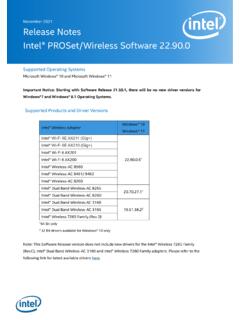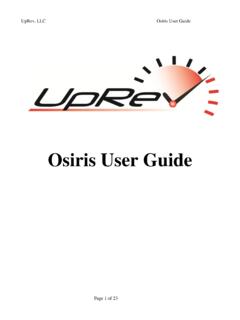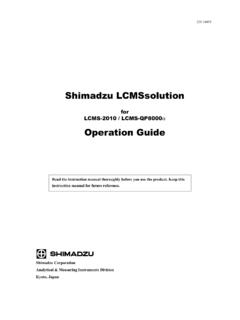Transcription of Intel® Nuc software studio
1 Page 1 of 26 Intel NUC software studio - Intel NUC X15 Laptop Kit / User Guide Intel Nuc software studio Intel NUC X15 Laptop Kit User Guide 22 April 2021 Systems Product Group Client Computing Group, Intel Corporation Page 2 of 26 Intel NUC software studio - Intel NUC X15 Laptop Kit / User Guide Legal Disclaimer INFORMATION IN THIS DOCUMENT IS PROVIDED IN CONNECTION WITH INTEL PRODUCTS. NO LICENSE, EXPRESS OR IMPLIED, BY ESTOPPEL OR OTHERWISE, TO ANY INTELLECTUAL PROPERTY RIGHTS IS GRANTED BY THIS DOCUMENT. EXCEPT AS PROVIDED IN INTEL'S TERMS AND CONDITIONS OF SALE FOR SUCH PRODUCTS, INTEL ASSUMES NO LIABILITY WHATSOEVER AND INTEL DISCLAIMS ANY EXPRESS OR IMPLIED WARRANTY, RELATING TO SALE AND/OR USE OF INTEL PRODUCTS INCLUDING LIABILITY OR WARRANTIES RELATING TO FITNESS FOR A PARTICULAR PURPOSE, MERCHANTABILITY, OR INFRINGEMENT OF ANY PATENT, COPYRIGHT OR OTHER INTELLECTUAL PROPERTY RIGHT.
2 A "Mission Critical Application" is any application in which failure of the Intel Product could result, directly or indirectly, in personal injury or death. SHOULD YOU PURCHASE OR USE INTEL'S PRODUCTS FOR ANY SUCH MISSION CRITICAL APPLICATION, YOU SHALL INDEMNIFY AND HOLD INTEL AND ITS SUBSIDIARIES, SUBCONTRACTORS AND AFFILIATES, AND THE DIRECTORS, OFFICERS, AND EMPLOYEES OF EACH, HARMLESS AGAINST ALL CLAIMS COSTS, DAMAGES, AND EXPENSES AND REASONABLE ATTORNEYS' FEES ARISING OUT OF, DIRECTLY OR INDIRECTLY, ANY CLAIM OF PRODUCT LIABILITY, PERSONAL INJURY, OR DEATH ARISING IN ANY WAY OUT OF SUCH MISSION CRITICAL APPLICATION, WHETHER OR NOT INTEL OR ITS SUBCONTRACTOR WAS NEGLIGENT IN THE DESIGN, MANUFACTURE, OR WARNING OF THE INTEL PRODUCT OR ANY OF ITS PARTS. Intel may make changes to specifications and product descriptions at any time, without notice. Designers must not rely on the absence or characteristics of any features or instructions marked "reserved" or "undefined".
3 Intel reserves these for future definition and shall have no responsibility whatsoever for conflicts or incompatibilities arising from future changes to them. The information here is subject to change without notice. Do not finalize a design with this information. The products described in this document may contain design defects or errors known as errata which may cause the product to deviate from published specifications. Current characterized errata are available on request. Contact your local Intel sales office or your distributor to obtain the latest specifications and before placing your product order. Copies of documents which have an order number and are referenced in this document, or other Intel literature, may be obtained by calling 1-800-548-4725, or go to: Performance tests and ratings are measured using specific computer systems and/or components and reflect the approximate performance of Intel products as measured by those tests.
4 Any difference in system hardware or software design or configuration may affect actual performance. Buyers should consult other sources of information to evaluate the performance of systems or components they are considering purchasing. For more information on performance tests and on the performance of Intel products, visit Intel Performance Benchmark Limitations All products, computer systems, dates and figures specified are preliminary based on current expectations, and are subject to change without notice. Celeron, Intel, Intel logo, Intel Core, Intel Inside, Intel Inside logo, Intel. Leap ahead., Intel. Leap ahead. logo, Intel NetBurst, Intel SpeedStep, Intel XScale, Itanium, Pentium, Pentium Inside, VTune, Xeon, and Xeon Inside are trademarks or registered trademarks of Intel Corporation or its subsidiaries in the United States and other countries. Intel Active Management Technology requires the platform to have an Intel AMT-enabled chipset, network hardware and software , as well as connection with a power source and a corporate network connection.
5 With regard to notebooks, Intel AMT may not be available or certain capabilities may be limited over a host OS-based VPN or when connecting wirelessly, on battery power, sleeping, hibernating or powered off. For more information, see 64-bit computing on Intel architecture requires a computer system with a processor, chipset, BIOS, operating system, device drivers and applications enabled for Intel 64 architecture. Performance will vary depending on your hardware and software configurations. Consult with your system vendor for more information. No computer system can provide absolute security under all conditions. Intel Trusted Execution Technology is a security technology under development by Intel and requires for operation a computer system with Intel Virtualization Technology, an Intel Trusted Execution Technology-enabled processor, chipset, BIOS, Authenticated Code Modules, and an Intel or other compatible measured virtual machine monitor.
6 In addition, Intel Trusted Execution Technology requires the system to contain a as defined by the Trusted Computing Group and specific software for some uses. See for more information. Hyper-Threading Technology (HT Technology) requires a computer system with an Intel Pentium 4 Processor supporting HT Technology and an HT Technology-enabled chipset, BIOS, and operating system. Performance will vary depending on the specific hardware and software you use. See for more information including details on which processors support HT Technology. Intel Virtualization Technology requires a computer system with an enabled Intel processor, BIOS, virtual machine monitor (VMM) and, for some uses, certain platform software enabled for it. Functionality, performance or other benefits will vary depending on hardware and software configurations and may require a BIOS update.
7 software applications may not be compatible with all operating systems. Please check with your application vendor. * Other names and brands may be claimed as the property of others. Other vendors are listed by Intel as a convenience to Intel's general customer base, but Intel does not make any representations or warranties whatsoever regarding quality, reliability, functionality, or compatibility of these devices. This list and/or these devices may be subject to change without notice. Copyright 2021, Intel Corporation. All rights reserved. Page 3 of 26 Intel NUC software studio - Intel NUC X15 Laptop Kit / User Guide Revision History Version Date Description of Changes 4/22/2021 Initial Release Page 4 of 26 Intel NUC software studio - Intel NUC X15 Laptop Kit / User Guide Table of Contents Legal 2 Revision History.
8 3 1 Introduction .. 6 Overview .. 6 Supported 6 Supported Operating System .. 6 2 Installation .. 7 Application Installation .. 7 Application Uninstallation .. 7 3 Intel NUC software studio Interface .. 8 Opening the Intel NUC software studio .. 8 4 Intel NUC X15 Laptop Kit .. 9 Overview .. 9 Home Screen .. 9 5 Performance tuning .. 11 Performance Profiles .. 11 Restore Defaults .. 11 Usage .. 11 Benchmark Mode .. 11 Passive Cooling Mode .. 12 Tray Application .. 12 6 Keyboard LEDs .. 13 Keyboard Profiles and Preset LED Patterns .. 13 Custom LED Patterns .. 14 7 Light Bar LED .. 17 Turn off LEDs .. 17 Color selection .. 17 Rainbow mode .. 17 Breathing mode .. 17 Reset .. 17 8 Display Settings .. 19 Standard Profile .. 19 Gaming Profile .. 20 Page 5 of 26 Intel NUC software studio - Intel NUC X15 Laptop Kit / User Guide Video Profile.
9 20 Reading Profile .. 21 Custom Display Profile .. 21 9 System Monitor .. 22 10 On-Screen Display .. 24 Page 6 of 26 Intel NUC software studio - Intel NUC X15 Laptop Kit / User Guide 1 Introduction Overview The Intel NUC software studio allows an end user with Intel NUC X15 laptop kit to monitor and tune various system, LED, display, and battery settings. Supported Product Intel NUC X15 Laptop Kit Supported Operating System Windows 10 version 20H2 build 19042 or newer Page 7 of 26 Intel NUC software studio - Intel NUC X15 Laptop Kit / User Guide 2 Installation Application Installation 1. Search for Intel NUC software studio application in the Microsoft Store. 2. Click Get. Note: Make sure that the system OS is in the whitelist as mentioned in Supported OS. 3. Once the application has been installed, you will see the following message: Note: If the system OS is not supported, an error message is displayed when the Launch button is clicked.
10 Application Uninstallation 1. Open the Windows Start Menu 2. Right Click on the Intel NUC software studio icon. 3. Choose Uninstall. Page 8 of 26 Intel NUC software studio - Intel NUC X15 Laptop Kit / User Guide 3 Intel NUC software studio Interface Opening the Intel NUC software studio 1. Click on the Windows Start menu icon 2. Select Intel NUC software studio 3. Accept the software License Agreement. 4. The Intel NUC software studio home screen is displayed as shown below. Page 9 of 26 Intel NUC software studio - Intel NUC X15 Laptop Kit / User Guide 4 Intel NUC X15 Laptop Kit Overview Intel NUC software studio supports the below features on Intel NUC X15 Laptop Kit: 1. Performance tuning 2. Keyboard LEDs 3. Light Bar LEDs 4. Display Settings 5. System Monitor 6. On-Screen Display 7. System Settings like battery charge limit, windows lock, trackpad toggle, number pad, function key lock, and on-screen display.