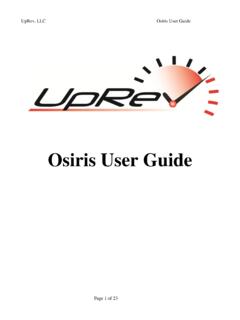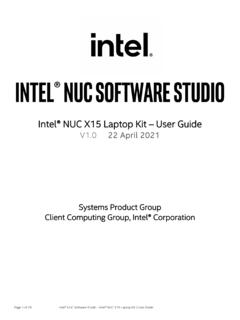Transcription of Operation Guide - University of Pittsburgh
1 Shimadzu LCMS solutionforLCMS-2010 / LCMS-QP8000 Operation GuideRead the instruction manual thoroughly before you use the product. Keep this instruction manual for future CorporationAnalytical & Measuring Instruments DivisionKyoto, Japan225-10855 Copyright Shimadzu Corporation 2003. All rights are reserved, including those to reproduce this publication or parts there ofin any form, without the express written permission of Shimadzu in this publication is subject to change without notice and does not represent a commitment on the part of errors or omissions which may have occurred in this publication will be corrected as soon as possible, but not necessar-ily immediately upon Corporation makes no claims or warranty concerning the influence of the application of this publication on theoperation of the that Shimadzu does not have any obligation concerning the effects resulting from the application of the contents of Corporation will continue to supply original Shimadzu maintenance parts associated with a given product for aperiod up to 7 years from the cessation of production of that be informed that after this period of time.
2 Shimadzu Corporation cannot guarantee supply of such original mainte-nance parts. However, following discontinuation of a product, the period of availability of maintenance parts which havebeen produced on a subcontract basis is up to the discretion of the concerned sub-contracting Windows , Windows NT and MS-Excel are registered trademarks of Microsoft Corporation. Microsoft Win-dows 2000 and MS-Word are products of Microsoft , Acrobat and Distiller are registerd trademarks of Adobe Systems Incorporated. Acrobat ReaderTM and AcrobatPDFW riterTM are products of Adobe Systems you very much for purchasing the LCMS solution software for Shimadzu liquid chromatography / mass spectrometryworkstations (hereafter called LCMS solution ).LCMS solution allows you to control the liquid chromatograph (hereafter called LC ) and the Mass Spectrometer (hereaftercalled MS ) from your personal computer, acquire chromatograms and other different kinds of data, and reanalyze theacquired data under different parameters on your personal manual is the tutrial in the most simplified analysis procedure using LCMS solution which helps you to catch more knowl-edge in other volumes or further actual Operation manual and Administration manual are attached as separate Operation manual has been put together in order to familiarize you with the basic knowledge required to operateLCMS solution.
3 Be sure to read it thouroughly before using this software. After reading the manual, keep it in a safe place sothat it can be accessed whenever Administration manual covers the information useful for system administration such as the support features for GLP/GMPor FDA 21 CFR Part11, a set of regulations for electronic records and electronic signature. For more information on the func-tions of LCMS solution, refer to this on-line manual assumes that the reader is knowledgeable of basic operations of Windows 2000. For the Operation of Win-dows 2000, refer to the instruction manual that comes with that manual sometimes explains commonly for LabSolutions series. And some explanations may use the drawings come fromsister products like LCsolution, if it does not cause misunderstanding in the range of LCMS solution package contains the following information that describes the operational procedures and manual uses the following legends:Using the instruction manualKinds of instruction manualsNameMediaDescriptionOperation Guide forLCMS solutionPrinted DocumentProvides tutrial on mostly basic analysis procedure using manual forLCMS solutionPrinted DocumentExplains the operational procedures for data acquisition and analysis manual forLCMS solutionPrinted DocumentExplains the operational procedures and basic idea of system administra-tion and data management using helpLCMS solution programProvides detailed information on parameters and setting ranges.
4 This isaccessible from the Help menu in LCMS solution. (For using the on-linehelp, refer to section Using Help in the Operation manual.) Operation Guide forLCMS solution (PDF version)CD-ROM disk for installa-tionProvides the Operation Guide volume of the instruction manual as a PDFfile so that it can be viewed on your personal computer. The general tableof contents is available, including other instruction manuals (PDF ver-sions). It allows you to use each instruction manual via the hyperlink. Operation manual forLCMS solution (PDF version)CD-ROM disk for installa-tionProvides the Operation volume of the instruction manual as a PDF file sothat it can be viewed on your personal computer. It is accessible from theHelp menu in LCMS solution. (For using this PDF, refer to section the Online Manual in the Operation manual.)
5 Administration manual forLCMS solution (PDF version)CD-ROM disk for installa-tionProvides the administration volume of the instruction manual as a PDF fileso that it can be referred to on-line whenever operations related to systemadministration are needed. The general table of contents is available,including all the instruction manuals (PDF versions). It allows you to useeach instruction manual via the hyperlink. Legends for instruction manualLegendMeaningQShows additional informations around the the reference you tips.< >Shows a window or view name; , <Data Acquisition> window or <Method> view.[ ]Shows a parameter, tab, column, cell, bar name, menu command , that can be selected from the menu bar.[ ]-[ ] commandShows a sequence of selecting the menu in the first [ ] and then selecting the command in the second [ ].For example, [File]-[Print] command means that you should click on the File menu and then select thePrint command from the displayed list of GuideContents-1 Contents1 Making Preparations for Basics of Starting the Qualitative Processing (Single-run Analysis) Creating a new method Setting the LC the auto sampler rack.
6 The LC parameters .. Setting the MS Starting the Operation of the instrument .. the control of the MS unit .. the Operation of the LC unit .. a graph to be displayed in the <Chromatogram> view .. Acquiring data through a single-run Performing qualitative processing on <MS Data Analysis>.. the <MS Data Analysis> .. a mass spectrum .. a mass chromatogram .. Performing peak integration (peak detection).. Printing out the analysis out a Graph Image .. a layout for printing .. 233 Quantitative Processing (Batch Analysis) Creating a Compound Table .. the quantitative parameters in <MS Data Analysis> .. a Compound Table .. Creating a SIM Creating a Batch Table .. Making a batch analysis ..32 ContentsLabSolutions/LCMS solution GuideContents-24 Data Checking a Calibration Curve .. Checking the quantitative calculation result of an unknown Loading a batch file to the Quant Browser.
7 The quantitative result from the batch file .. the integration parameters again to retry peak integration .. Printing out a summary report from the Quant Browser .. Using the Data 445 Exiting the Existing the 46 IndexLabSolutions/LCMS solution Basics of LCMS solution1 Making Preparations for of LCMS solutionQ<LCMS solution Launcher> - [ Operation ] menu the application for configuring and controlling the system andmaking a single-run or batch analysis.(Starts <LCMS Analysis> in the Online mode)2 Offline EditorStarts the application for editing any method file or batch file not inuse during the analysis.(Starts <LCMS Analysis> in the Offline mode)3 PostrunStarts the application for loading the acquired analysis data to createa calibration curve or perform data the application for browsing multiple analysis data together oranalyzing data Basics of LCMS solutionLabSolutions/LCMS solution Guide2 QFiles used in LCMS solution[Admin Manual]: Important File Concepts for Operation Q Data structure in LCMS solutionThe data in the LCMS solution is retained in data files, consisting various types of records and parameters such as the systemconfiguration, fine- tuning result, system conditions, and analysis conditions that have been used to acquire and analyze structure enables you to browse each data file for monitoring conditions and analysis parameters, thereby ensuring thetraceability of data.
8 This means that if a single data file is available, an analysis can be made method contained in the data file is a copy of the method file that was used to acquire and analyze data. Therefore,when any method parameter in the data file opened via <Data Analysis> is modified, the method contained in the data file ismodified rather than the method file.[Admin Manual]: Important File Concepts for Operation FileAnalysis condition, Data processing conditions, QA/QC settings, calibration curve information, and sys-tem Format FileReport FileBatch tables and batch FileChromatograms, mass spectrums, peak tables, iden-tification/quantitation results, report format, tuningresults, methods, and batch Starting the LCMS solutionLabSolutions/LCMS solution the LCMS solutionThis document assumes the following system configuration as an example to describe the procedure for an analysis:High-pressure Gradient LCMS plus PDA (= Photo Diode Array) Detectors System1 Check that the LC and MS units are that nitrogen gas is sent to the MS On the personal computer andperipheral devices to start your user ID to log the [LCMS solution] icon displayed on the Windows desktop.
9 <LCMS solution Launcher> will be = 2 unitsAuto samplerSIL-10 ADvpColumn ovenCTO-10A(C)vpPDA detectorSPD-M10 AvpMass spectrometerLCMS-2010 ALC-10 ADvp LCMS 2010A CTO-10 Avp SPDM10 Avp LC-10 ADvp DGU-12A SCL-10 Avp Power S/Wfor pumpPower S/W for degasserPower S/W for column oven Power S/W for auto samplerPower S/Wfor MS unitPower S/W for system controllerPower S/W for PDA detectorPower Starting the LCMS solutionLabSolutions/LCMS solution Guide46 Select [ Operation ] the [Analysis] <Login> screen will Admin and click the [OK] LCMS analysis program will be started withthe <LCMS Analysis> main window displayed.[Admin Manual]: Registering (Changing/Delet-ing) Users , Changing Passwords 9 Click the [Data Acquisition] that Ready is Not Connected is displayed, properly com-plete <System Configuration>.[ Operation Manual]: Configuring System Starting the LCMS solutionLabSolutions/LCMS solution Guide5 QDescription of <Data Acquisition> window ToolbarAmong the functions available on the Menu bar, the fre-quently used ones and the functions to directly control theanalyzer are assigned to this bar.
10 Assistant BarThe icons to operate the application in accordance withthe general analysis flow are assigned to this bar. Instrument ParametersA pane is displayed showing the parameters for the sys-tem set up on <System Configuration>.Set those parameters for data ParametersAssistant BarToolbarLabSolutions/LCMS solution Creating a new method file2 Qualitative Processing (Single-run Analysis)Set the parameters for the LC and MS units on the <Data Acquisition> window and then make an analysis. This documentassumes an example of analysis under the following analytical conditions to specifically describe the procedure for the a new method file1 Click the [New] new method file will be VP-ODS 150mm x 5 m(Equivalent to Shimadzu P/N 228-34937-94)Mobile phaseBinary Gradient modePump A = Water, Pump B = AcetonitrileSamplePapaverine , 1, 5, 25, 50 ng/ L (Shimadzu P/N 225-06613-05) Setting the LC parametersLabSolutions/LCMS solution the LC the auto sampler rack1 Click [Advanced] the [Autosampler] [Detect Rack] the LC parameters[ Operation Manual]: Setting the LC Parameters 1 Click [Normal] button2 Select the [Simple Settings] 6 min in [LC Stop Time].