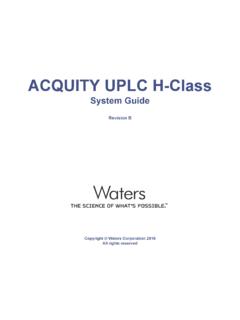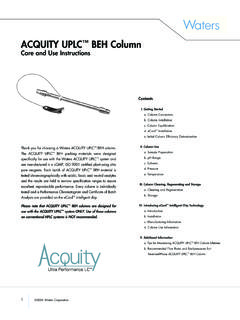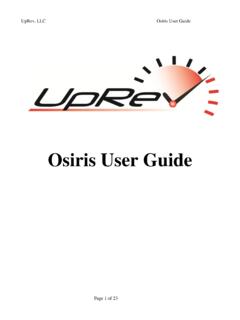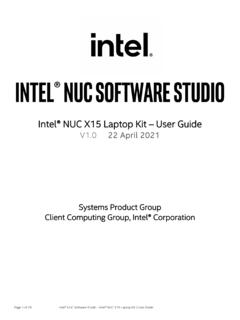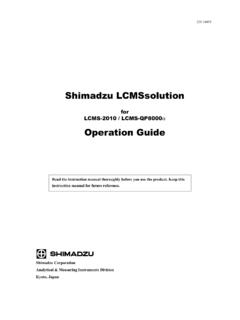Transcription of Empower PDA Software - Waters Corporation
1 Empower PDA SoftwareGetting Started Guide34 Maple StreetMilford, MA 0175771500031503, Revision ANOTICEThe information in this document is subject to change without notice and should not be construed as a commitment by Waters Corporation . Waters Corporation assumes no responsibility for any errors that may appear in this document. This document is believed to be complete and accurate at the time of publication. In no event shall Waters Corporation be liable for incidental or consequential damages in connection with, or arising from, the use of this document. 2002 Waters Corporation . PRINTED IN THE UNITED STATES OF AMERICA. ALL RIGHTS RESERVED. THIS DOCUMENT OR PARTS THEREOF MAY NOT BE REPRODUCED IN ANY FORM WITHOUT THE WRITTEN PERMISSION OF THE and Waters are registered trademarks, and Empower is a trademark of Waters , Windows, and Windows NT are registered trademarks of Microsoft other trademarks or registered trademarks are the sole property of their respective of 10 Chapter 1 PDA Software Overview.
2 What Is PDA Software ? .. Tutorial Restoring the PDA Project .. 18 Chapter 2 Viewing PDA Data .. Tutorial Viewing Data in Displaying the 3D Zooming In on Plots .. Extracting a Chromatogram .. Extracting a Annotating Chromatograms and Spectra .. Adding Erasing Annotation Tools .. 46 Chapter 3 Peak Purity Processing .. Tutorial Deriving Chromatograms .. 48 Table of ContentsTable of Developing a PDA Processing Method .. Viewing, Modifying and Saving the Method Viewing the Peak Purity Calculation .. Reviewing Peak Purity Results .. Using Spectrum Index .. Using the Results Window .. 75 Chapter 4 Library Matching .. Tutorial Steps in Creating a Library .. Steps in Library Matching .. Creating a New Library .. Matching Spectra to a Library .. Modifying an Existing Processing Method for Library Matching.
3 Creating a New Processing Method for Library Matching .. Performing Library Reviewing Library Matching Results .. 109 Table of Contents5 Chapter 5 Printing Reports .. Previewing a Background 117 Appendix A Default PDA Reports .. 120 Index .. 140 List of Figures61-1 Empower Login Dialog 181-2 Empower Pro Window .. 191-3 Configuration Manager .. 201-4 Restore Project Wizard - Start Software Page .. 211-5 Configuration Manager with Restored PDA_Default Project .. 222-1 Empower Pro Window .. 242-2 Browse Project Dialog Box .. 242-3 Project 252-4 Review with PDA Data, no Chromatogram Extracted .. 262-5 Maximized Review Main Window in 3D Layout .. 272-6 Review Toolbar Buttons .. 282-7 Sample 3D Plot Window .. 302-8 Creating the Zoom Box .. 312-9 Zoomed View of the Contour 322-10 Scaling Tab .. 332-11 Extracted Chromatogram at Wavelength 254 nm.
4 342-12 Extracted Chromatogram at Wavelength 280 nm .. 352-13 Overlaid Chromatograms at Wavelengths 254 and 280 nm .. 362-14 Extracted Spectrum at 372-15 Overlaid Extracted Spectra .. 382-16 Spectra Table .. 392-17 Normalized Spectra .. 402-18 Viewing Spectrum Points: Absorbances Versus 412-19 Annotation Tools .. 422-20 Annotation Object Properties Dialog Box for an Object .. 432-21 Annotation Object Properties Dialog Box for Text .. 442-22 Annotation 45 List of FiguresList of Figures73-1 Project Window of the PDA_Default Project .. 493-2 Review Main Window with a Max Plot Chromatogram .. 503-3 Review Main Window with a Chromatogram at 254 nm .. 513-4 Processing Method Wizard Dialog Box .. 523-5 New Processing Method Dialog 523-6 Integration - Peak Detection 1 Page, Full 533-7 Setting the Peak Width 543-8 Integration - Peak Detection 2 Page.
5 553-9 Setting the Threshold Parameter .. 563-10 Integration - Integration Region Page .. 573-11 Integration - Peak Rejection Page .. 583-12 Names and Retention Times Page .. 593-13 PDA Purity/Matching Page .. 603-14 PDA Spectral Contrast 613-15 Setting the Noise 623-16 Processing Method Name Page .. 633-17 Integrated Chromatogram in Review .. 643-18 Method Set Editor Window .. 653-19 Method Set Tree Pane .. 663-20 Save Current Method Set Dialog Box .. 663-21 Method Set Editor Window after Modifying and 673-22 Purity Angle and Purity Threshold Values in the Peaks Table .. 683-23 Apex Spectrum .. 703-24 Apex Spectra Overlaid with Maximum Impurity 713-25 Maximum Impurity Spectrum with Peak 1 Spectra Zoomed .. 723-26 Maximum Impurity Spectrum with Peak 2 Spectra Zoomed .. 733-27 Maximum Impurity Spectrum with Peak 3 Spectra Zoomed.
6 743-28 Results Window .. 753-29 Purity Plot .. 763-30 Plot Properties Dialog 773-31 Purity Plot with Maximum Impurity 78 List of Figures84-1 Steps in Library Matching .. 814-2 Selecting Data for a Library .. 824-3 Review Main 834-4 Open an Existing Method Set Dialog 844-5 Paraben Stds Chromatogram .. 854-6 Create a New Library Dialog Box .. 864-7 Spectrum Review with Spectra Selected .. 874-8 Add Spectrum to Library Dialog 884-9 Project Window of the PDA_Default Project .. 894-10 Review Main 904-11 Integrated 254 nm Chromatogram of Mixture .. 914-12 Processing Method Window .. 924-13 PDA Library Search Tab .. 934-14 Processing Method Wizard Dialog Box .. 944-15 New Processing Method Dialog 954-16 Integration - Peak Detection 1 Page, Full 964-17 Setting the Peak Width 974-18 Integration - Peak Detection 2 Page .. 974-19 Setting the Threshold Parameter.
7 984-20 Integration - Integration Region Page .. 994-21 Integration - Peak Rejection Page .. 1004-22 Names and Retention Times Page .. 1014-23 PDA Purity/Matching Page .. 1024-24 PDA Spectral Contrast 1034-25 Setting the Noise 1044-26 PDA Match Library Page .. 1054-27 Processing Method Name Page .. 1064-28 Processed Chromatogram with Library Match 1074-29 Integrated Chromatogram with Library Match Results .. 1084-30 Spectrum Index with Library 1094-31 Overlaid Library Match Spectra .. 1104-32 Results Window Displaying Library Match Plot .. 111 List of Figures94-33 Library Match Plot and Library Match Tab .. 1124-34 Triple Plot: Library Match .. 1135-1 Project 1145-2 Open Report Method Dialog 1155-3 Preview of an Example Report .. 1165-4 Project 1175-5 Background Processing and Reporting Dialog 1185-6 Sample 11910 PrefaceThe Empower PDA Software Getting Started Guide describes the basics of how to use the Empower PDA option to develop a PDA processing method for peak purity and library matching and to review PDA guide is intended for a wide variety of users whose familiarity with computers and Software ranges from novice to guide contains the following:Chapter 1 describes the Empower PDA 2 describes the basics of viewing PDA 3 describes how to derive chromatograms and how to develop a peak purity processing 4 describes how to create a spectral library and match spectra to the 5 describes the basics of printing A, Default PDA Reports shows examples of various PDA reports available in Empower DocumentationWaters Licenses, Warranties, and Support.
8 Provides Software license and warranty information, describes training and extended support, and tells how Waters handles shipments, damages, claims, and DocumentationEmpower Help: Describes all Empower windows, menus, menu selections, and dialog boxes for the base Software and Software options. Also includes reference information and procedures for performing all tasks required to use Empower Software . Included as part of the Empower Read Me File: Describes product features and enhancements, helpful tips, installation and/or configuration considerations, and changes since the previous LIMS Help: Describes how to use the Empower LIMS Interface to export results and import Toolkit Professional Help: Describes how to use the common-object- model, message-based protocol to communicate with the Empower Software from a third-party Documentation for Base ProductEmpower Software Getting Started Guide: Provides an introduction to the Empower Software .
9 Describes the basics of how to use Empower Software to acquire data, develop a processing method, review results, and print a report. Also covers basic information for managing projects and configuring Software Data Acquisition and Processing Theory Guide: Provides theories pertaining to data acquisition, peak detection and integration, and quantitation of sample System Installation and Configuration Guide: Describes Empower Software installation, including the stand-alone Personal workstation, Workgroup configuration, and the Enterprise client/server system. Discusses how to configure the computer and chromatographic instruments as part of the Empower System. Also covers the installation, configuration, and use of acquisition servers such as the LAC/E32 module, the busLAC/E card, and interface cards used to communicate with serial System Upgrade and Configuration Guide: Describes how to add hardware and upgrade the Empower Software using an import-and-export upgrade Software System Administrator s Guide: Describes how to administer the Empower Enterprise client/server system and Workgroup Software Release Notes: Contains last-minute information about the product.
10 Also provides supplementary information about specific Empower Software Documentation for Software OptionsEmpower System Suitability Quick Reference Guide: Describes the basics of the Empower System Suitability option and describes the equations used by the System Suitability PDA Software Getting Started Guide: Describes the basics of how to use the Empower PDA option to develop a PDA processing method and to review PDA GC Software Getting Started Guide: Describes how to use the Empower GC option to develop a GC processing method and to review GC GPC Software Getting Started Guide: Describes how to use the Empower GPC option to develop a GPC processing method and to review GPC GPCV Software Getting Started Guide: Describes how to use the Empower GPCV option to develop a GPCV processing method and to review GPCV Light Scattering Software Getting Started Guide: Describes how to use the Empower Light Scattering option to develop a light scattering processing method and to review light scattering ZQ Mass Detector Software Getting Started Guide: Describes installation, configuration, calibration, and tuning methods, as well as how to operate the ZQ Mass Detector with Empower Chromatographic Pattern Matching Software Getting Started Guide: Describes how to use the Chromatographic Pattern Matching option to develop a pattern matching processing method and to review pattern matching Dissolution System Software Quick Start Guide: Describes how to operate the Alliance Dissolution System using Empower Toolkit Programmer s Reference Guide: Describes how to use the common-object-model, message-based protocol to communicate with Empower Software from a third-party Integrity System Getting Started Guide.