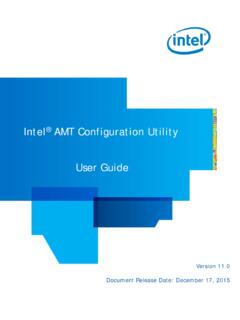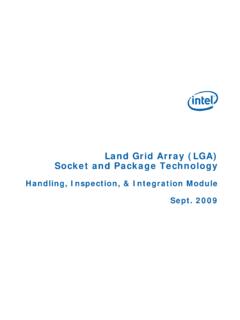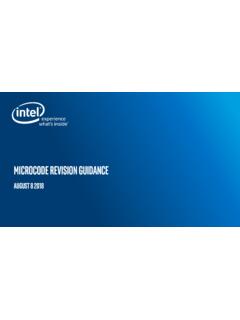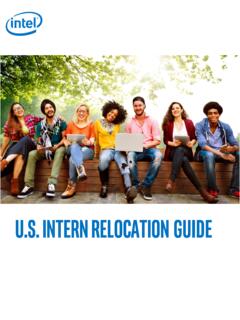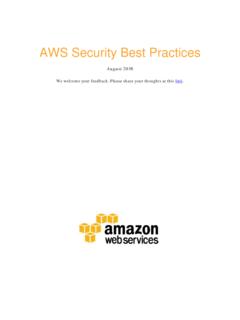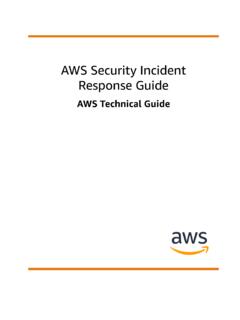Transcription of Intel® Server Systems Baseboard Management Controller …
1 intel Server Systems Baseboard Management Controller (BMC) and BIOS security intel Best Practices White Paper Revision January 2021 intel Server Boards and Systems Securing intel Server Systems Baseboard Management Controller and BIOS <Blank Page> Securing intel Server Systems Baseboard Management Controller and BIOS i Revision History Date Revision Number Modifications August, 2016 Initial release October, 2019 Adding information about protecting KCS interface January, 2021 New password complexity rules Minor updates throughout for clarity Securing intel Server Systems Baseboard Management Controller and BIOS Disclaimers intel provides these materials as-is, with no express or implied warranties. All products, dates, and figures specified are preliminary, based on current expectations, and are subject to change without notice.
2 intel , processors, chipsets, and desktop boards may contain design defects or errors known as errata, which may cause the product to deviate from published specifications. Current characterized errata are available on request. intel technologies' features and benefits depend on system configuration and may require enabled hardware, software or service activation. Performance varies depending on system configuration. No product or component can be absolutely secure. Check with your system manufacturer or retailer or learn more at Some results have been estimated or simulated using internal intel analysis or architecture simulation or modeling, and provided to you for informational purposes. Any differences in your system hardware, software or configuration may affect your actual performance.
3 intel and the intel logo are trademarks of intel Corporation in the United States and other countries. *Other names and brands may be claimed as the property of others. intel Corporation Securing intel Server Systems Baseboard Management Controller and BIOS iii Table of Contents 1. Overview .. 1 2. Firmware Updates .. 2 Signed 2 Firmware update best practices .. 2 3. BIOS Features and Settings .. 2 Administrator Password .. 2 UEFI Secure Boot .. 3 intel virtualization Technology .. 4 intel TXT (w/ intel CIT) .. 5 4. BMC Settings and Features .. 5 Networking (w/ Dedicated Management NIC) .. 5 Encrypt traffic .. 6 Use Cipher Suite 17 .. 7 User configuration .. 7 security Settings in Web 8 Upload a trusted certificate with host certificate verification .. 9 Change KCS Policy Control Mode to Deny All after provisioning is complete.
4 9 Change Password Complexity Rules to Medium or High .. 11 Monitor for Chassis intrusion events .. 12 Glossary .. 13 Securing intel Server Systems Baseboard Management Controller and BIOS iv This page intentionally left blank Securing intel Server Systems Baseboard Management Controller and BIOS 1 1. Overview On intel Server Boards and Systems , the Baseboard Management Controller (BMC) and Basic Input/Output System (BIOS) have several features that allow for additional security in the data center. This paper focuses on the best actions for enabling security on an intel Server Board and System. This paper covers the following Systems . Purley o intel Server Board S2600WF Family o intel Server Board S2600BP Family o intel Server Board S2600ST Family o intel Server Board S2600WK Family Grantley o intel Server Board S2600WT Family o intel Server Board S2600KP Family o intel Server Board S2600TP Family o intel Server Board S2600CW Family Romley o intel Server Board S2600GZ Family o intel Server Board S2600JF Family o intel Server Board S2600CP Family o intel Server Board S2600IP Family o intel Server Board S2600WP Family Single Socket o intel Server Board S1200RP Family o intel Server Board S1200SP Family 2 2.
5 Firmware Updates Signed BMC The BMC images for intel Server Systems are digitally signed by intel confirming origination. The BMC is designed to prevent any update of an image that has an invalid signature and on every boot this signature is verified again to help ensure nothing was modified during run time. Firmware update best actions intel recommends that users flash the latest BMC and BIOS images on the system. Even if the release notes do not explicitly state a security update there may be updates or new features that make the system more secure. The BIOS and BMC from intel Server Systems have a security version in them. Users can downgrade BIOS and BMC versions but will not be allowed to downgrade to a BIOS or BMC that has a lower severity version in it. After the update is performed, it is recommended that users immediately reboot the system.
6 While the BMC will be updated immediately, the BIOS is staged waiting for the next reboot. Users can download update packages known as SUP s from the following URL. 3. BIOS Features and Settings Administrator Password Users can set an administrator password in BIOS Setup that is designed to prevent users from modifying BIOS settings if they do not know the password. It is recommended that users set this password. The password will be requested from the user before entering BIOS setup. Securing intel Server Systems Baseboard Management Controller and BIOS 3 UEFI Secure Boot UEFI Secure Boot defines how a platform s firmware can authenticate a digitally signed UEFI image, such as an operating system loader or a UEFI driver stored in an option ROM, thus providing the capability to help ensure that those UEFI images are only loaded in an owner authorized fashion and providing a common means to help ensure platforms security and integrity over Systems running UEFI-based firmware.
7 intel Server Board BIOS is compliant to UEFI specification Errata C for UEFI secure boot feature. For more details, refer to UEFI specification chapter 27. For UEFI Secure Boot to work, the boot mode must be set to UEFI in BIOS setup. By default the boot mode is listed as legacy and as a result UEFI Secure Boot is disabled. If user switches boot mode to UEFI, they will see Secure Boot Configuration listed as shown below. intel recommends booting with UEFI and enabling UEFI secure boot. 4 intel virtualization Technology intel virtualization Technology consists of three components, which are integrated and interrelated, but, which address different areas of virtualization . intel virtualization Technology (VT-x) is processor-related and provides capabilities needed to provide a hardware assist to a Virtual Machine Monitor (VMM).
8 intel virtualization Technology for Directed I/O (VT-d) is primarily concerned with virtualizing I/O efficiently in a VMM environment. intel virtualization Technology for Connectivity (VT-c) is primarily concerned with I/O hardware assist features, complementary to but independent of VT-d. intel VT-x is designed to support multiple software environments sharing same hardware resources. Each software environment may consist of OS and applications. The intel virtualization Technology features can be enabled or disabled in the BIOS setup. The default behavior is disabled. When enabling a power cycle is required. This is a security protection to require physical presence when enabling this functionality. If not using virtualization , it is recommended to leave this feature disabled. Securing intel Server Systems Baseboard Management Controller and BIOS 5 intel TXT intel Server Systems support intel Trusted Execution Technology ( intel TXT), which is a robust security environment designed to help protect against software-based attacks.
9 intel Trusted Execution Technology integrates new security features and capabilities into the processor, chipset, and other platform components. When used in conjunction with intel virtualization Technology and intel VT for Directed IO, with an active TPM, intel Trusted Execution Technology provides hardware-rooted trust for your virtual applications. For more information on intel TXT, read the whitepaper at 4. BMC Settings and Features Networking (w/ Dedicated Management NIC) It is recommended that the user set up an isolated network for manageability and not expose that network to the internet. The easiest way to do this is to use a dedicated Management NIC. This is considered channel 3 to the BMC, and all IP settings should use channel 3. In BIOS setup, it is listed as the Dedicated Management NIC and can be configured on the screen below.
10 If an onboard NIC is required, intel recommends setting up VLAN s to help prevent unauthorized users. VLAN s can be configured in the Integrated BMC Web Console. 6 Encrypt traffic It is recommended that users enable encryption. With IPMI traffic, users can set up encryption for all IPMI traffic or only serial-over-LAN (SOL). As SOL can contain entering of user names and passwords, using encryption for at least SOL is highly recommended. It is also possible to use encryption for KVM and vMedia. Users can do this in the Integrated BMC Web Console shown below. Securing intel Server Systems Baseboard Management Controller and BIOS 7 Use Cipher Suite 17 It is recommended that users disable all cipher suites other than 17 in the BMC. The easiest way to do this is via ipmitool using the command syntax below.