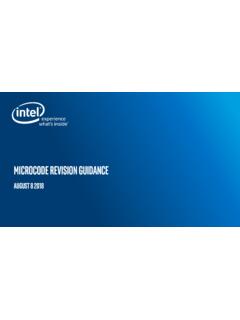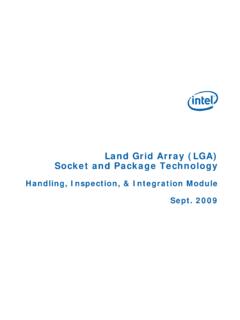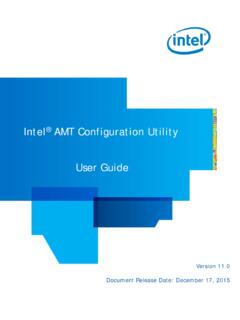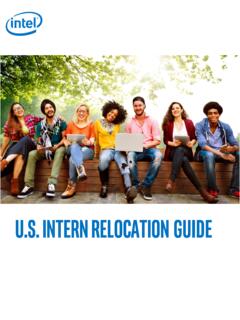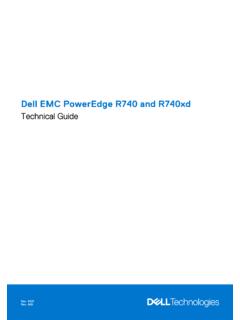Transcription of Intel® Virtual RAID on CPU (VROC) for Windows
1 Order Number: 338065-012US intel Virtual RAID on CPU (VROC) for Windows User Guide May 2021 intel Rapid Storage Technology enterprise User Guide - Windows May 2021 2 338065-012US Revision History External Version Internal Version Description Date 001 Initial release. June 2017 002 Minor updates August 2017 003 Updated for PV Release October 2017 004 Updates for intel xeon Processor D-2100 Product Family February 2017 005 Updated for PV Release March 2018 006 Updated for VC Release August 2018 007 Update for Name Change to intel VROC May 2019 008 Updates for intel VROC October 2019 009 Updates for intel VROC February 2020 010 Updates for intel VROC June 2020 011 Updates for intel VROC February 2021 012 Updates for intel VROC May 2021 intel may make changes to specifications and product descriptions at any time, without notice.
2 Designers must not rely on the absence or characteristics of any features or instructions marked "reserved" or "undefined". intel reserves these for future definition and shall have no responsibility whatsoever for conflicts or incompatibilities arising from future changes to them. The information here is subject to change without notice. Do not finalize a design with this information. No computer system can provide absolute security. Requires an enabled intel processor, enabled chipset, firmware and/or software optimized to use the technologies. Consult your system manufacturer and/or software vendor for more information. intel technologies features and benefits depend on system configuration and may require enabled hardware, software or service activation. Performance varies depending on system configuration.
3 Check with your system manufacturer or retailer or learn more at The products described in this document may contain design defects or errors known as errata which may cause the product to deviate from published specifications. Current characterized errata are available on request. Contact your local intel sales office or your distributor to obtain the latest specifications and before placing your product order. All products, computer systems, dates, and figures specified are preliminary based on current expectations, and are subject to change without notice. intel Corporation. intel , the intel logo, and other intel marks are trademarks of intel Corporation or its subsidiaries. Other names and brands may be claimed as the property of others. intel Rapid Storage Technology enterprise May 2021 User Guide - Windows 338065-012US 3 Contents Revision History.
4 2 1 Introduction .. 4 Terminology .. 4 Reference 6 2 intel VROC New Features .. 7 New Features Introduced in the intel VROC Release .. 7 New Features Introduced in the intel VROC Release .. 7 Features Introduced in the intel VROC Release .. 7 New to intel VROC .. 7 New to intel VROC .. 8 New to intel VROC .. 8 3 Product Overview .. 9 intel VROC (VMD NVMe RAID) Configuration Features .. 9 Scope and Limitations .. 9 Supported Platforms/Chipsets/SKUs/Operating Systems .. 10 RAID 0 (Striping) .. 10 RAID 1 (Mirroring) .. 10 RAID 5 (Striping with Parity) .. 11 RAID 10 .. 11 intel VROC NVMe Hot Insert .. 11 intel VROC RAID Write Hole Closure .. 12 4 Functionality .. 13 5 Pre Operating System Introduction .. 14 Navigating the Pre Operating System .. 14 Enabling intel VROC (SATA RAID) for SATA/sSATA.
5 14 Enabling intel VMD .. 15 Creating a RAID Volume for a Boot Disk Using intel VROC HII .. 15 Installing Windows Server 2019 on a RAID Volume .. 17 6 Installing intel VROC GUI .. 21 Installing intel VROC Release Package .. 21 Opening the intel VROC GUI .. 26 The intel VROC GUI Components .. 27 Devices .. 29 7 Volume Creation .. 33 Create a 2 Drive RAID 0 Data Volume .. 33 Create a 3 Drive RAID 5 Data Volume .. 40 Create a Matrix RAID Configuration .. 46 Viewing RAID Volumes in Windows Control Panel Applets .. 53 8 Deleting a Volume .. 55 9 intel VROC Trial Period .. 57 intel VROC Trial Period Recommendations and Limitations .. 57 intel VROC Trial Period Usage .. 57 10 Troubleshooting .. 60 System Reports .. 60 Drive States and Recovery .. 62 Troubleshooting Using the UEFI Shell.
6 69 intel Rapid Storage Technology enterprise User Guide - Windows May 2021 4 338065-012US 1 Introduction The intel Virtual RAID on CPU ( intel VROC) family of products provide enterprise RAID solutions for both NVMe SSD and SATA devices for the enterprise servers, workstations, and some high-end desktops. 1. intel Virtual RAID on CPU ( intel VROC) provides an enterprise RAID solution on platforms that supports intel Volume Management Device ( intel VMD) on intel xeon scalable Processors. 2. intel Virtual RAID on CPU ( intel VROC) SATA RAID provides an enterprise RAID solution for SATA devices connected to SATA/sSATA intel platform Control Hub ( intel PCH) configured for RAID. 3. intel Virtual RAID on CPU ( intel VROC (NonVMD NVMe RAID)) provides a RAID solution for some intel NVMe SSDs attached to PCIe slots managed by the platform intel xeon Processor (on supported platforms).
7 intel VROC (NonVMD NVMe RAID) is not intended for, nor supported on platforms that have intel VMD capabilities (weather intel VMD is enabled or disabled). intel VROC is a high-level blanket product reference for intel VROC (VMD NVMe RAID), intel VROC (SATA RAID) and intel VROC (NonVMD NVMe RAID). Terminology Table 1: Terminology Term Description API Application Programming Interface ASM intel Accelerated Storage Manager ( intel ASM) BIOS Basic Input/Output System GB Gigabyte GUI Graphical User Interface HII Human Interface Infrastructure Hot-Plug The unannounced removal and insertion of a drive while the system is powered on. I/O Input/Output Initramfs Initial Ram File system KB Kilobyte Matrix RAID Two independent RAID volumes within a single RAID array. MB Megabyte Member Disk An NVMe drive used within a RAID array.
8 NVMe Non-volatile Memory Express OS Operating System intel Rapid Storage Technology enterprise May 2021 User Guide - Windows 338065-012US 5 Term Description POST Power On Self-Test Pre-OS A BIOS option to configure intel VROC UEFI Drivers for intel VMD and the platform PCH in RAID mode. RAID Redundant Array of Independent Disks: allows data to be distributed across multiple drives to provide data redundancy or to enhance data storage performance. RAID 0 (striping) The data in the RAID volume is striped across the array's members. Striping divides data into units and distributes those units across the members without creating data redundancy but improving read/write performance. RAID 1 (mirroring) The data in the RAID volume is mirrored across the RAID array's members. Mirroring is the term used to describe the key feature of RAID 1, which writes duplicate data from one drive to another; therefore, creating data redundancy and increasing fault tolerance.
9 RAID 5 (striping with parity) The data in the RAID volume and parity are striped across the array's members. Parity information is written with the data in a rotating sequence across the members of the array. This RAID level is a preferred configuration for efficiency, fault-tolerance, and performance. RAID 10 (striping and mirroring) The RAID level where information is striped across a two drive arrays for system performance. Each of the drive in the array has a mirror for fault tolerance. RAID 10 provides the performance benefits of RAID 0 and the redundancy of RAID 1. However, it requires four hard drives so it s the least cost effective. RAID Array A logical grouping of physical drives. RAID Volume A fixed amount of space across a RAID array that appears as a single physical drive to the operating system. Each RAID volume is created with a specific RAID level to provide data redundancy or to enhance data storage performance.
10 Spare The drive that is the designated target drive in a RAID Volume recovery. The Spare drive is a global setting (not designated to a specific RAID volume). Spare drives on SATA Controller are not available on the sSATA Controller (and vis versa). Spare drives designated on intel VROC (VMD NVMe RAID) are exposed and available on all intel VMD domains. Strip Block size that is assigned to evenly distribute portions of the stripe across a designated number of drives within a RAID array. Stripe The size of the data block that is to be written in each write cycle across the RAID array. intel RSTe intel Rapid Storage Technology enterprise. RWH RAID Write Hole SSD Solid State Drive TB Terabyte intel Rapid Storage Technology enterprise User Guide - Windows May 2021 6 338065-012US Term Description UEFI Mode Unified Extensible Firmware Interface.