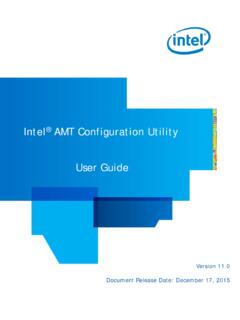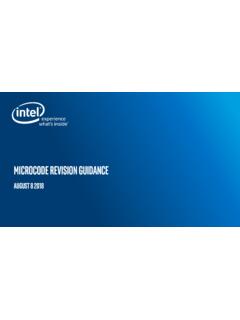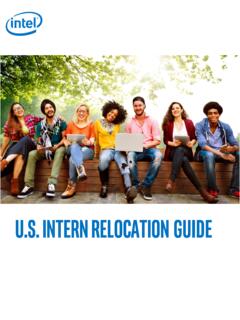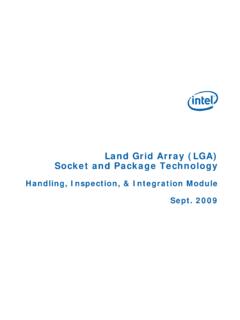Transcription of Intel Management Engine BIOS Extension (Intel MEBX) User’s
1 Intel Management Engine bios Extension ( Intel MEBX) user s guide user s guide Revision August 2012 For systems based on Intel B75 Chipset INFORMATION IN THIS DOCUMENT IS PROVIDED IN CONNECTION WITH Intel PRODUCTS. NO LICENSE, EXPRESS OR IMPLIED, BY ESTOPPEL OR OTHERWISE, TO ANY INTELLECTUAL PROPERTY RIGHTS IS GRANTED BY THIS DOCUMENT. EXCEPT AS PROVIDED IN Intel 'S TERMS AND CONDITIONS OF SALE FOR SUCH PRODUCTS, Intel ASSUMES NO LIABILITY WHATSOEVER, AND Intel DISCLAIMS ANY EXPRESS OR IMPLIED WARRANTY, RELATING TO SALE AND/OR USE OF Intel PRODUCTS INCLUDING LIABILITY OR WARRANTIES RELATING TO FITNESS FOR A PARTICULAR PURPOSE, MERCHANTABILITY, OR INFRINGEMENT OF ANY PATENT, COPYRIGHT OR OTHER INTELLECTUAL PROPERTY RIGHT.
2 UNLESS OTHERWISE AGREED IN WRITING BY Intel , THE Intel PRODUCTS ARE NOT DESIGNED NOR INTENDED FOR ANY APPLICATION IN WHICH THE FAILURE OF THE Intel PRODUCT COULD CREATE A SITUATION WHERE PERSONAL INJURY OR DEATH MAY OCCUR. Intel may make changes to specifications and product descriptions at any time, without notice. Designers must not rely on the absence or characteristics of any features or instructions marked "reserved" or "undefined." Intel reserves these for future definition and shall have no responsibility whatsoever for conflicts or incompatibilities arising from future changes to them.
3 The information here is subject to change without notice. Do not finalize a design with this information. The products described in this document may contain design defects or errors known as errata which may cause the product to deviate from published specifications. Current characterized errata are available on request. Contact your local Intel sales office or your distributor to obtain the latest specifications and before placing your product order. This document contains information on products in the design phase of development. All products, platforms, dates, and figures specified are preliminary based on current expectations, and are subject to change without notice.
4 All dates specified are target dates, are provided for planning purposes only and are subject to change. This document contains information on products in the design phase of development. Do not finalize a design with this information. Revised information will be published when the product is available. Verify with your local sales office that you have the latest datasheet before finalizing a Active Management Technology requires activation and a system with a corporate network connection, an Intel AMT-enabled chipset, network hardware and software. For notebooks, Intel AMT may be unavailable or limited over a host OS-based VPN, when connecting wirelessly, on battery power, sleeping, hibernating or powered off.
5 Results dependent upon hardware, setup & configuration. For more information, visit Intel vPro Technology is sophisticated and requires setup and activation. Availability of features and results will depend upon the setup and configuration of your hardware, software and IT environment. To learn more visit: Code names featured are used internally within Intel to identify products that are in development and not yet publicly announced for release. Customers, licensees and other third parties are not authorized by Intel to use code names in advertising, promotion or marketing of any product or services and any such use of Intel 's internal code names is at the sole risk of the user .
6 Intel , the Intel logo, and Intel vPro are trademarks of Intel Corporation in the and other countries. *Other names and brands may be claimed as the property of others. 2 Copyright 2010-2012, Intel Corporation. All rights reserved. Contents 3 1 Introduction .. 6 Scope of document .. 6 Acronyms .. 7 Target Audience .. 6 Related Documentation ..8 2 Client System Requirements ..9 3 Intel ME Manageability Features .. 11 Access Intel MEBX Configuration user Interface .. 11 Intel MEBX Main Menu .. 12 Change Intel ME Password.
7 13 Intel ME Platform Configuration Menu .. 13 Change Intel ME Password .. 14 Local FW Update .. 15 Power Control .. 17 Intel Small Business Technology Configuration .. 20 Manageability Feature Selection .. 21 Restore Factory Settings .. 22 Exit .. 22 Overview .. 6 Management Engine bios Extension ( Intel MEBX) Intel Management Engine ( Intel ME) and Intel 4 Tables Figures Figure 3: Change Intel ME Password .. 15 Figure 1: Intel MEBX Configuration user Interface Main Menu .. 12 Figure 2: Intel ME Platform Configuration .. 14 Figure 4: Local FW Update Settings.
8 16 Figure 5: Power Control .. 17 Figure 6: Idle Timeout .. 19 Figure 7:Main page of Intel Small Business 20 Figure 8: Intel Small Business Technology Configuration .. 21 Figure 9: Exit Confirmation .. 22 Table 1: Supported Power Packages ..18 Revision History Document Number Revision Number Description Revision Date Adapted from 5MB FW Intel MEBX user guide for Intel 7 Series Chipset Family August 2011 Draft version MarAugust 2012ch 2011 5 Introduction 1 Introduction Intel Management Engine ( Intel ME) and Intel Management Engine bios Extension ( Intel MEBX) Overview computing resource.
9 The Intel ME provides the following IT Management features independent of the installed OS: Intel ME configuration is included in the bios by the Intel Management Engine bios Extension ( Intel MEBX). The Intel MEBX provides the ability to change and/or collect the system hardware configuration, passes it to the Management firmware and provides the Intel ME configuration user interface. Scope of document This document describes how to configure the Intel MEBX for Intel 7 Series Note: The Intel ME configuration procedures described in this guide are part of the larger Intel vPro technology activation and provisioning process.
10 These configuration procedures can vary significantly (or be performed automatically) and depend on which third-party Management console you are using. See the Related Documentation section of this guide (section ) for a list of Intel -authored provisioning guides that are specific to several popular Management consoles. These provisioning guides provide the end-to-end process for provisioning your Intel vPro computers with the specified Management console, and may or may not include references to the Intel ME manual configuration procedures in this guide (depending on which provisioning model is used).