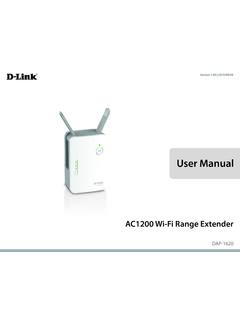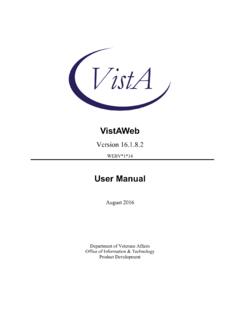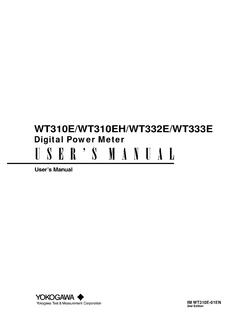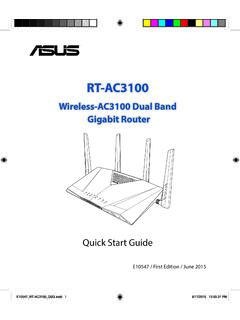Transcription of Introduction to GIS Workbook - UMD
1 Introduction to GIS. Using ArcGIS Desktop 10. Last Modified: January 2012. This reference and training manual was produced by the University of Maryland Libraries. Permission to reproduce this manual or any of its parts for non-commercial, educational purposes is granted. Appropriate citation is appreciated. University of Maryland Libraries Government Information, Maps & GIS Services McKeldin Library, Room 4118. College Park, MD 20742-7011. Table of Contents GIS Facilities at the University of Maryland .. 1. Introduction .. 2. Components of ArcGIS Desktop 10 .. 3. ArcCatalog .. 4. ArcMap .. 8. Symbology and Labeling ..18. Performing Analysis in the Map Display . 27. Queries .. 35. Layouts .. 40. More Training .. 44. GIS Facilities at the University of Maryland McKeldin Library There are two GIS workstations located in the Government Documents GIS & Computer Lab on the fourth floor of McKeldin Library.
2 They are available on a walk-in basis when the Library is open. In addition, there are available datasets for other parts of the world including suburban Maryland; Washington, DC; the Washington Metropolitan Area; Europe; etc. Color printing is available in McKeldin Library. The instruction labs on the sixth floor of McKeldin Library (6101, 6103, and 6107) are restricted access during the earlier part of the semester, but open to the public during the later part of the semester. ArcGIS software is installed on all computers in these labs, and can be used when they are open. Please see the following website for more information on the instruction labs: Other Facilities There are other departmental ( , anthropology, architecture/urban planning, civil engineering, landscape architecture, and geography) GIS laboratories on campus that are restricted to faculty, staff, and students in each of those disciplines.
3 Additionally, the Office of Information Technology's software licensing program ( ) offers ArcGIS and ArcInfo for various platforms at special/reduced rates for faculty and staff at the University of Maryland. 1. Introduction A GIS (Geographic Information System) is a powerful tool used for computerized mapping and spatial analysis. A GIS provides functionality to capture, store, query, analyze, display and output geographic information. For this seminar we will be using ArcGIS Desktop 10, the newest version of a popular GIS. software produced by ESRI. This course is meant to teach some fundamental GIS operations using ArcGIS. It is not meant to be a comprehensive course in GIS or ArcGIS. However, we hope this seminar will get you started using GIS and excited about learning more.
4 Definition of GIS. (Geographic Information System). A computer-based system Data Model of Reality that stores geographically referenced data, links it with non-graphic attributes (data in tables) allowing for a wide range of information processing including manipulation, analysis and modeling. A GIS also provides for map display and production. Graphic Source: ESRI, Inc. 2. Components of ArcGIS Desktop 10. ArcMap, ArcCatalog, (and ArcToolbox). ArcGIS Desktop is comprised of a set of integrated applications, which are accessible from the Start menu of your computer: ArcMap and ArcCatalog. ArcMap is the main mapping application which allows you to create maps, query attributes, analyze spatial relationships, and layout final projects.
5 ArcCatalog organizes spatial data contained on your computer and various other locations and allows for you to search, preview, and add data to ArcMap as well as manage metadata and set up address locator services (geocoding). ArcToolbox is the third application of ArcGIS Desktop. Although it is not accessible from the Start menu, it is easily accessed and used within ArcMap and ArcCatalog. ArcToolbox contains tools for geoprocessing, data conversion, coordinate systems, projections, and more. This Workbook will focus on ArcMap and ArcCatalog. Software Products (Licensing Levels). ArcMap is made up of three software product levels: ArcView, ArcEditor, and ArcInfo. These products share a common architecture but provide increasing levels of functionality.
6 ArcView provides the base mapping and analysis tools. ArcEditor provides all ArcView capability and includes additional processing and advanced editing. ArcInfo provides all ArcEditor capability plus advanced analysis and processing. While these levels are crucial to consider when purchasing software, it is also important to be aware of the limitations of the level you are using. We are using the ArcInfo level. Look at the menu bar at the top of the window in either ArcMap or ArcCatalog to see which level you have. 3. Data Management ArcCatalog Searching and Content Finding and using data is at the center of any GIS project. Let's get started by opening ArcCatalog: 1. Double-click with the left mouse button on the ArcCatalog icon on the desktop, or from the Windows Start menu, select Programs' > ARCGIS' > ArcCatalog'.
7 After opening the software, you will be greeted by screen like this one: The left side of the screen lists a set of possible locations for data in the Catalog Tree. Don't worry if yours does not look exactly the same. It is easy to add directories for data by clicking on the Connect to folder' icon on the top left toolbar. 4. Common GIS File Types TECHTALK. Geodatabase The personal geodatabase, or geographic database, file is called the modern container for GIS data and is specific to ArcGIS. Geodatabases define, manage, process and store all the types of data that can be used in ArcGIS ( , feature, rasters, relationships, measurements, attributes, etc) inside either a Microsoft Access database (.mdb) or a full relational database (SQL Server, Oracle, Informix or DB2).
8 Shapefiles ArcGIS shapefile format is a widely adopted standard and comprises three or more associated files. Be careful copying this data to a disk. You must get all of the files associated with a single layer. They will have a variety of file extensions: .shp, .shx, .dbf and sometimes others. If you are copying shapefiles, we recommended that you use the File' >. Data' > Export Data' function in ArcMap or through ArcCatalog. This will automatically copy all files associated with a layer. Also, be aware that some of these files may be very large in size. Layer According to ESRI, the layer file (.lyr) stores symbology, symbology classifications, labeling properties, scale dependency, and definition. If you save something in this format it means that, unlike shapefiles, colors and other characteristics are saved and will appear the same every time you open it.
9 Coverages A coverage stores a set of thematically associated data considered to be a unit. It usually represents a single layer, such as soils, streams, roads, or land use. In a coverage, features are stored as both primary features (points, arcs, polygons) and secondary features (tics, links, annotation). Source: ESRI Data Dictionary. CAD (computer-aided design) A computer-based system for the design, drafting, and display of graphical information. Although most commonly used to support engineering, planning, and illustrating activities, these files can be used in a GIS. Source: ESRI Data Dictionary. Image formats ArcGIS accepts and uses a variety of image files (.tiff, .jpg, .jp2, .png, etc). Text files (with x,y coordinates).
10 Many others . 5. ArcGIS Terminology Term Definition Example View a collection of themes Washington, DC. Theme a single layer of data Housing Attribute a defined characteristic of a Year Built theme Value a specific quality or quantity 1920. assigned to an attribute, for a specific instance. Previewing Data From the catalog tree on the left side, navigate to C:\ESRI\GIS_WRKSHP\. You will see a list of shapefiles. The .shp extension of the file means that these files are in shapefile format and thus can be read by ArcGIS. Although this is not the only file format ArcGIS can read, it is a popular format. 1. To view file extensions, navigate to Customize' > ArcCatalog Options' > and under the General' tab unclick Hide file extensions' and hit OK'.